Analytics
Prerequisites
All access of analytics data in Azure is included in account setup. No extra steps are required. After account setup, your Azure analytics dashboards are available here.
Data Delivery
Data is available normally between 24 to 48 hours in Azure analytics after the event has occurred.
Dashboards
Revenue
Utilize this report to gain insights into your revenue data concerning various aspects like customers, billing models, offer plans, and more. It offers a consolidated perspective across different entities and addresses questions such as:
- What is the total invoiced revenue from customers and when can payout be anticipated?
- Which customer conducted the offer transaction and where are they situated?
- What specific offer was acquired?
- When was the offer bought or used?
- What billing models and sales channels were employed?
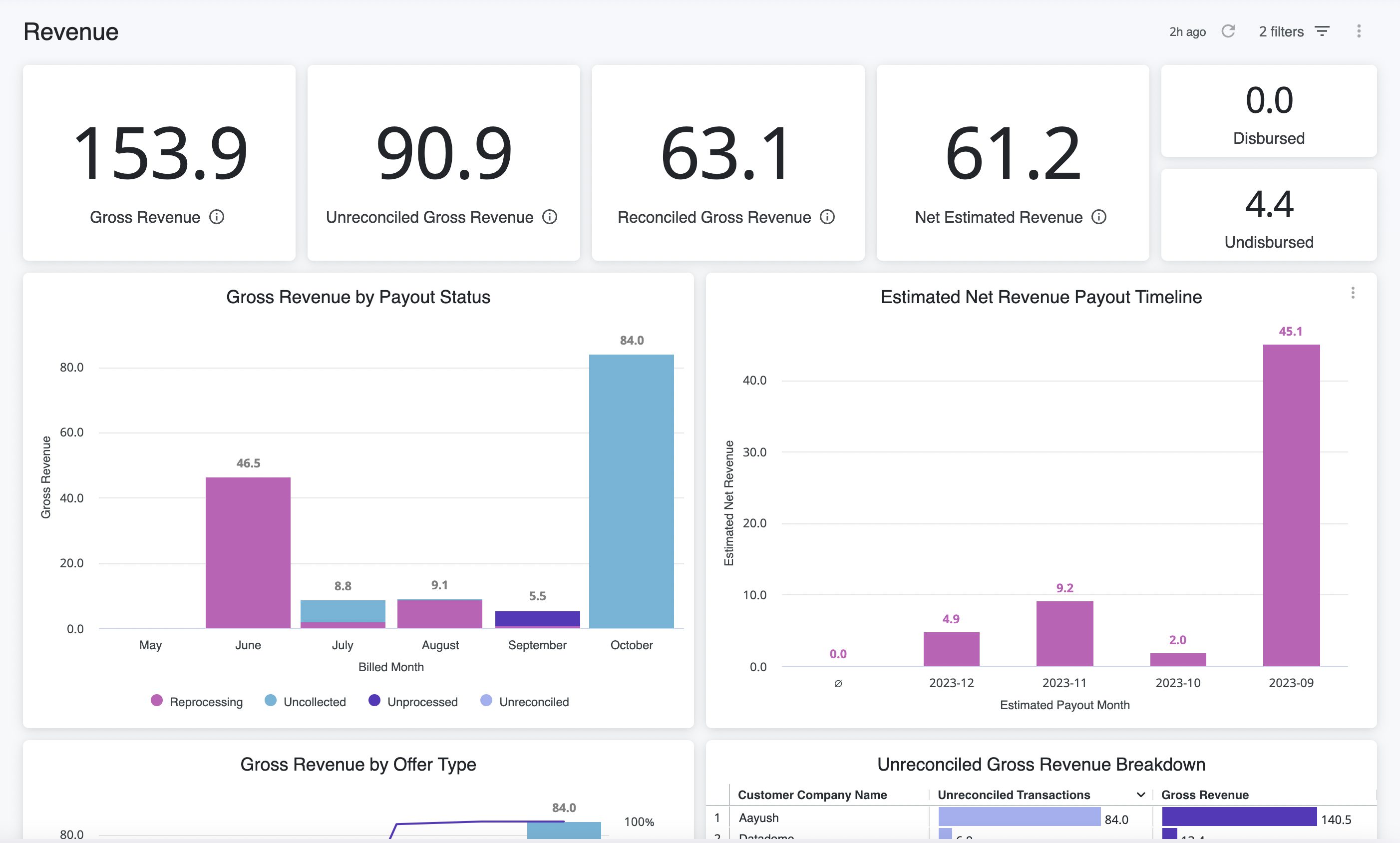
Customers
Customers dashboard provides customer insights. Charts include:
- Customers trend by month
- Active customers by Geo
- Active customers by Plan
- Orders by customer type
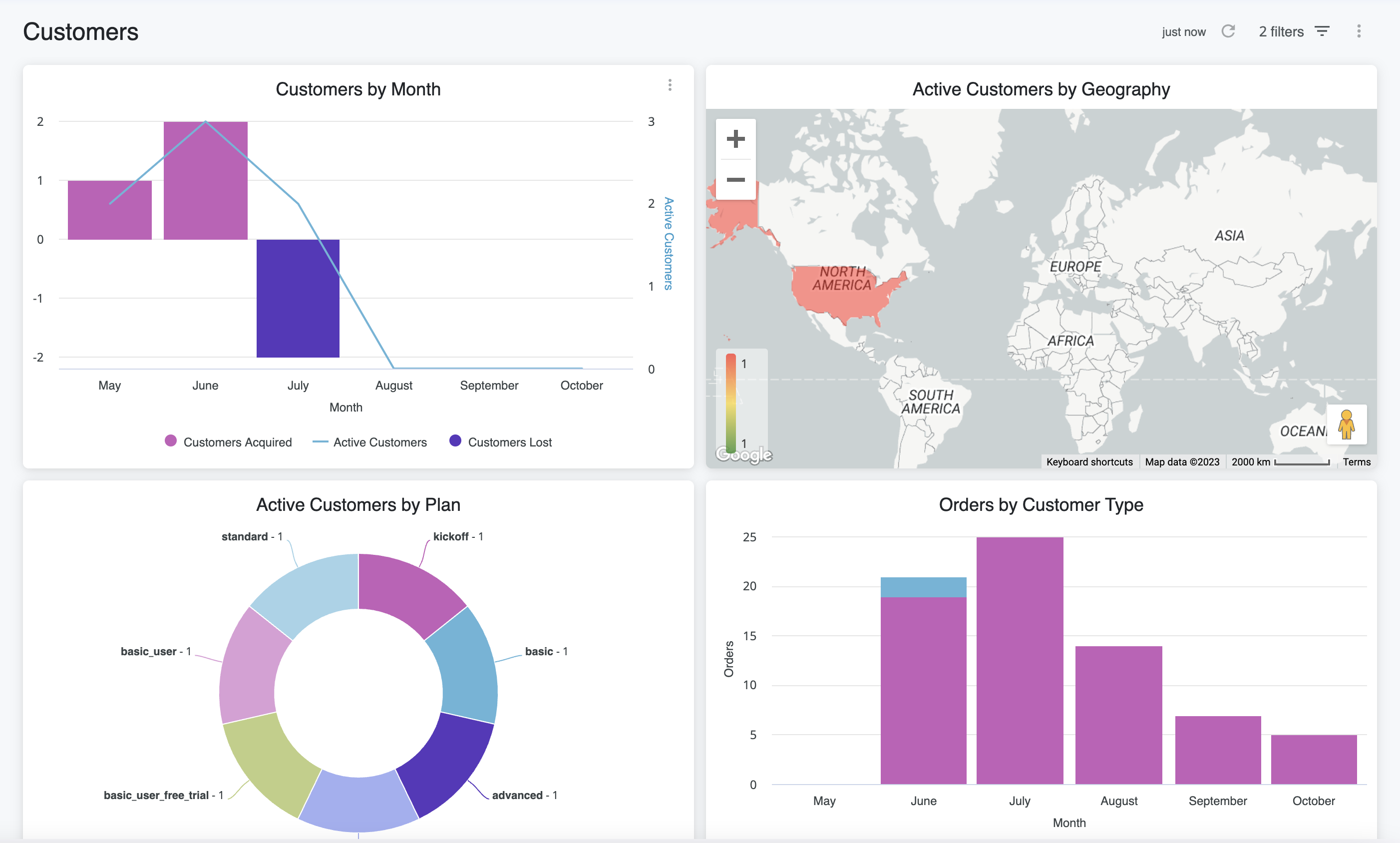
Orders
The Orders dashboard displays the current orders for all your offers. You can view graphical representations of the following items:
- New Orders by Billing term on month-on-month basis.
- Orders by Plan ID on month-on-month
- Customers by Plan
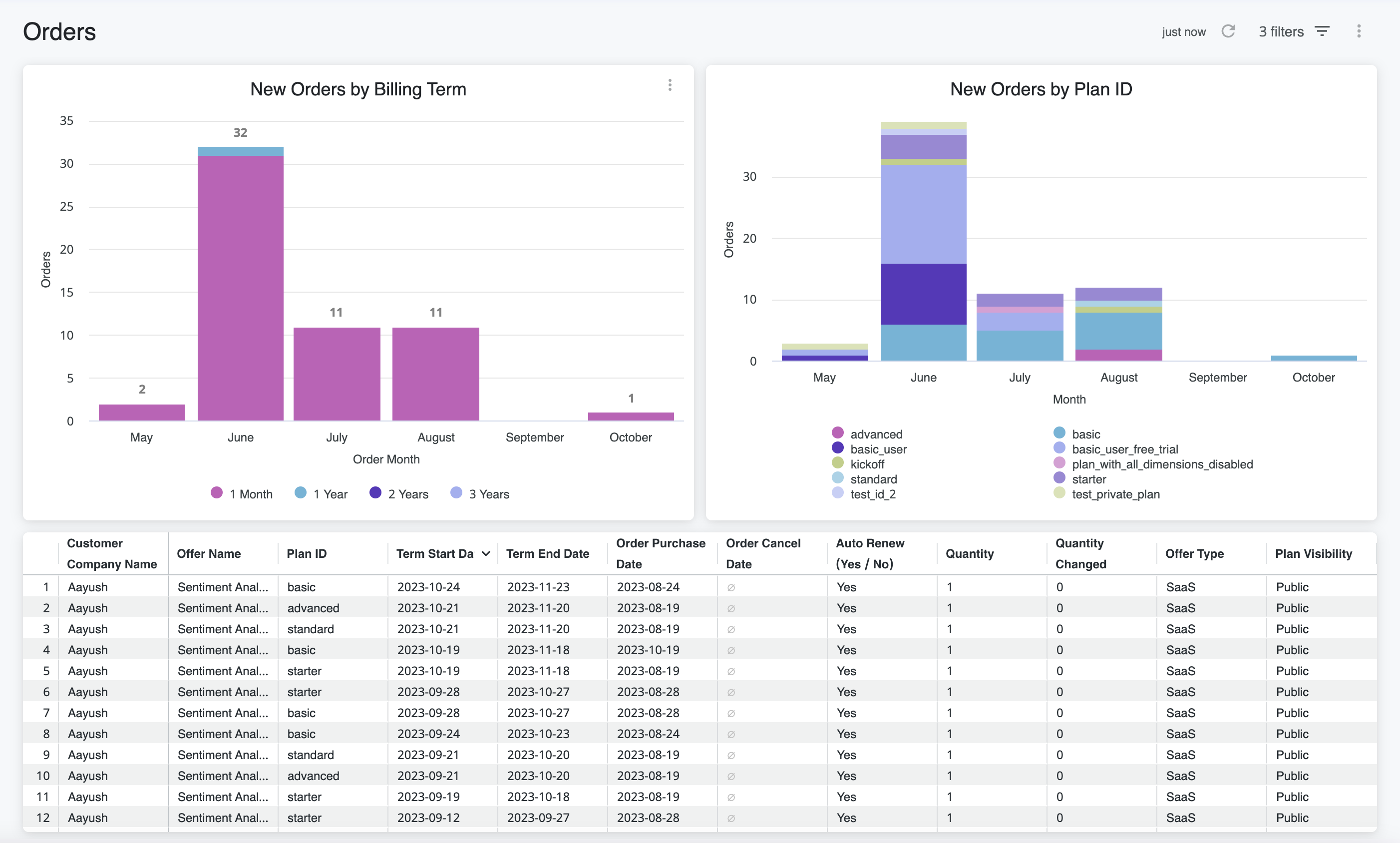
Metered Usage
This dashboards is useful in analysing metered usage data. Charts include:
- Estimated revenue month-on-month.
- Metered units month-on-month
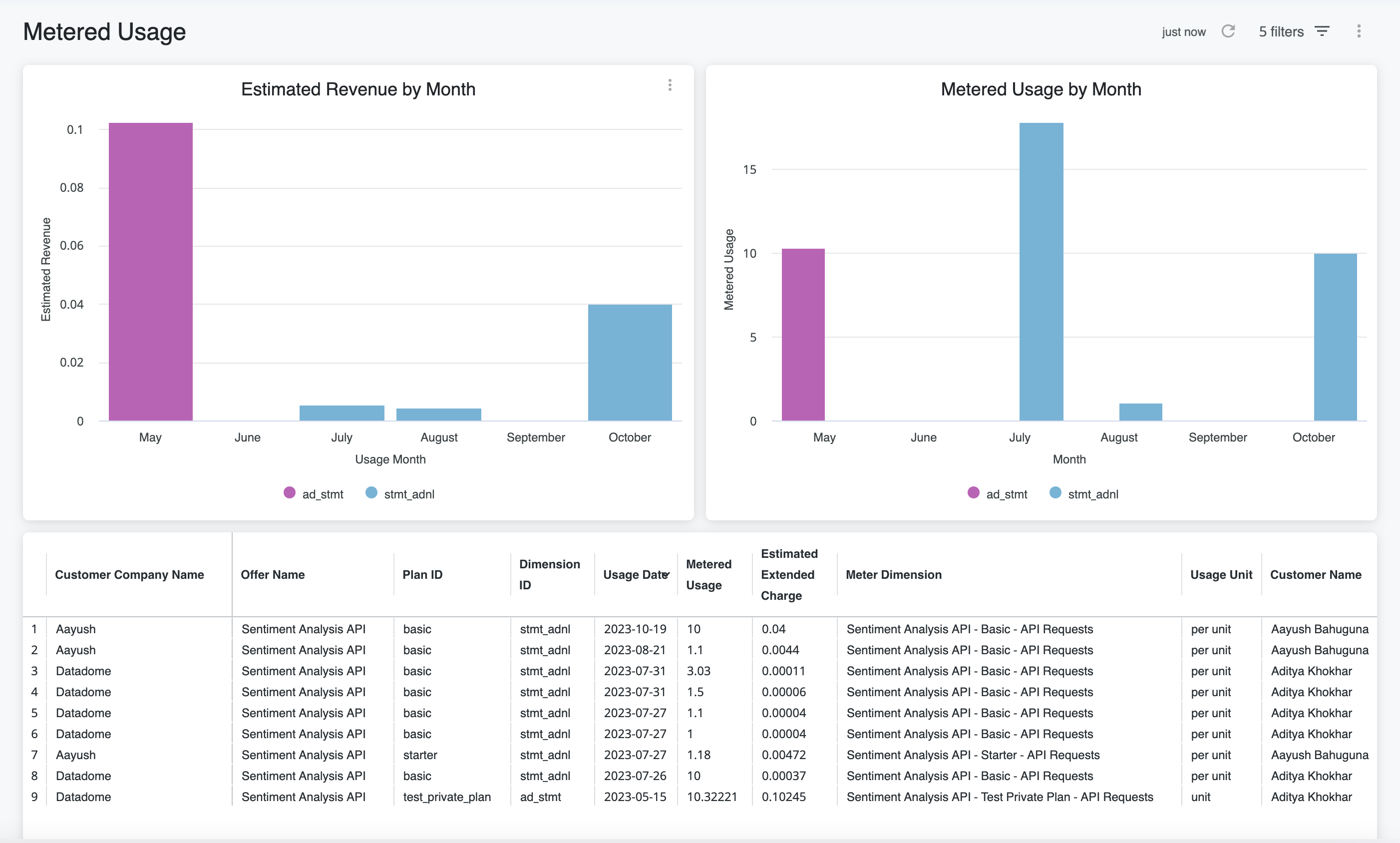
External ResourceAll these dashboards are built on top of data that Azure provides. For more details, you can visit official Azure documentation.
Good to KnowAll these datasets are not incremental. Changes might be made to existing rows.
Frequently Asked Questions (FAQs)
Is estimated revenue the billed sales or amount invoiced to customers?
Estimated revenue is the amount billed to the customer who purchased an offer or consumed services.
What do different transaction statuses mean?
- Uncollected: This denotes the billed transactions resulting from the purchase or usage of an offer, where the customer has either not paid in full or has defaulted. It signifies a portion of revenue that is outstanding and yet to be received from customers.
- Unreconciled: Entries related to offer purchases or consumption that cannot be matched between the revenue dashboard and the transaction history report are designated as having an "unreconciled" status. This indicates that these entries have purchase record ID and line-item ID entries in the revenue dashboard but do not appear in the transaction history report. This can occur for multiple reasons:
- Estimated revenue is generated but earnings aren't yet posted
- Some issue with software systems
- Rejected: The revenue for which payments or safe approval were rejected.
- Reprocessed: The revenue was under-reprocessed due to various reasons. For example, invoice cancellation or safe approval cancellation, and so on.
- Not eligible: The overall revenue for which a partner isn't eligible to receive pay outs.
What does “Billed Month” refer to?
The term "Billed Month" pertains to the month in which the order was purchased or the offer was utilized, and billing was conducted accordingly. For instance, if a customer utilized a consumption or usage-based offer during January, you can retrieve a precise revenue report for the month of January as of February 4th.
Have more questions?Feel free to reach out to our support team for additional guidance and support.
Updated 26 days ago
