Orb Integration
Clazar is an official integration partner with Orb. Clazar's Orb integration helps sellers streamline their billing process effortlessly with cloud marketplaces. Say goodbye to manual data entry and hello to automated usage data transmission to cloud platforms. Enjoy accuracy, efficiency, and convenience in managing your billing tasks. Get ready for a hassle-free experience that maximizes productivity and minimizes errors.
Onboarding
Establishing Orb Connection
- Go to Settings-> Integrations->Orb.
- Enter the API key generated in your Orb account.
- Configure the date (in UTC and time starts at 00:00:00) you want to start submitting the metering records through Clazar using Orb.
- Click Connect to complete your Orb setup.
- Next, select the usage dimension Clazar should meter for each listing across marketplaces.
- For sellers already using Orb to meter marketplace customers, map your existing Orb subscriptions to Clazar entities using API.
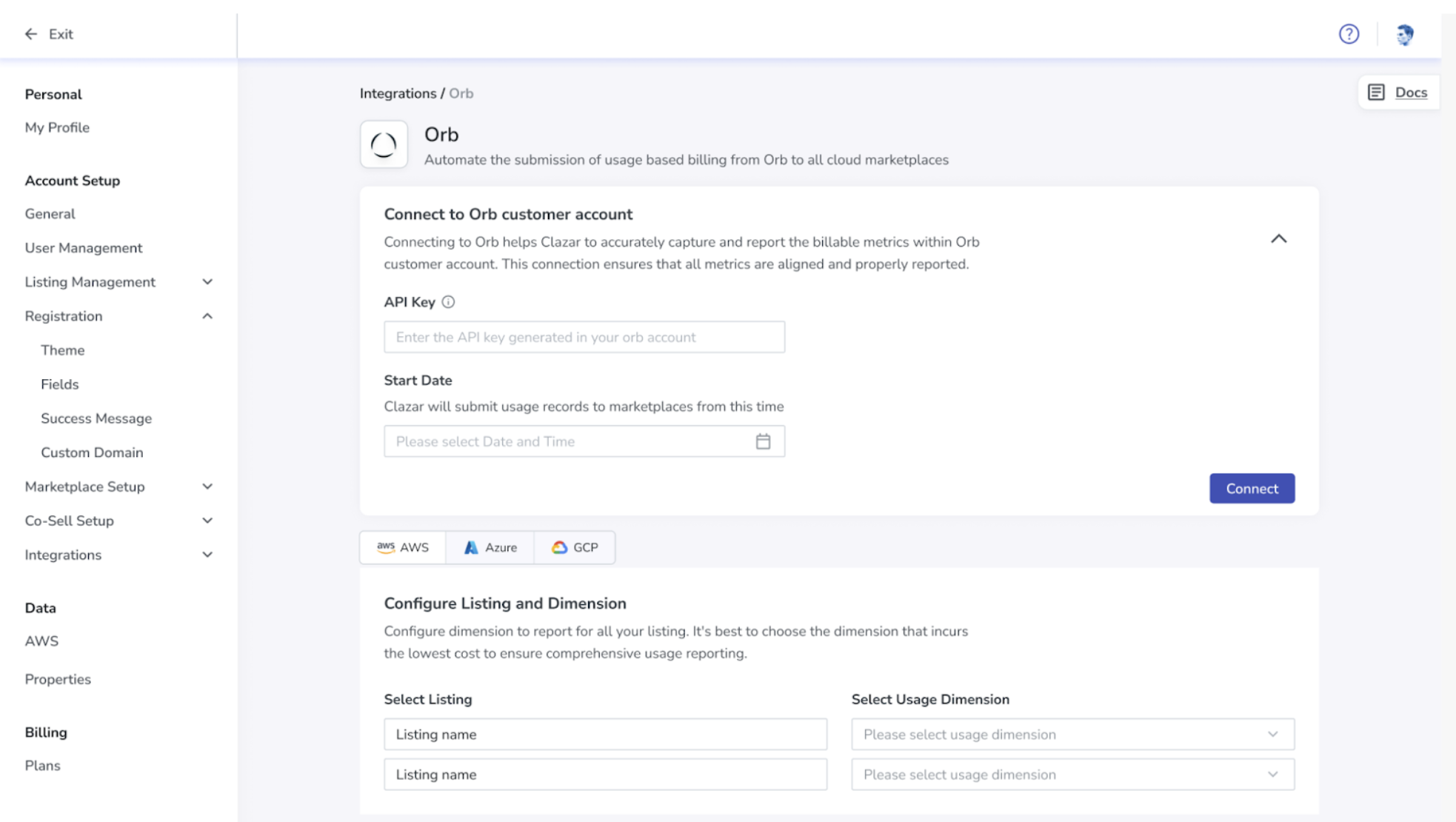
The cost per unit of the usage dimension should be as granular as possible. Marketplaces can only bill in multiples of the per-unit cost mentioned.
Mapping Orb and Clazar entities
Whenever a contract event occurs in Clazar (creation, cancellation, modification, and renewal), Clazar shall send a webhook to the seller containing contract data. Sellers need to then create/update the Orb subscription accordingly in their account and make an API call back to Clazar to associate the relevant Orb subscription ID to Clazar's metering entity. Detailed workflows are mentioned below:
Contract Created
Sellers can use the contract created event from AWS, Azure and GCP to create get data about pricing and create an orb subscription in the orb account.
After creating the orb subscription, make a patch call to buyers in case of AWS and contracts in case of Azure and GCP. Below is a sample request data for the call.
{
"external_associations": {
"orb": {
"mapped_object": {
"id": <orb_subscription_id> // this is the orb subscription id that you want to attach
}
}
}
}Sellers can also attach custom properties in the buyers and contracts such as their internal customer identifier which will be visible in metering reports and can be used to reconcile the metering revenue. Below is the sample request payload for the request.
{
"custom_properties": {
"internal_customer_identifier": "value-1"
}
}In a case where the seller has not integrated the webhooks and is directly relying on marketlplaces for receiving these notifications, they can call the get buyers in case of AWS and get contracts in case of Azure and GCP with cloud identifiers filters. Sample response of the request is as follows.
{
"count": 1,
"total_count": 84492,
"page_count": 1,
"next": "",
"previous": "",
"results": [
{
"id": "ca728a45-f026-409c-8f11-a4d499b3edf8",
"cloud_identifiers": {
"product_code": "pc-1",
"customer_identifier": "ci-1"
}
"external_associations": {
"salesforce": {
// details
},
"hubspot": {
// details
},
"orb": {}
// this will be empty in case nothing is attached
}
// other details
}
]
}Sellers can then make a patch API call to associate orb subscription to the entity.
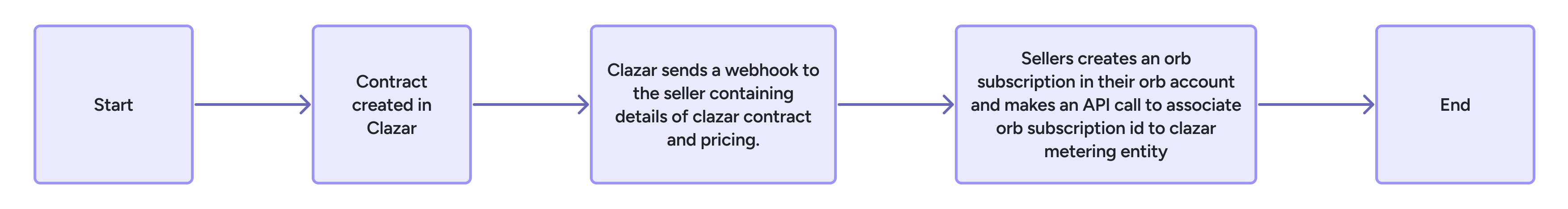
Contract Canceled
In case of contract cancelation, sellers need to report usage in their associated orb subscription within 15 minutes of receiving the webhook. Failure in doing so might result in loss in revenue. This condition is due to limitations on the cloud marketplaces side.
Sellers can create these workflows for cancelation events by integrating to AWS, Azure and GCP events.
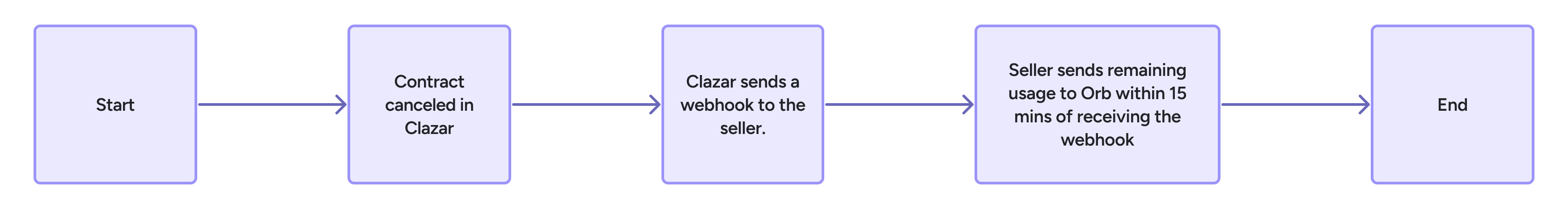
Contract Modified
In case of contract modified event, sellers need to update the pricing in orb associated with the orb subscription. Clazar will send old and new pricing for cloud contracts in the events and sellers can configure workflows by consuming contract modified webhooks.
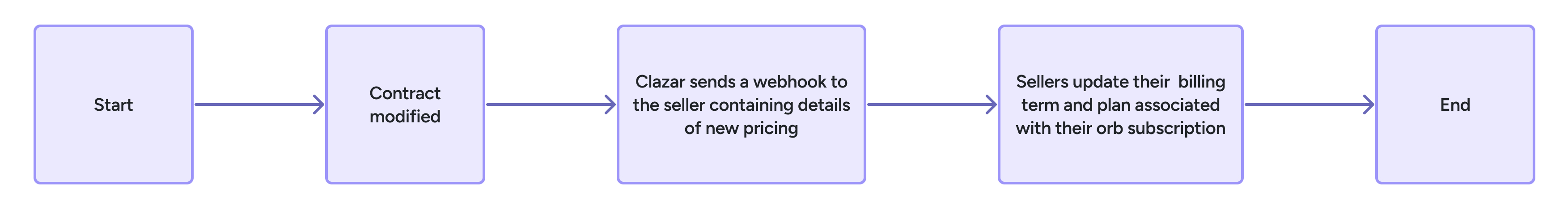
Contract Renewed
No action is required.
In case of contract canceled, you have an hour-long window for reporting usage to cloud marketplaces. Sellers should send remaining usage to Orb within 15 mins of contract cancellation event to ensure latest usage records are submitted for billing.
High-Level Architecture
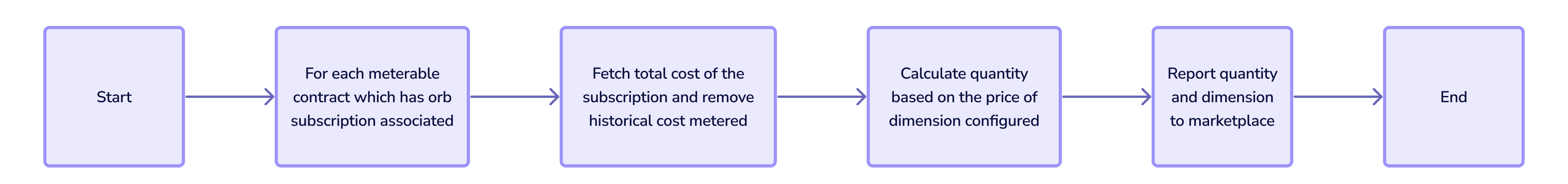
Clazar will fetch total cost for each marketplace contract from Orb every hour.
Updated about 1 month ago
