Analytics
Prerequisites
In order to set up access to your marketplace data, you should have completed Setup Marketplace Project section of the GCP Cloud Setup as described here.
Data Sources
GCP provides data related your marketplace activities including information about buyers, usage, disbursements, etc. through marketplace reports. The reports are added to Google Cloud Storage bucket from where we fetch the reports for internal processing. You then can few the data in Analytics tab on the Clazar platform.
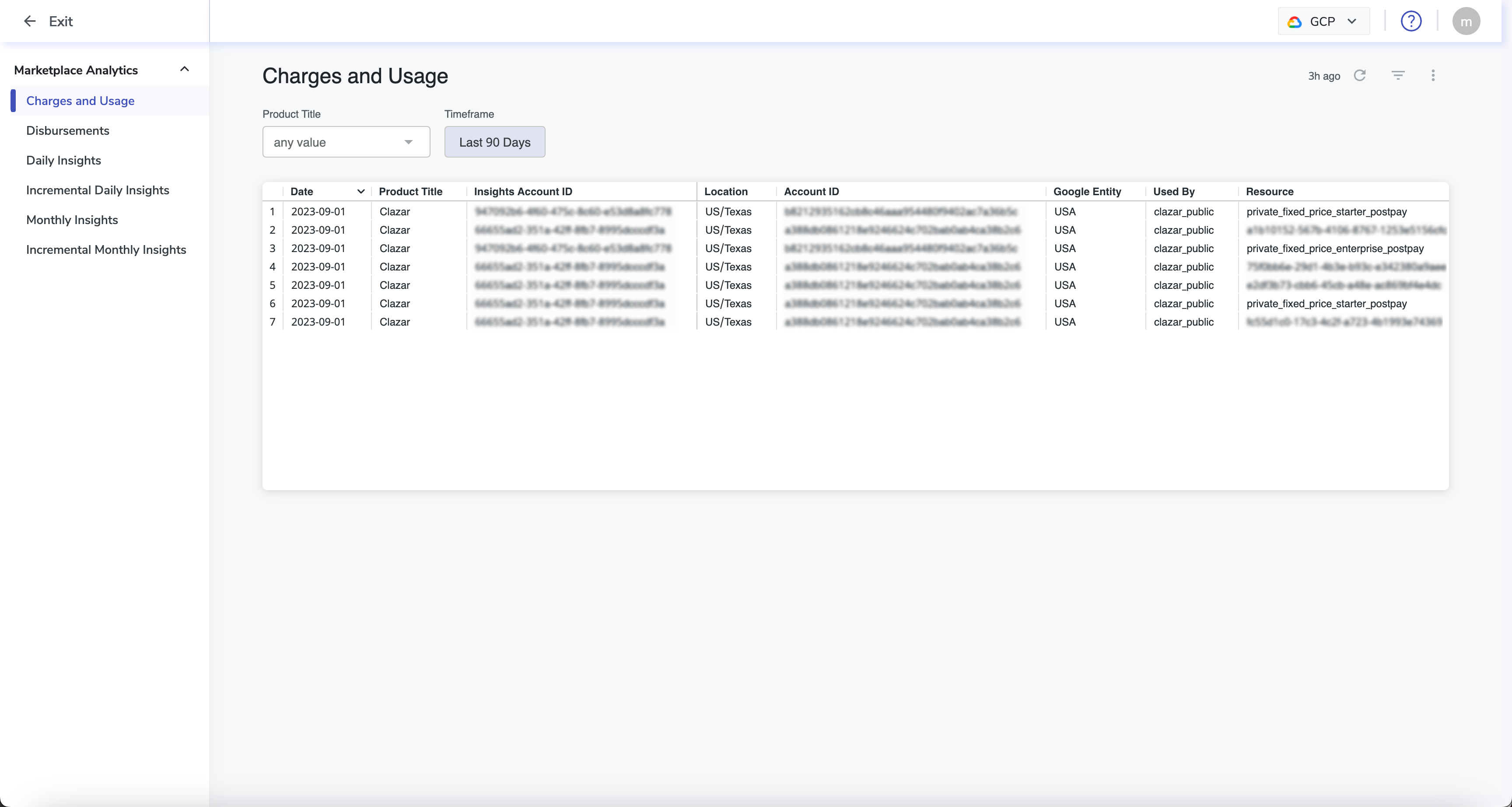
Analytics screen in Clazar
Data Delivery
A few of the reports, like daily insights and incremental daily insights are received daily while the others are received monthly. The daily reports are generally 2-4 days delayed, so the report for today maybe received 3 days in the future. While the monthly insights and incremental monthly insights reports are generated on second calendar day of the month. Charges and Usage reports are generated by tenth business day of every month
Available Reports
All of the datasets are accessible directly from the left panel in the Analytics tab. Here are all the datasets:
- Charges and Usage - It includes the details of usage and revenue for the previous month.
- Disbursement - provides information about funds collected and disbursed since the previous disbursement.
- Daily Insights - provides daily insights into usage reported and revenue from it.
- Incremental Daily Insights - provides enhanced insights into daily usage reported and revenue from it. For more details checkout the below section.
- Monthly Insights - provides monthly aggregated insights into usage and revenue.
- Incremental Monthly Insights - provides enhanced monthly aggregated insights into usage and revenue. For more details checkout the below section.
Charges and Usage
This report contains usage and revenue data per SKU per buyer. You can use Insights Account Id to identify each buyer and track their usage in each month. You can learn in detail around what the individual fields represent in GCP marketplace documentation here.
Disbursement
This report contains disbursement and refund data of the month. GCP also provides abandoned payout details, which means the payout is marked uncollectible by google due to miscellaneous customer activities. For detailed understanding of the fields provided by google, refer to this documentation.
Daily Insights
The daily insights reports contains daily usage and revenue data per customer. The report is delayed by at least 2 days, which means you get todays usage data 2 days in the future. The report also provides information about your customer and there geography. For details regarding the specific fields you see in the reports, checkout this marketplace documentation.
Note:We have observed that sometime it's takes even 3-4 days to get the reports from GCP so keep checking for any updates.
Note:The rows where you see n/a in customer details corresponds to customers with there personal account configured as their billing account. Due privacy concerns, google only provides billing information for the customers who identify themselves as business accounts.
Incremental Daily Insights
Incremental Daily Insights report provides more detailed view of usage data. In case of any billing issues or delayed reporting from you, the specific usage can be missed out from the Daily Insights report, but this report contains such usage data. E.g. if you report customer's usage from April 13th on April 20th, the data will be present in April 20th report. In this case you can refer to date and report date field from the report. Date is the actual usage date, which will be 13th April for the mentioned reporting, while the rest of the rows from that days report will have 20th April as Date. The Report Date will be 20th April for all the data received from GCP. By default the data you see in Clazar analytics section are sorted by Date. In case you want to reconcile using with the reporting date, you may like to sort or search using Report Date column. For details regarding the specific fields you see in the reports, checkout this marketplace documentation.
Caution:If you didn't turn on Customer incremental insights reports, the Customer insights report that Cloud Marketplace generates doesn't include the newly-reported previous usage.
Monthly Insights
This report contains an aggregated data over a month. You receive this report every second business day of the month. For details regarding the specific fields you see in the reports, checkout this marketplace documentation.
Incremental Monthly Insights
Similar to Incremental Daily Insights, Incremental Monthly Insights also contains additional data from usage reporting or billing conflicts. Here too you receive two additional fields Date and Report Date. For details regarding the specific fields you see in the reports, checkout this marketplace documentation.
Updated about 1 month ago
