Metering
Metering and reporting of buyer usage, facilitating accurate tracking and billing of SaaS listings on Azure Marketplace.
Accurate metering and billing are essential for tracking customer usage and invoicing in Azure Marketplace. Clazar provides a seamless solution for sellers to implement metering capabilities, allowing precise measurement and reporting of buyer usage. This documentation serves as a guide to understand and utilise Clazar's metering functionality in conjunction with Azure, empowering sellers to effectively monetise their SaaS offerings.
Key Concepts
- Metering: Metering involves capturing and recording the usage data of buyers, such as the number of API requests, data storage consumed, or any other applicable metrics specific to the SaaS product. It provides a means to quantify buyer usage accurately.
Listings with Per User pricing structure are not metering eligible. More information can be found here. - Pricing Dimensions: Pricing dimensions are the components that define the pricing structure for a SaaS product. These dimensions can include factors like data transfer volume, compute usage, or any other measurable aspects that contribute to the overall cost.
- Quantity: Quantity refers to the numeric value representing the amount or volume of buyer usage. It could be measured in units, such as the number of API calls made, the storage space used in gigabytes, or the duration of compute usage in hours. Tracking quantity accurately is essential for precise metering and billing of buyer usage. Quantity can be decimal.
Prerequisites:
- Knowledge of the Azure listing to associate the metering records with.
- Information about buyers and their associated dimensions and quantities to meter.
- Access credentials for Clazar platform or API.
Duplicate RecordsIn Azure, only one quantity can be metered for a specific dimension within an hour. Similarly, Clazar restricts sellers to send only one metering record per hour for a buyer-listing combo. This ensures compliance with Azure guidelines and maintains accurate metering and billing processes.
CautionMetering records once submitted cannot be reversed.
Viewing Metering Records
Sellers can select Azure on the top-right corner and go to Metering to view submitted metering records for Azure.
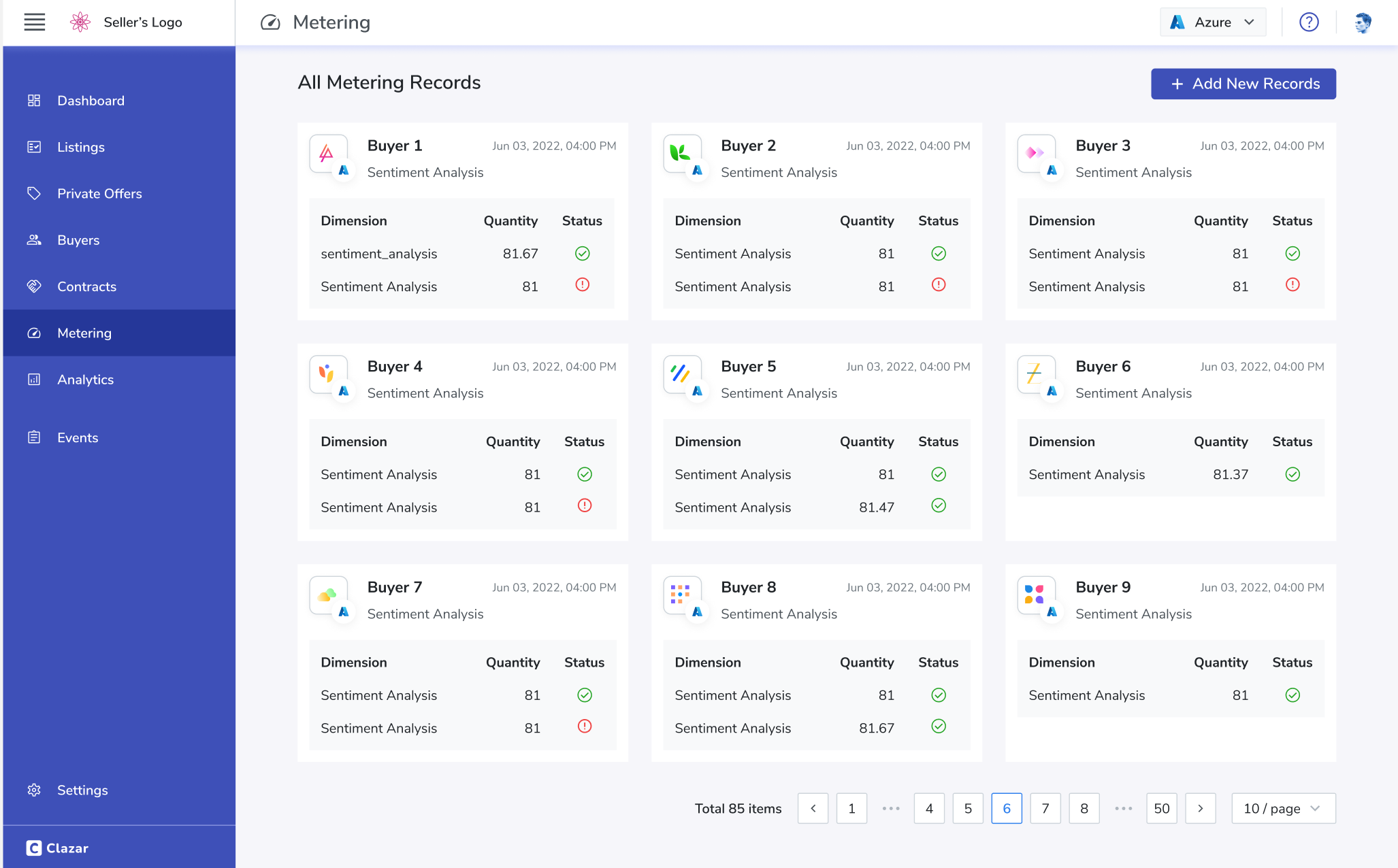
Submitting Metering Records
- Go to Metering and click on Add New Record
- Select the listing in the dropdown which you want to meter.
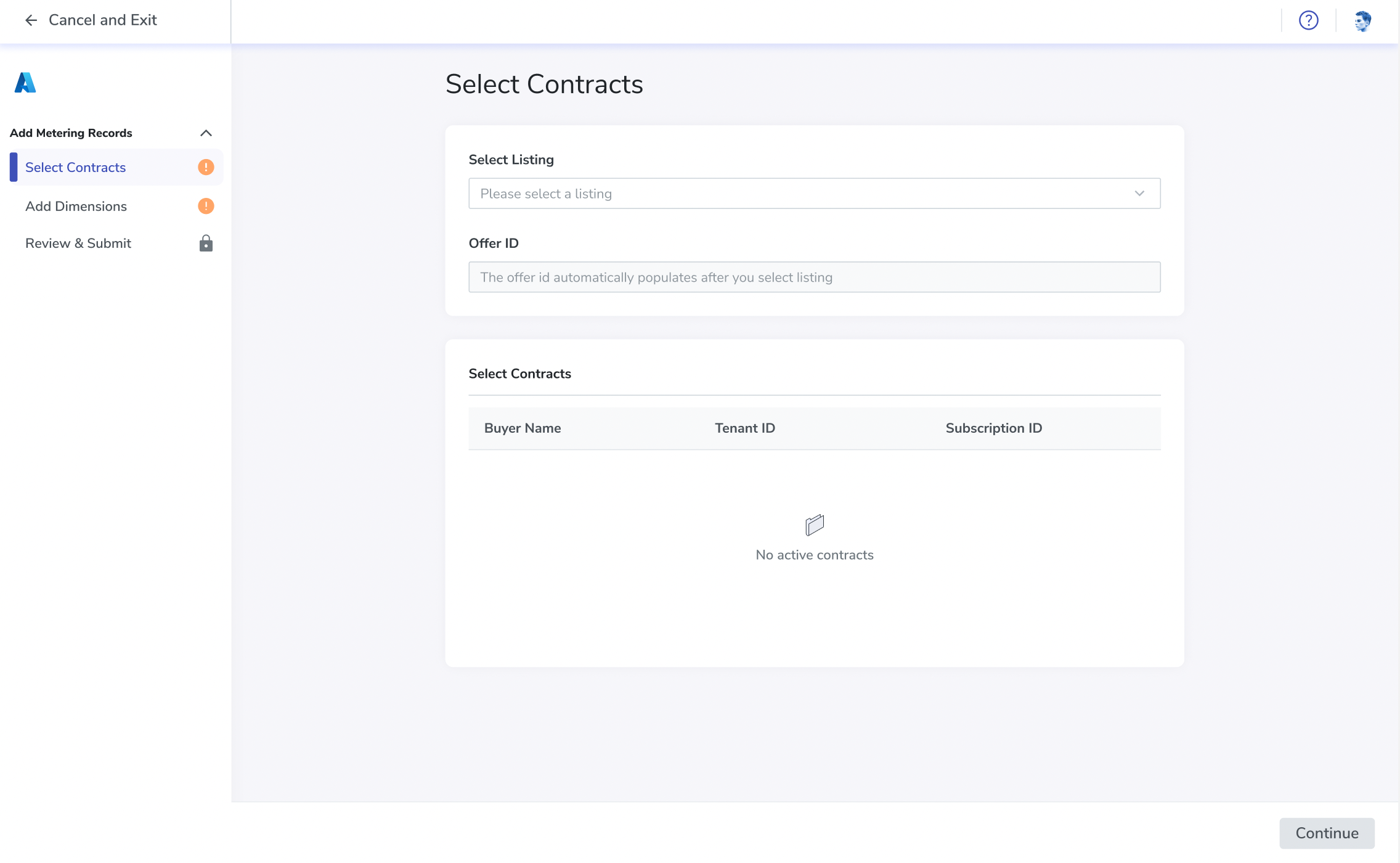
- Select the buyer(s) to meter.
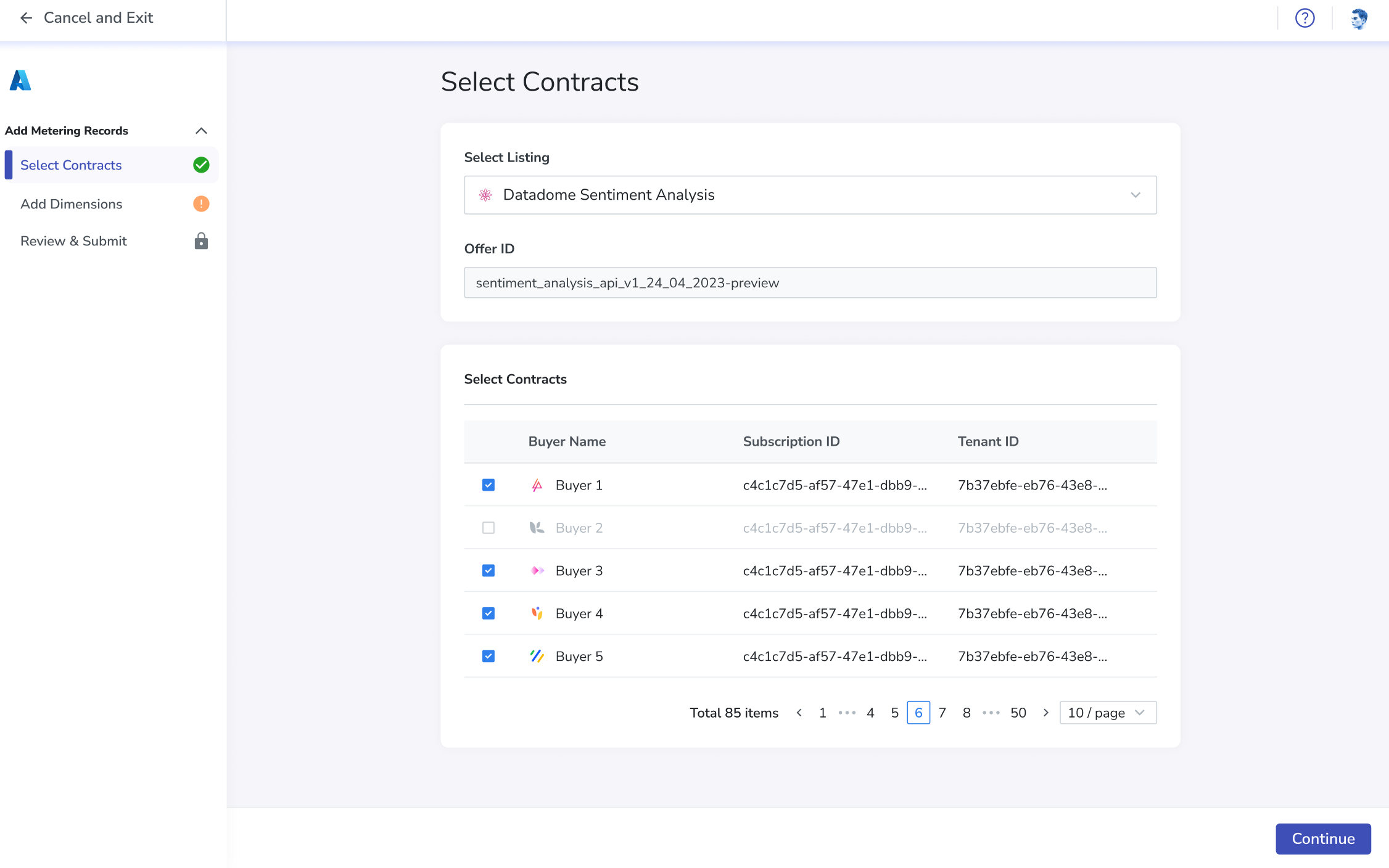
- Select the dimensions and quantity corresponding to each buyer.
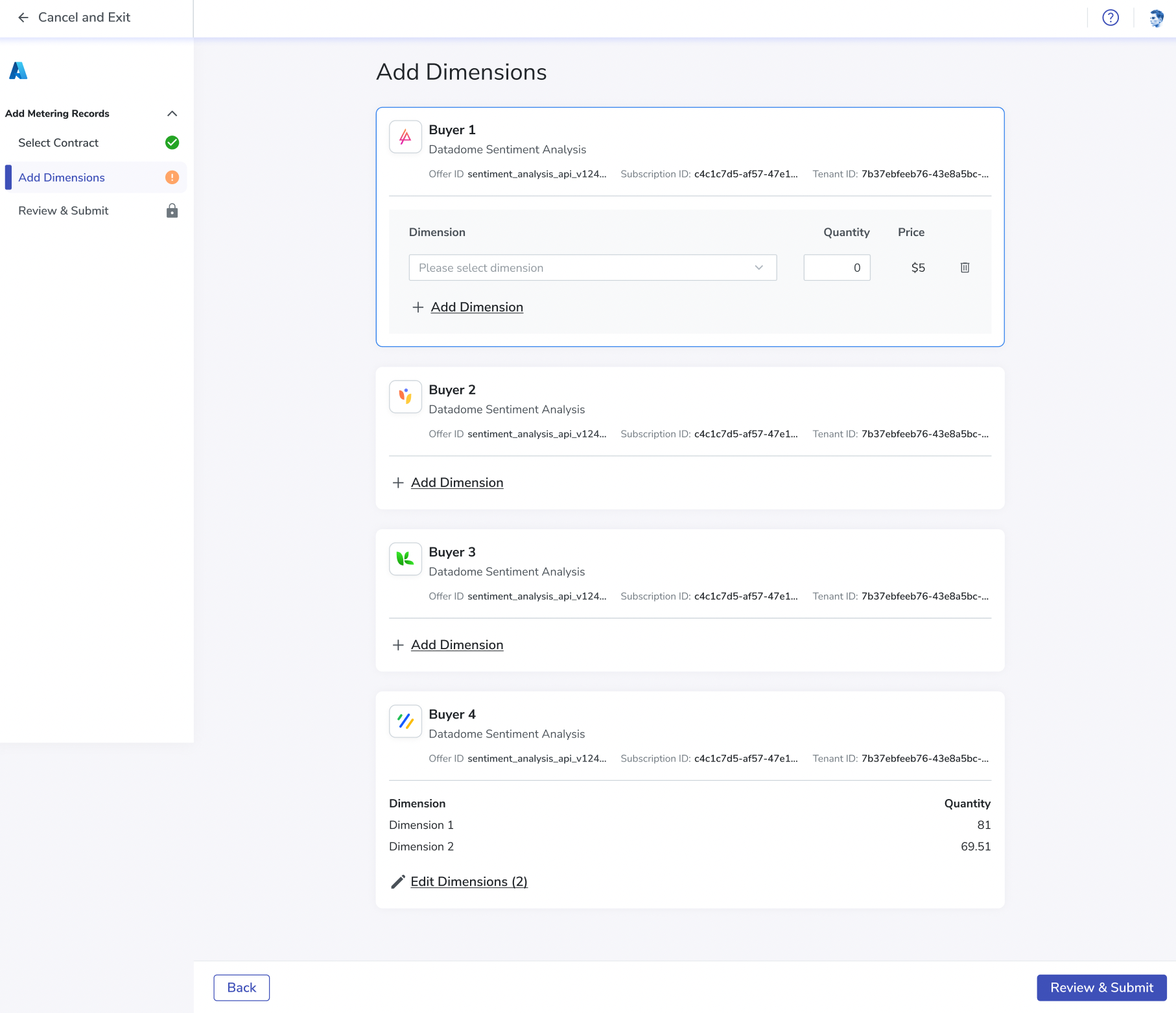
- Review the metering record(s) to submit
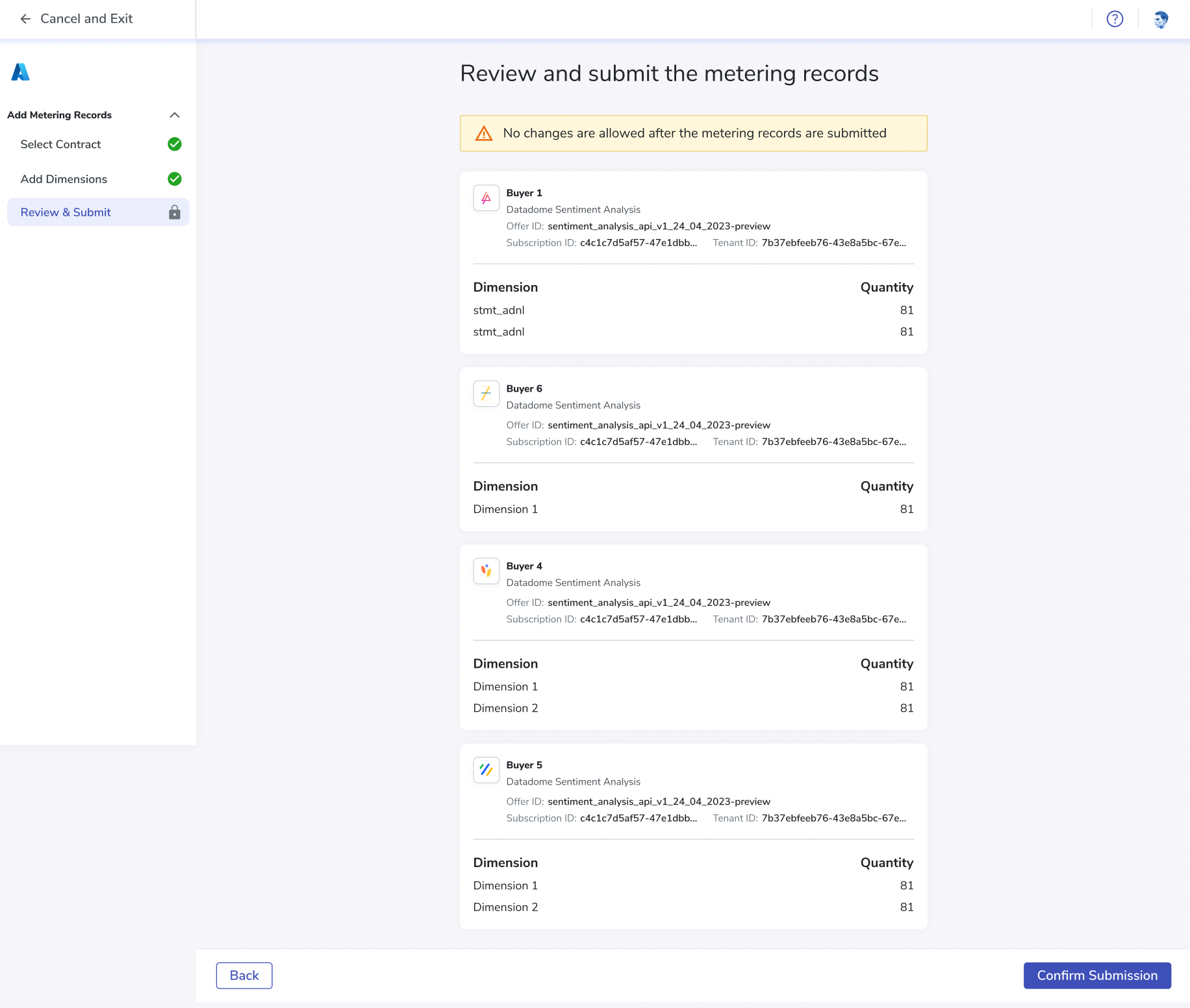
- Type CONFIRM and click on Submit.
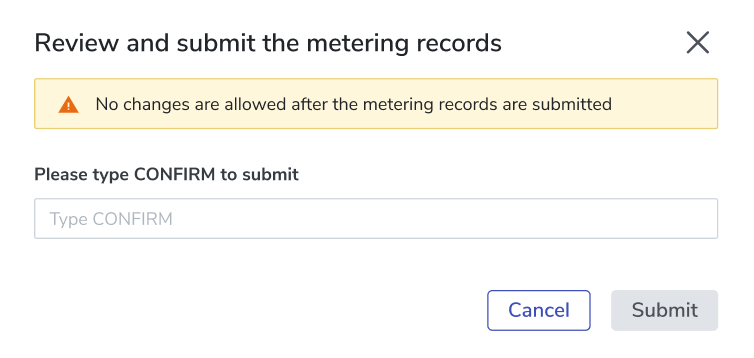
Reports
Sellers can go to Metered Usage in Analytics section of Clazar to view the report of metered usage.
More information about various reports can be found here.
1-Click Port
For sellers already on Azure Marketplace, all the previous records of metered usage can be ported to Clazar with the click of a button.
More information about 1-Click Port can be found here.
Updated 30 days ago
