Buyer Flow & Registration
Setup your custom buyer registration page to complete buyer purchase cycle.
Buyer purchase and registration flow
In AWS Marketplace, for any buyer to purchase an offer (either public or private) below are the key steps involved.
Step 1: Accessing the offer page
As a starting step for purchasing a SaaS offering a buyer lands on the offer page which can be through a public or a private offer. For a public offer, a buyer usually access the page from AWS Marketplace which looks like below. Depending on the seller's offering a public offer may or may not have a Free Trial option.
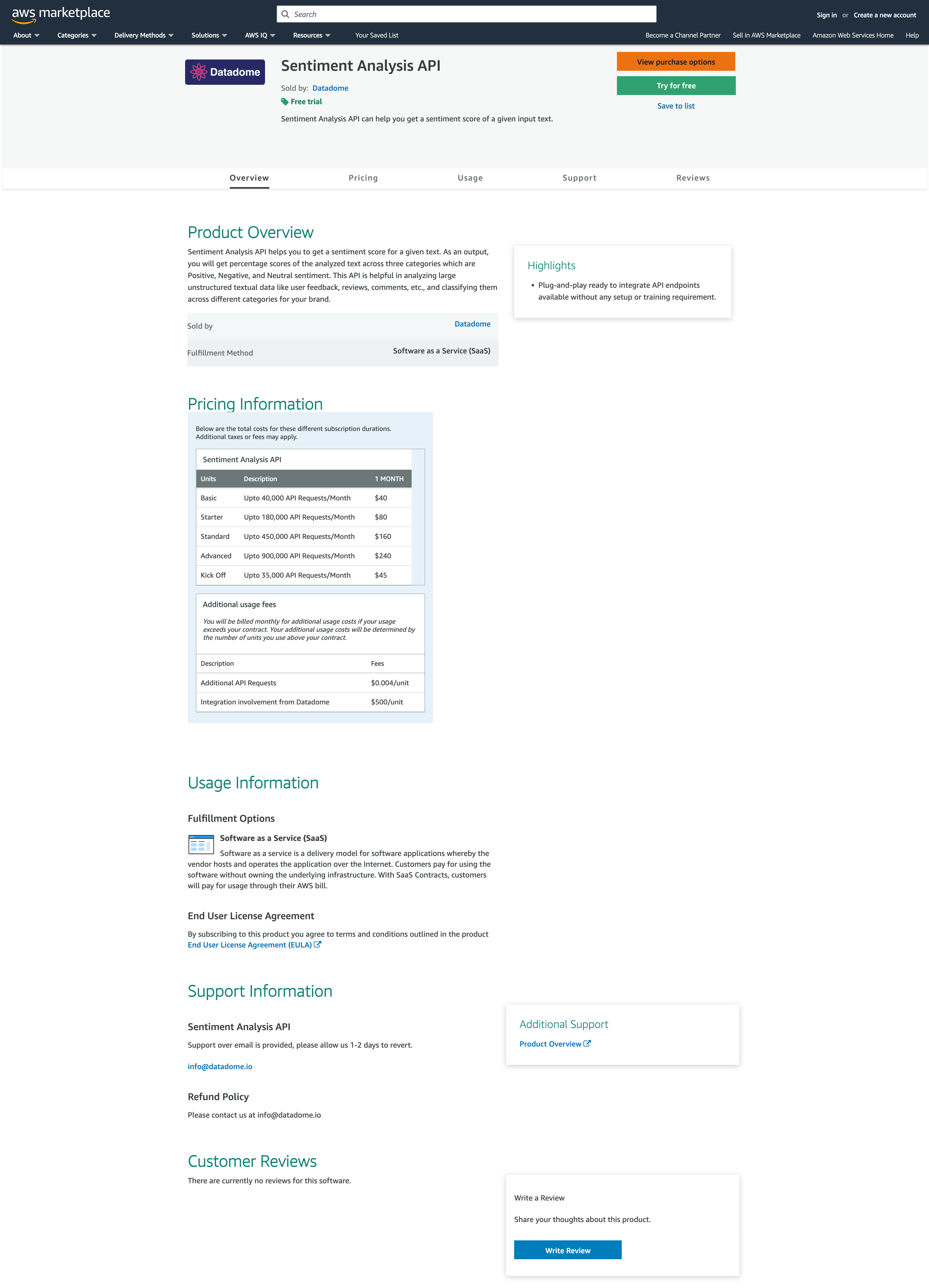
Buyer's view of a public offer
Step 2: Creating a contract
From the main page of a public offer, a buyer can click on 'View Purchase Options' to access the below screen to create a contract. Typically a buyer will select their preference for auto-renewal, select the contract duration, and finalize the dimensions to purchase. Once finalized a buyer is shown the total contract value of the purchase on the right with information about charges for additional usage of dimensions not included in the contract upfront.
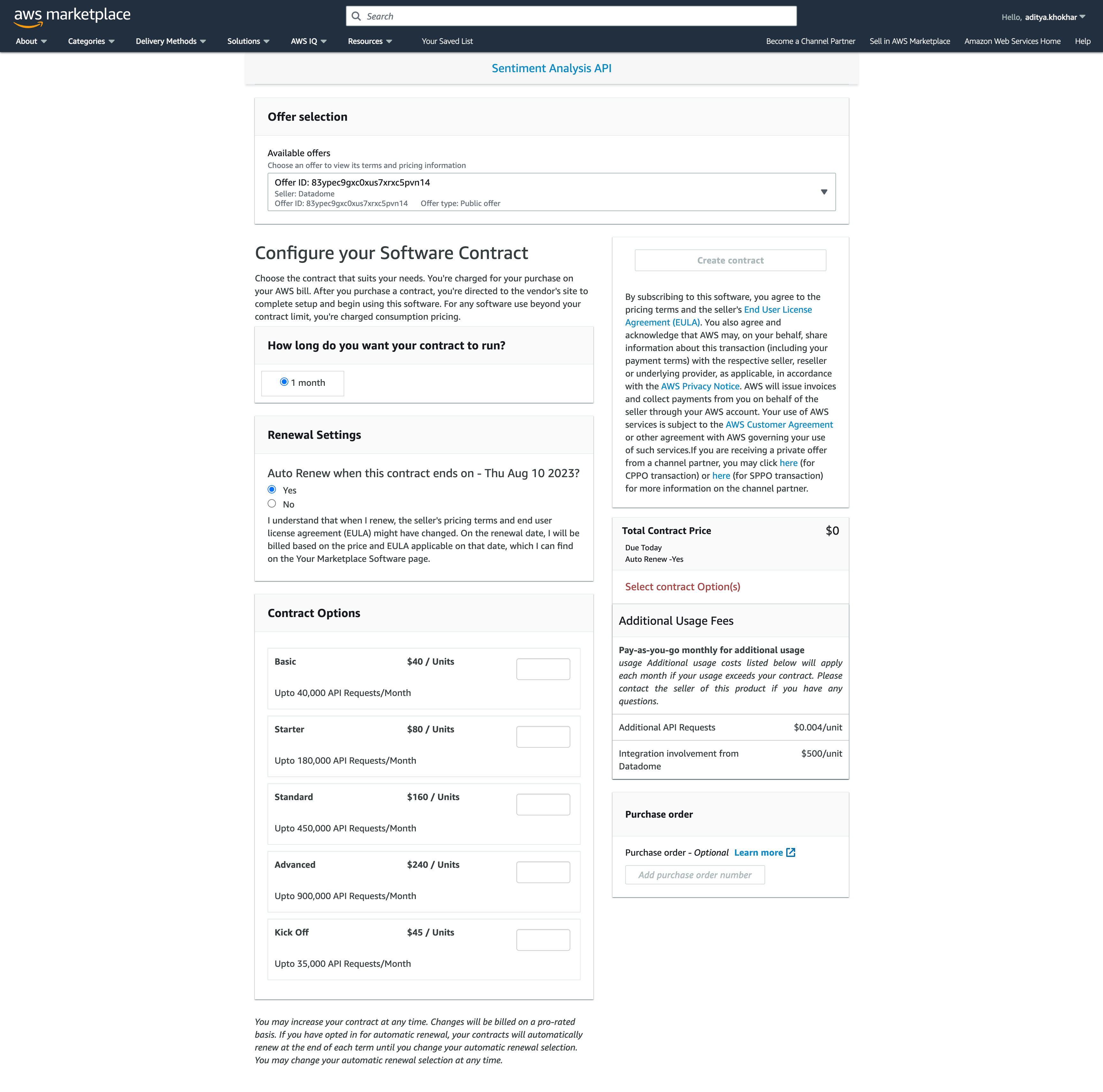
Creating a contract
Once a buyer clicks on the 'Create contract' button a prompt to pay the contract fees is shown and after confirmation, the amount is deducted upfront from the buyer's credit card saved with AWS. A buyer will also get an email from AWS at this stage with an invoice containing the purchase details.
Buyer's view of different types of contracts
AWS Marketplace primarily has two types of contracts - one where a buyer can choose one or more options and the other where a buyer can choose one tier from multiple tiers offered. Below screenshots depict the buyer experience for both.
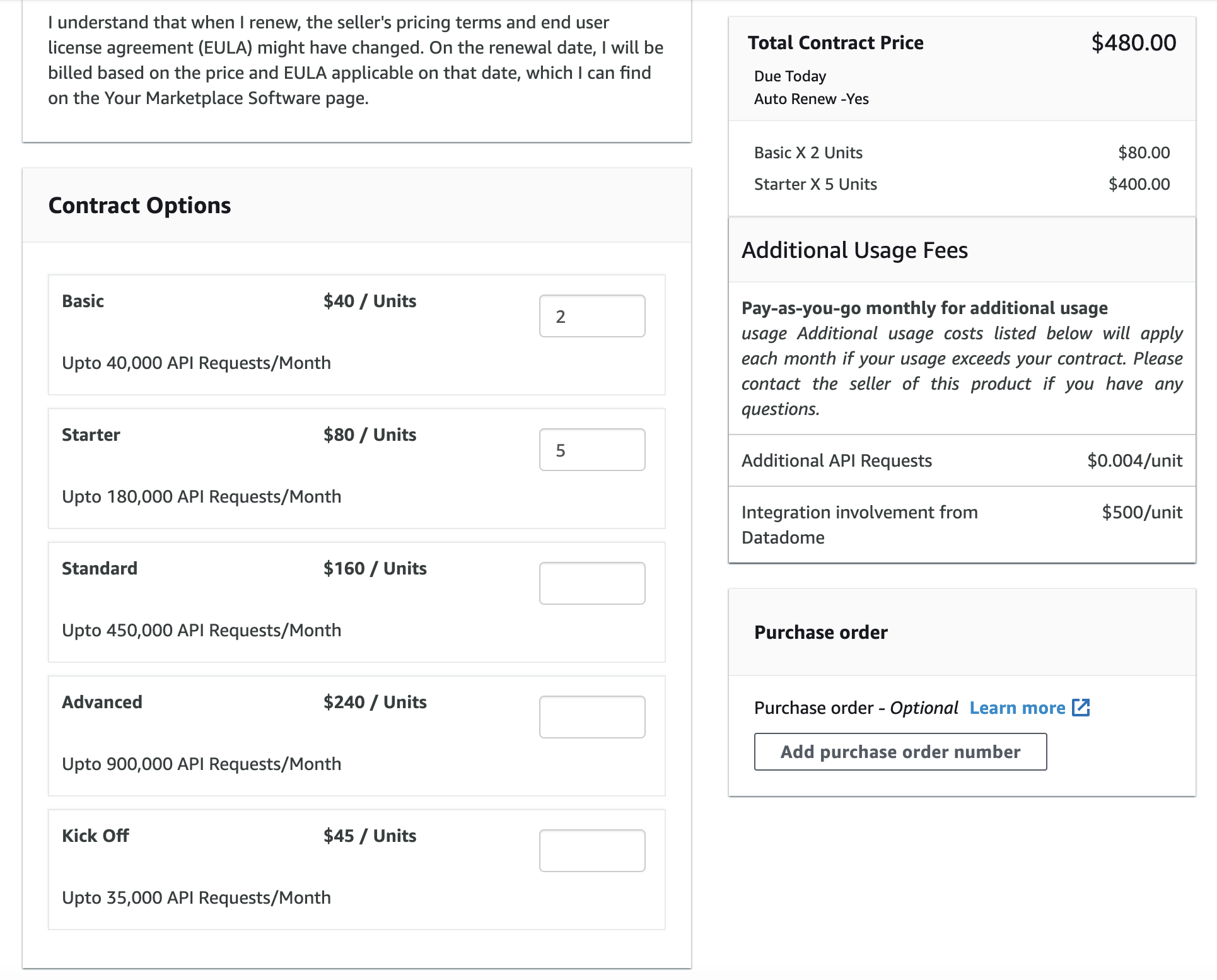
Buyer's view of contract type where they can choose one or more options
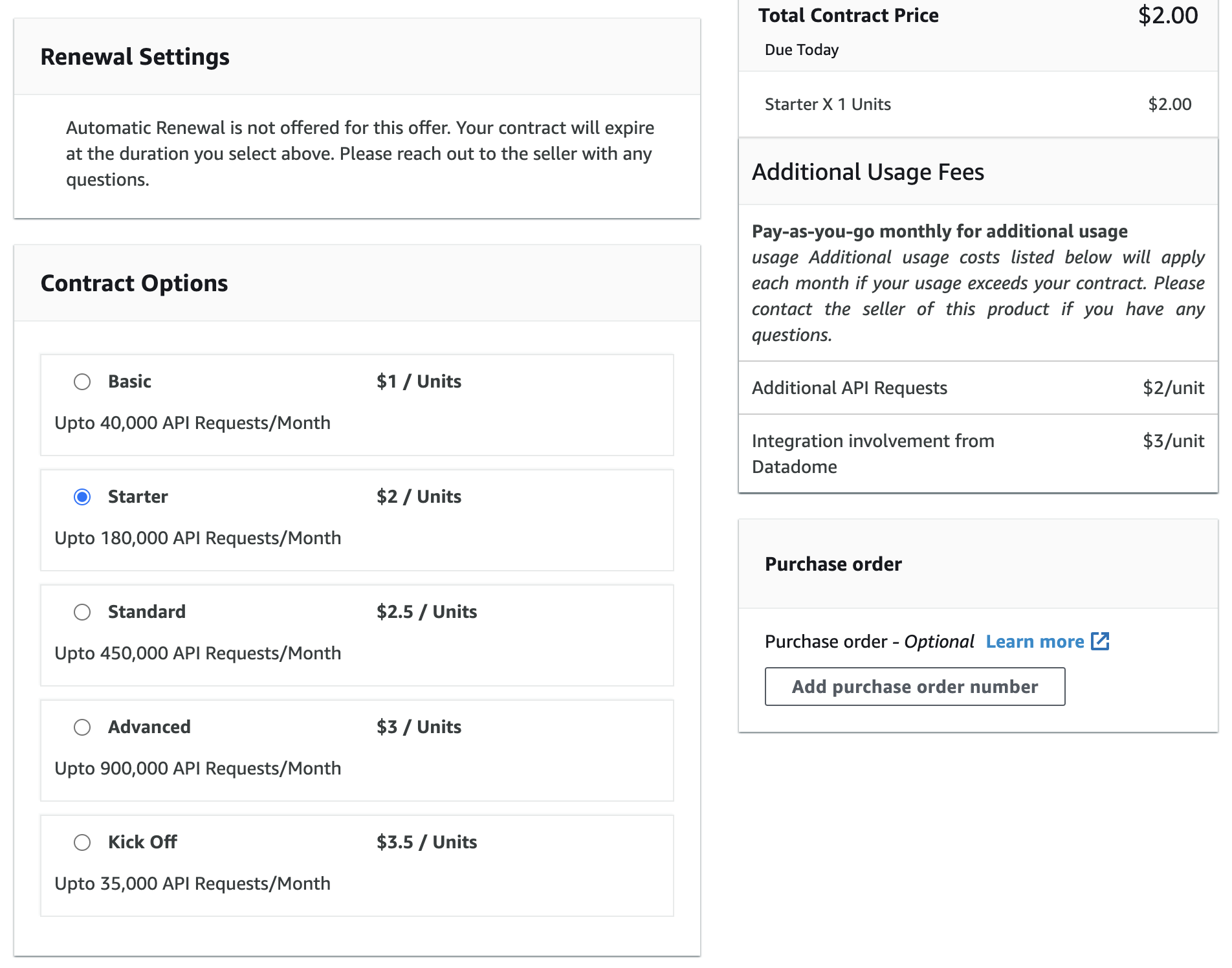
Buyer's view of a contract type where they can choose only one tier
Step 3: Buyer Registration
Within AWS Marketplace a buyer needs to register on a registration page provided by the seller once the payment has been done by the buyer. This step is required for a buyer to provide any additional details a seller might require to provision the software for the buyer.
A typical registration page will look something like below on which a buyer will have to provide the required information to complete the purchase.
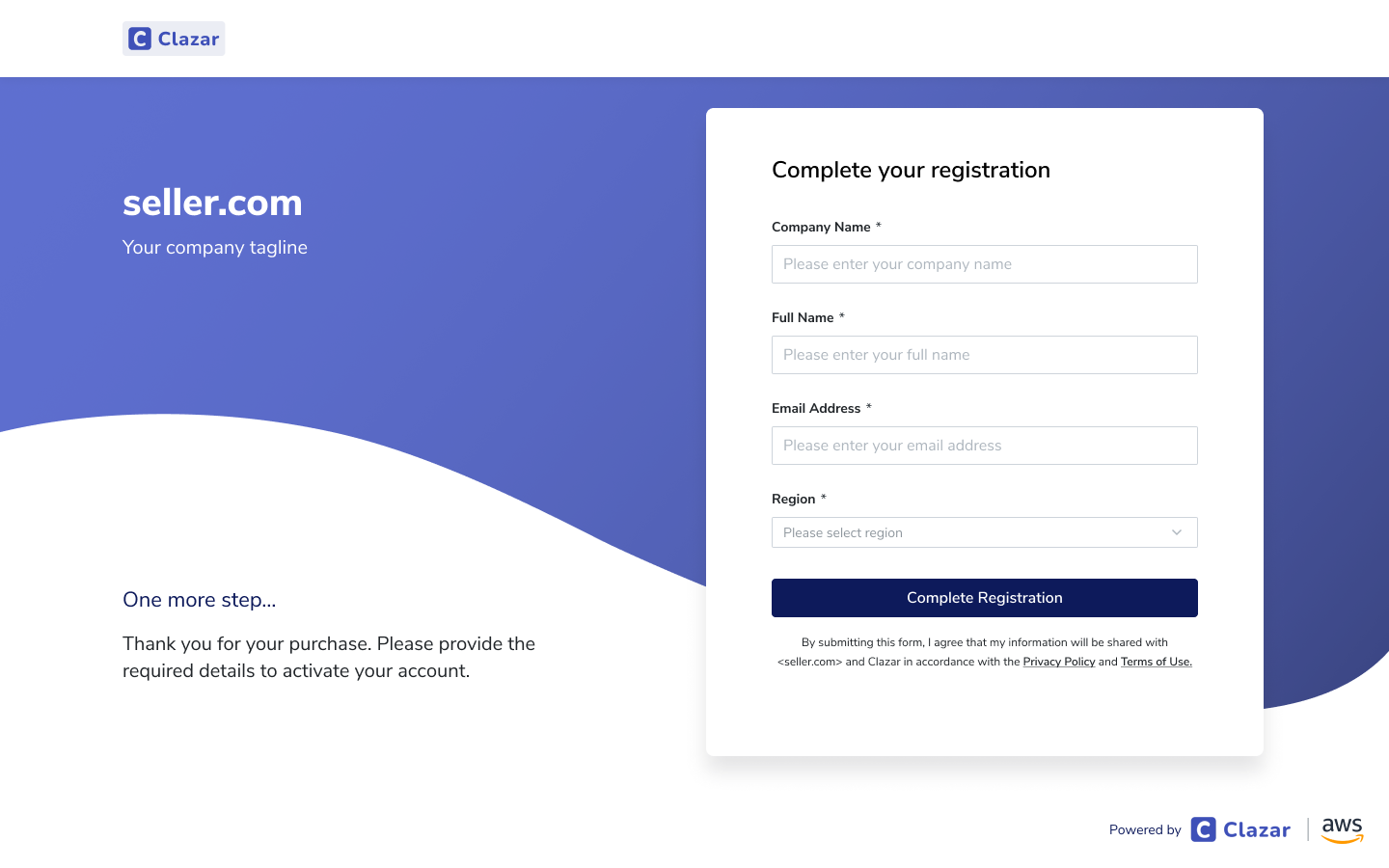
Registration Page
Clazar provides a real-time preview of complete buyer flow with your customized registration page as part of its Listing Preview.
Creating seller's custom registration page in Clazar
Within Clazar a seller can setup their own customized buyer registration page which allows them to:
- Select a custom theme with its own brand color and tagline to be shown
- Configure custom fields for which they would like a buyer to provide information. By default, Clazar asks for Company Name, Full Name, and Email address of a buyer. A seller can add custom fields of different types (plain text, email, URL, dropdown, or phone number) in addition to these three.
- Customize a success message and a link for the desired page a buyer can visit after filling in the registration details.
Did you know?
- You can also add a custom domain for your registration page from Clazar.
- You can edit and preview changes in your registration page before publishing it live.
Screenshots depicting registration page setup flow in Clazar
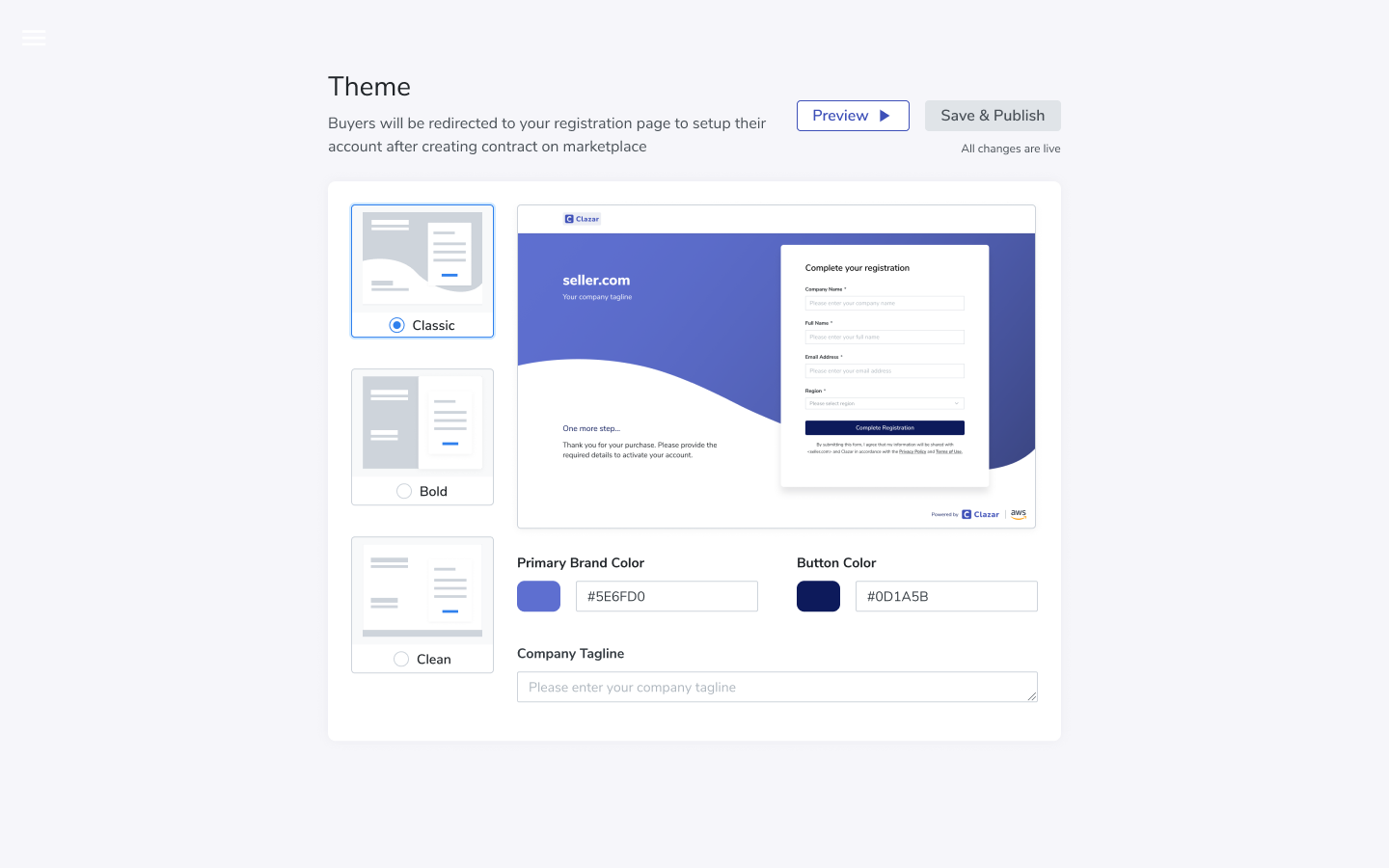
Selecting a theme
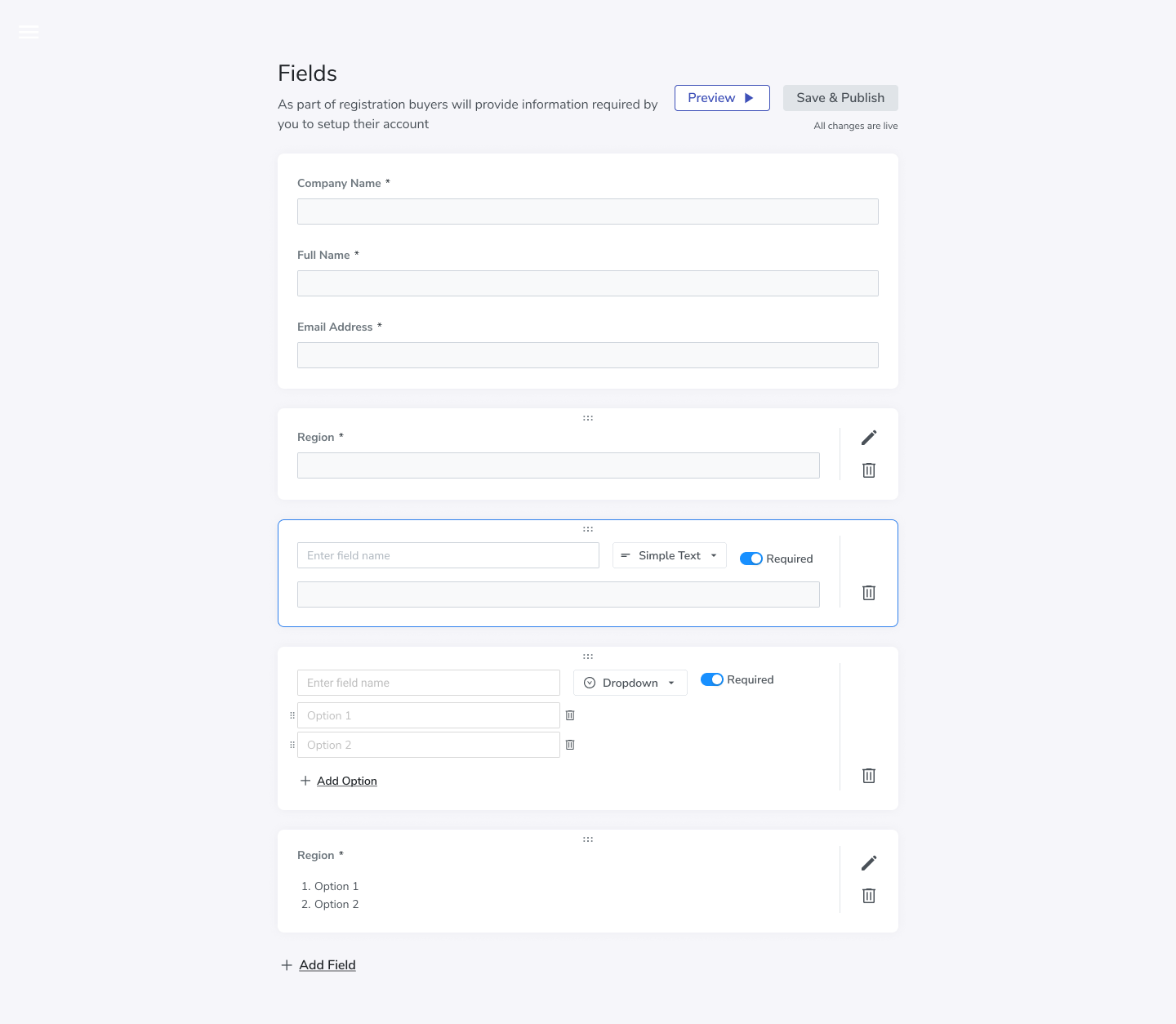
Finalizing fields
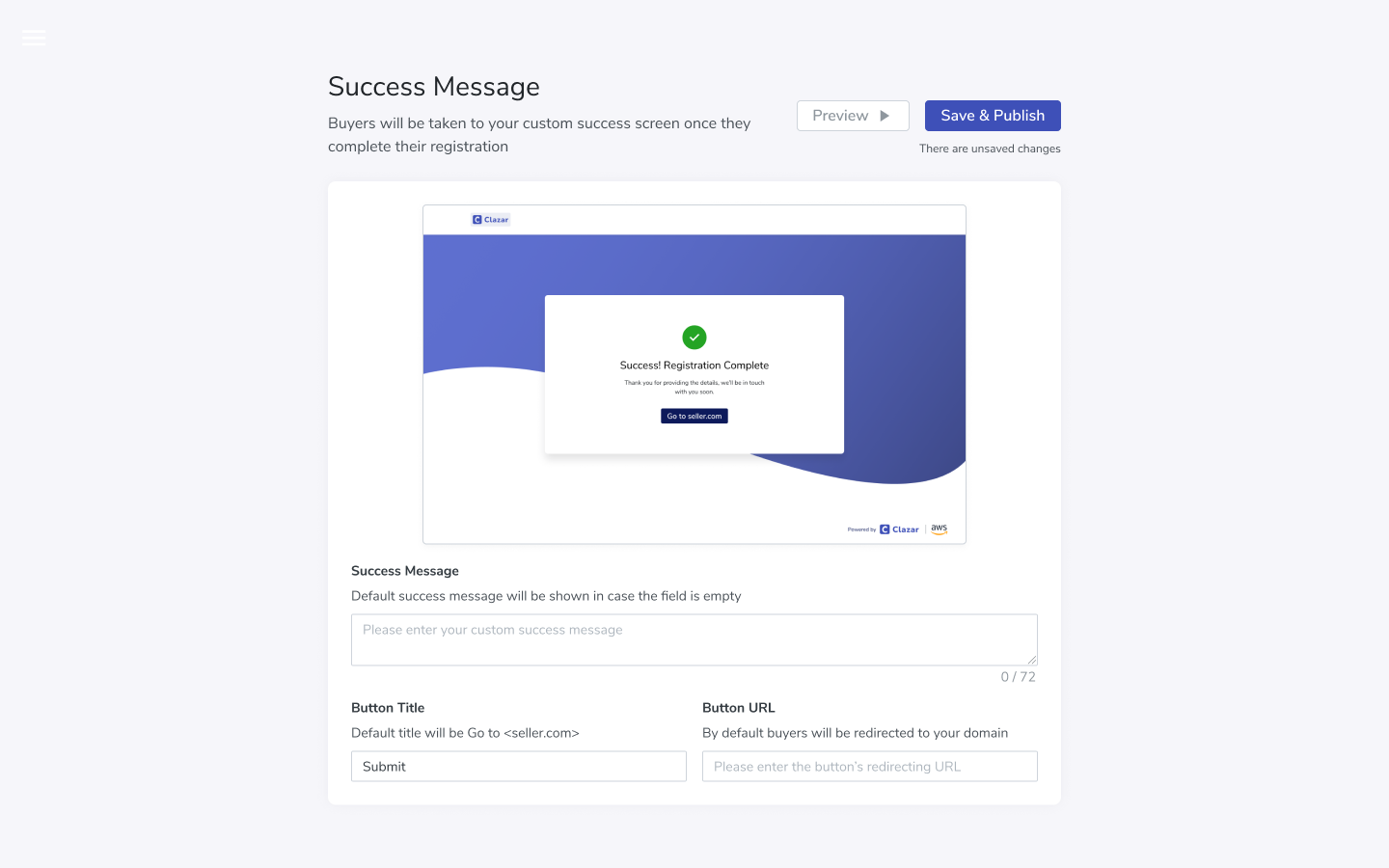
Finalizing success page details
Some important pointers regarding buyer registration
- Filling up registration details by buyers does not impact the creation of a contract at AWS Marketplace's end. Often buyers don't go to the registration page but the contract is created right after the payment is done which is also reflected in Clazar's Buyers & Contracts view.
- In case the payment fails at the buyer's end Clazar sellers will still be able to redirect their buyer to the registration page to allow the buyer to provide the required information.
- Buyer registration flow is applicable to public, private, and free trial offers.
- A buyer can enter registration details again for an already purchased contract. Clazar will save the latest registration details in this case while the older ones can be found in registration updated events.
- Sellers can also update the buyer registration for their contracts from within the Clazar application without having their buyers access the registration page again from their AWS console.
- Buyer registration page URL of Clazar sellers is not publicly accessible and is generated uniquely for each contract purchase.
Note:Clazar enables sellers to use a single registration page across different cloud marketplaces. For buyer's view respective cloud logos will be visible in the footer depending on which cloud the buyer is purchasing from.
Updated about 1 month ago
