Buyer Flow & Registration
Buyer Purchase Flow
In Azure Marketplace, for any buyer to purchase an Azure offer (public or private), below are the key steps involved.
Step 1: Accessing the offer page
As the first step of purchasing an Azure listing, a buyer needs to access the offer within the Microsoft Commercial Marketplace. The listing can be accessed from Azure Marketplace or from within Azure portal.
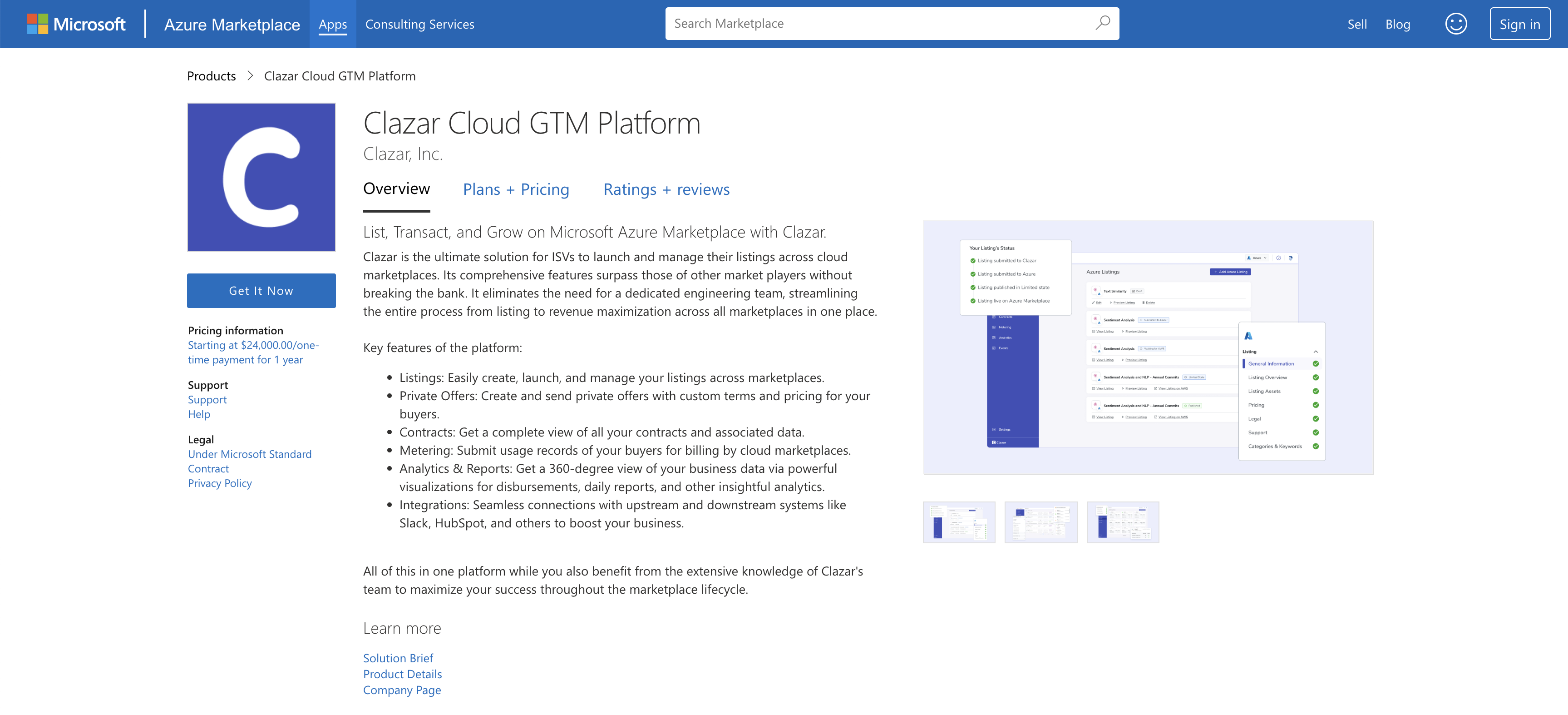
SaaS Listing on Azure Marketplace
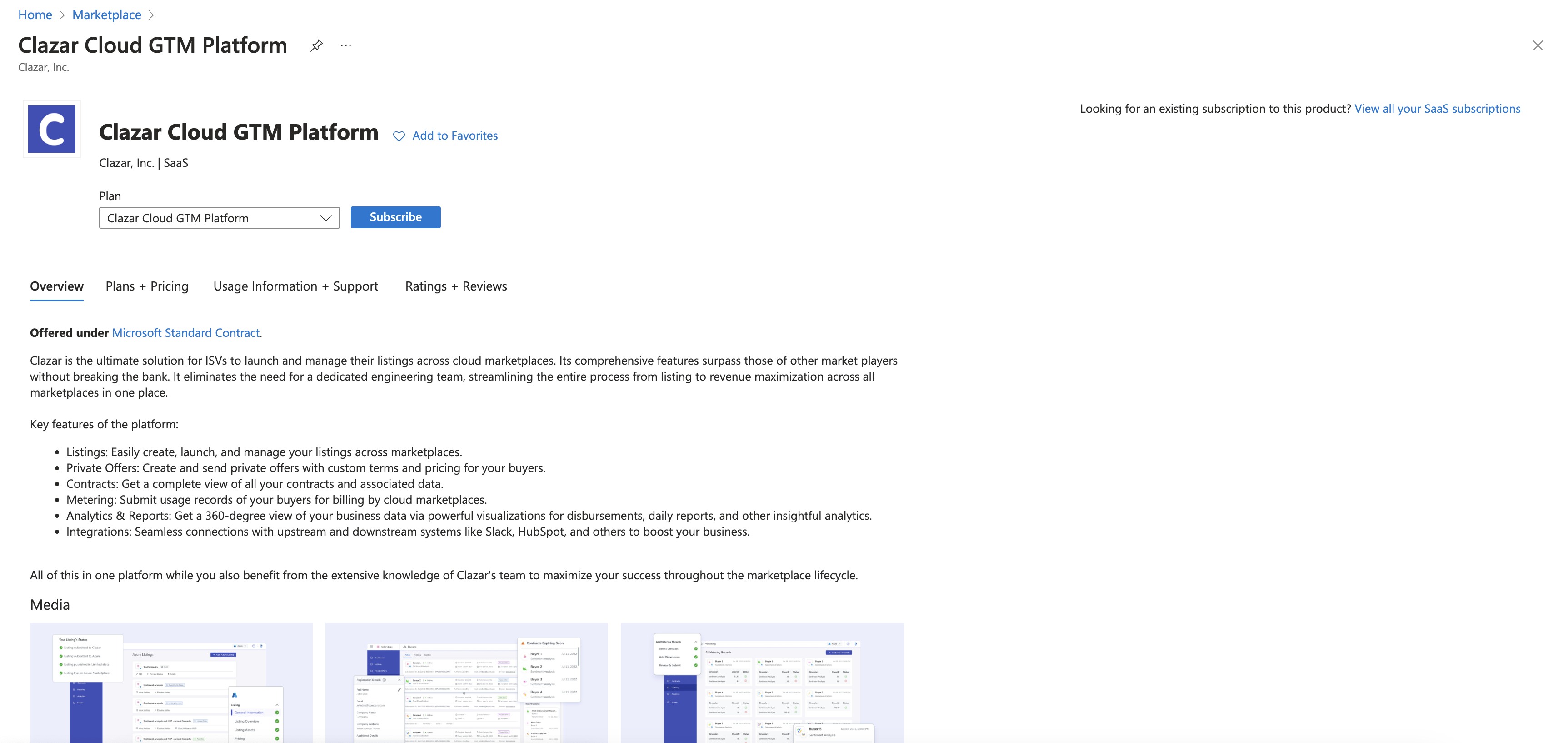
SaaS Listing accessed from within the Azure portal
Step 2: Subscribing to an Azure offer
After accessing the listing on Azure Marketplace, the buyer has to subscribe to the offer, this involves selecting the right subscription within their Azure portal and either creating or selecting a pre-existing resource group for this SaaS purchase.
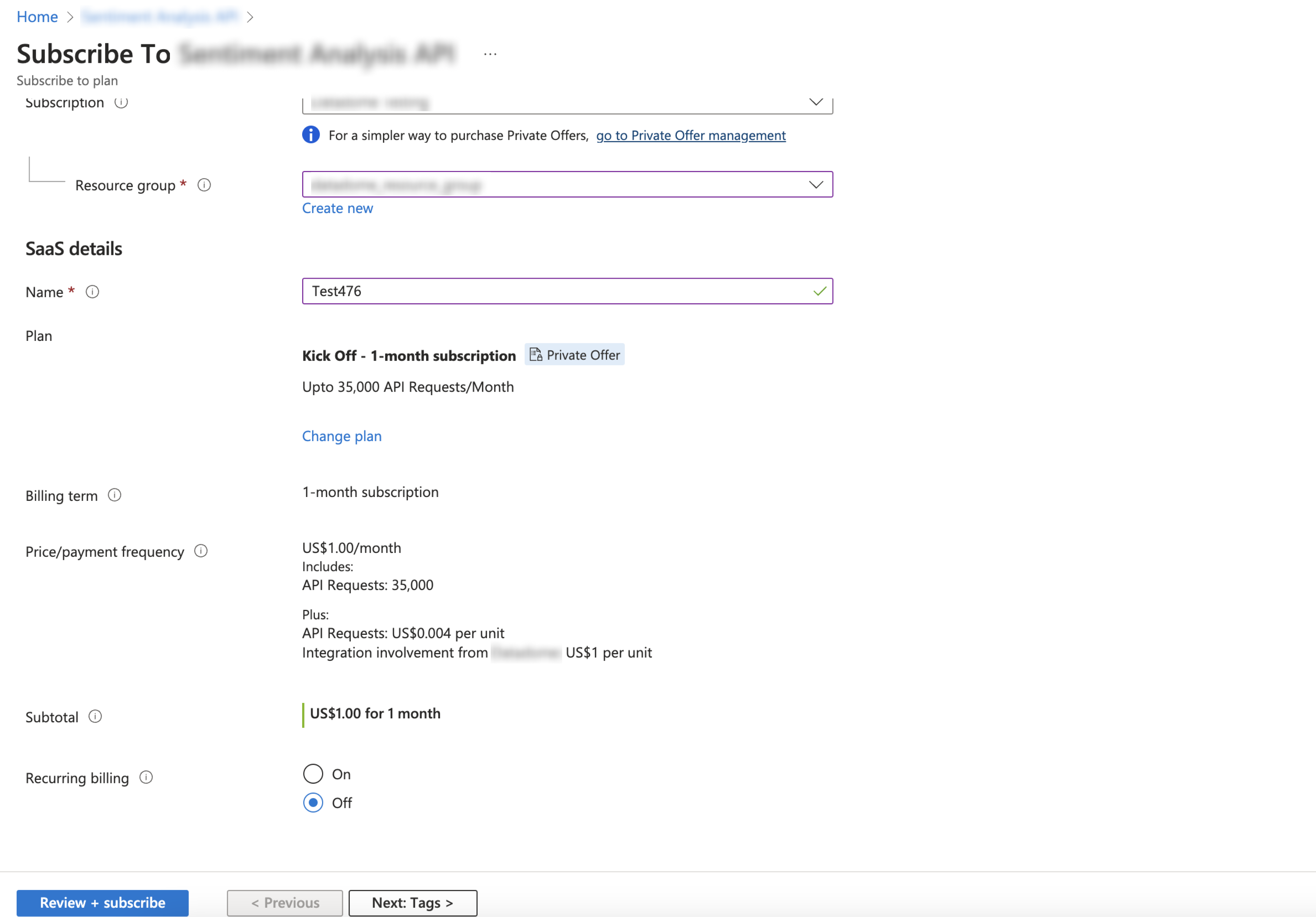
Subscribing to an Azure SaaS offer
Step 3: Configuring Account
Once the buyer has subscribed to an Azure SaaS offer, the final step is to configure the account. This is also known as buyer registration, as the buyer is taken to the seller's registration page to provide the required info so that the seller can provision the SaaS for the buyer.
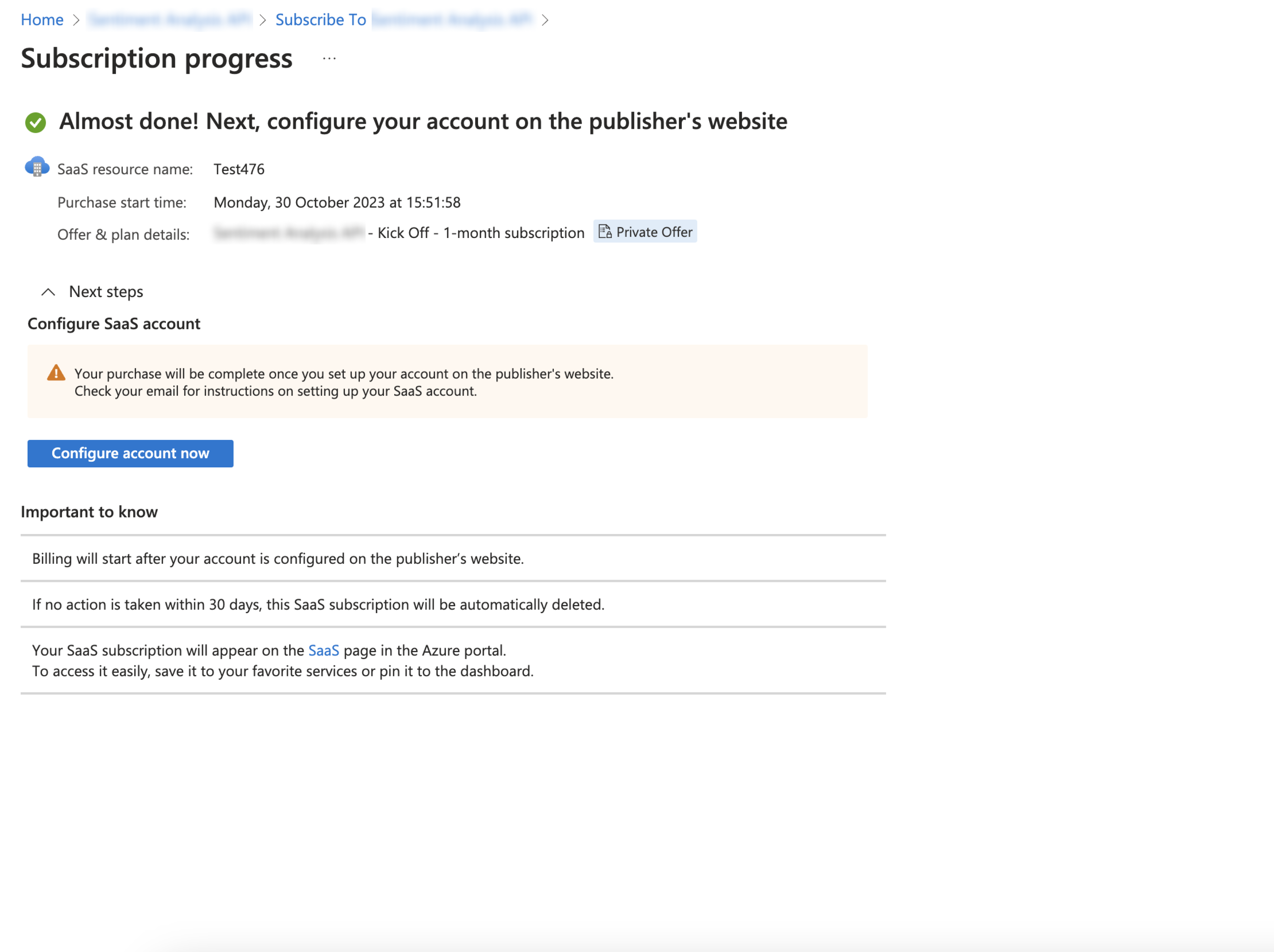
Configuring account for an Azure SaaS purchase
Sellers can create their custom registration page which will be visible to their buyers as part of their purchase flow. Details of creating and setting up the registration page in Clazar can be found here.
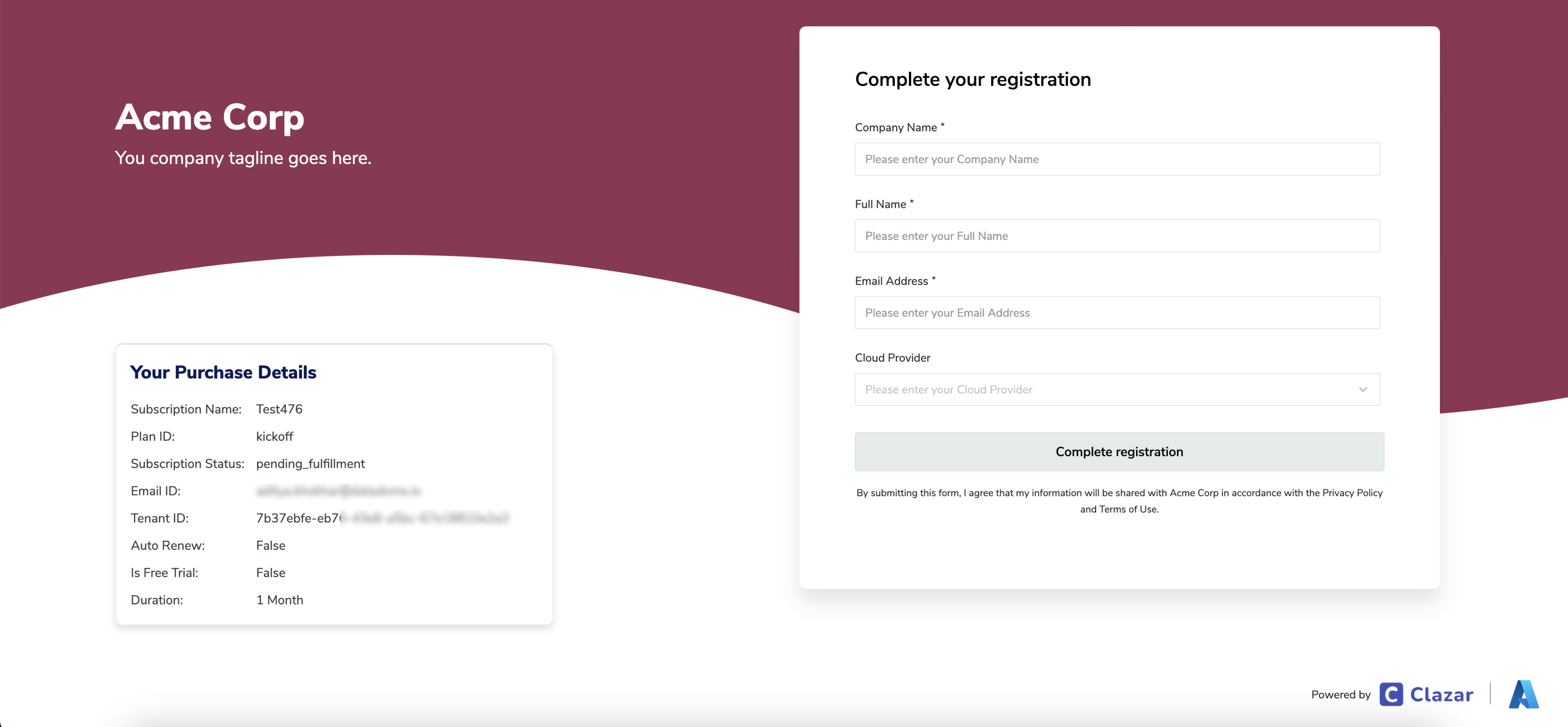
Buyer registration for an Azure SaaS purchase
Purchase Details on Registration PageFor every Azure SaaS purchase done the buyers will be able to view and confirm their purchase details on seller's registration page created using Clazar.
Single Registration Page for all CloudsClazar enables the seller to create and use a single buyer registration page for all cloud marketplaces. Apart from certain differences the basic design and the type of information to be collected remains same across AWS, Azure, and Google Marketplace.
Important pointers regarding buyer registration
- A buyer contract is created in pending activation state even if the buyer doesn't fill the registration details. A buyer can fill the registration details by accessing the 'configure account' option from their Azure portal at any time after the initial purchase has been done.
- Buyer registration flow is applicable to both public and private offers.
- Sellers can update a buyer's registration information by editing the registration details for a particular contract from the Clazar app.
Updated about 1 month ago
