Private Offers
Tailored pricing and exclusive terms for your valued customers with private offers.
What are Private Offers?
Private offers on AWS Marketplace provide a confidential and direct channel for sellers to offer custom pricing, negotiated terms, and tailored solutions to specific customers. This allows customers to personalize their software procurement process according to their unique business requirements. Additionally, AWS Marketplace for a Contract SaaS product provides mainly 4 types of offers.
| Offer Type | Description |
|---|---|
| Contract Offer | Private offer for contract products, allowing customers to enter into a fixed-term agreement with the seller. This offer provides stability and predictable pricing for the specified duration. |
| Agreement Based Offer | Private offer based on existing active agreement for manual renewals or upsells. Allows customers to continue and modify their agreement with added flexibility and negotiated terms. |
| Channel Partner Private Offer | Authorizes Channel Partners to receive wholesale pricing and own the customer relationship in AWS Marketplace. Customers can purchase software solutions directly from Channel Partners while benefiting from localized support and expertise. |
| Free Trial Offer | Public offer for free trial. Customers can try out a product for a specified period without any cost, enabling them to explore and evaluate the solution before making a purchase decision. |
Note
It's important to note that non-FPS private offers and FPS private offers provide specific options for payment and billing:
- Non-FPS private offers: These provide a discount on Dimensions prices with customer being billed with an upfront payment.
- FPS (Flexible Payment Schedules) private offers: These offer a volume-based discount, with customers being billed according to the agreed-upon payment schedule dates listed in the private offer.
These options give customers flexibility in their payment methods and enable them to benefit from discounted pricing based on their preferred payment approach.
Creating a Contract Private Offer at Clazar
Managing AWS private offers from Clazar is a breeze! With Clazar, you can easily create a private offer that will be generated in the AWS cloud within just 45 minutes. This streamlined process ensures that you can quickly deliver customized pricing and solutions to your customers without any hassle.
So, whether you're offering non-FPS private offers with upfront payment or FPS private offers with volume-based discounts and flexible payment schedules, Clazar empowers you to effortlessly manage and create private offers that meet your customers' needs.
Table of Contents
- Accessing the Private Offer Section
- Create a Draft Offer
- Filling Buyer Details
- Filling Offer Details
- Filling Product Dimensions
- Custom Prices for Additional Usage
- Flexible Payment Schedule
- End User License Agreement (EULA)
Accessing the Private Offer Section
To get started, log in to your Clazar account and navigate to the Private Offer section. You can find it in the main menu or sidebar. This section is your gateway to creating personalized offers for your customers.
Tip
You can also take control of your offers like never before! With Clazar, you have the power to archive any offer at any time. Customize your feed, keeping it sleek and focused on what matters most to you.
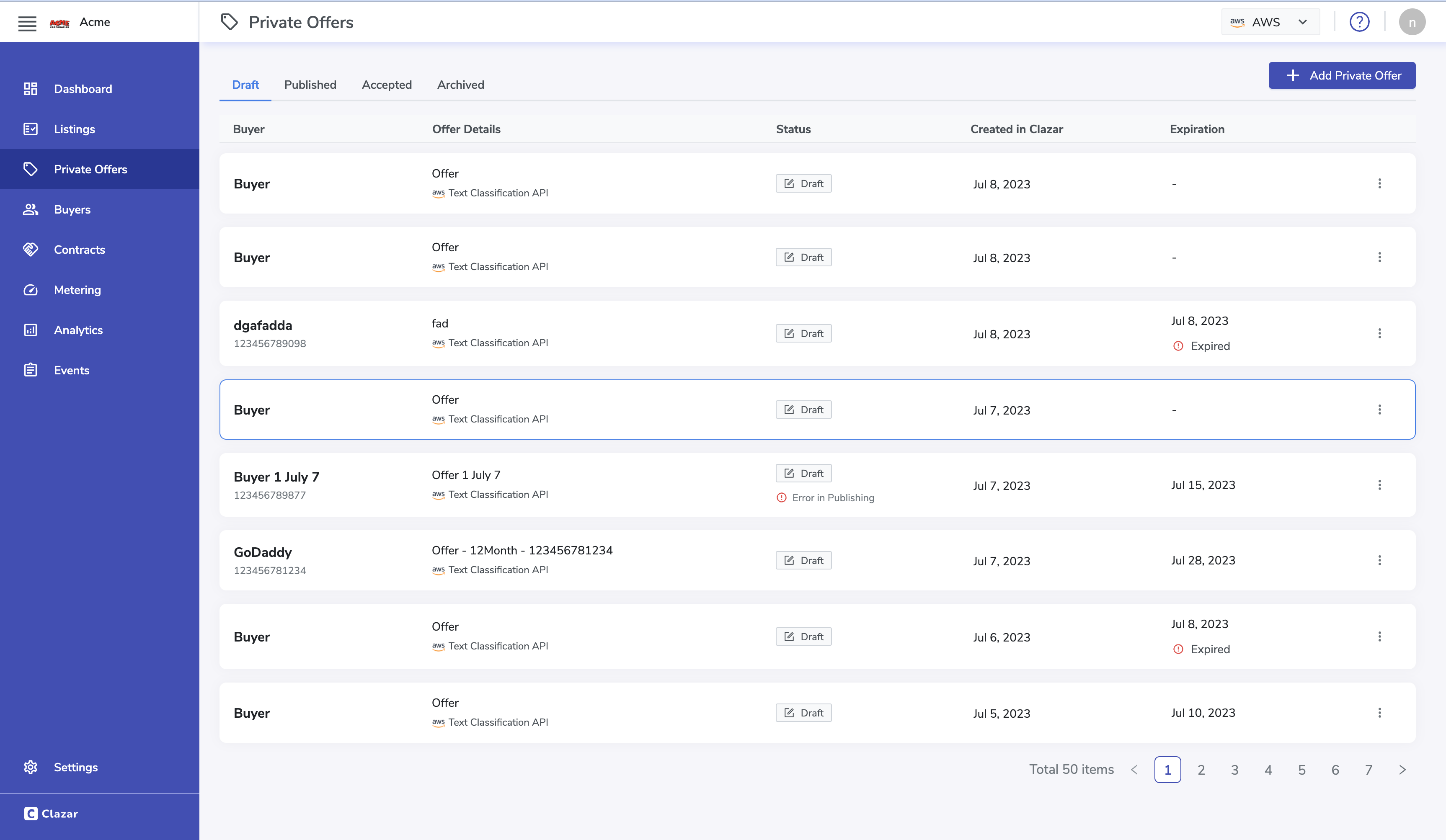
Private Offer Screen
Did you know?
Clazar's Private Offers page features 4 easy-to-navigate tabs:
- Draft: Craft and refine your offers effortlessly in one place.
- Published: Showcase your published offers for maximum visibility and reach.
- Accepted: Track the success of your private offers with real-time updates on accepted deals.
- Archived: Organize your feed with ease, ensuring a clutter-free and optimized workflow.
Create a Draft Offer
To create a draft offer, click on the "Add Private Offer" button. A pop-up window will appear, asking you to fill in the details for your offer. If you select the "Flexible Payment Schedule (FPS)" checkbox, the private offer will be FPS-enabled, allowing for customized payment schedules. If left unchecked, it will be an upfront payment offer.
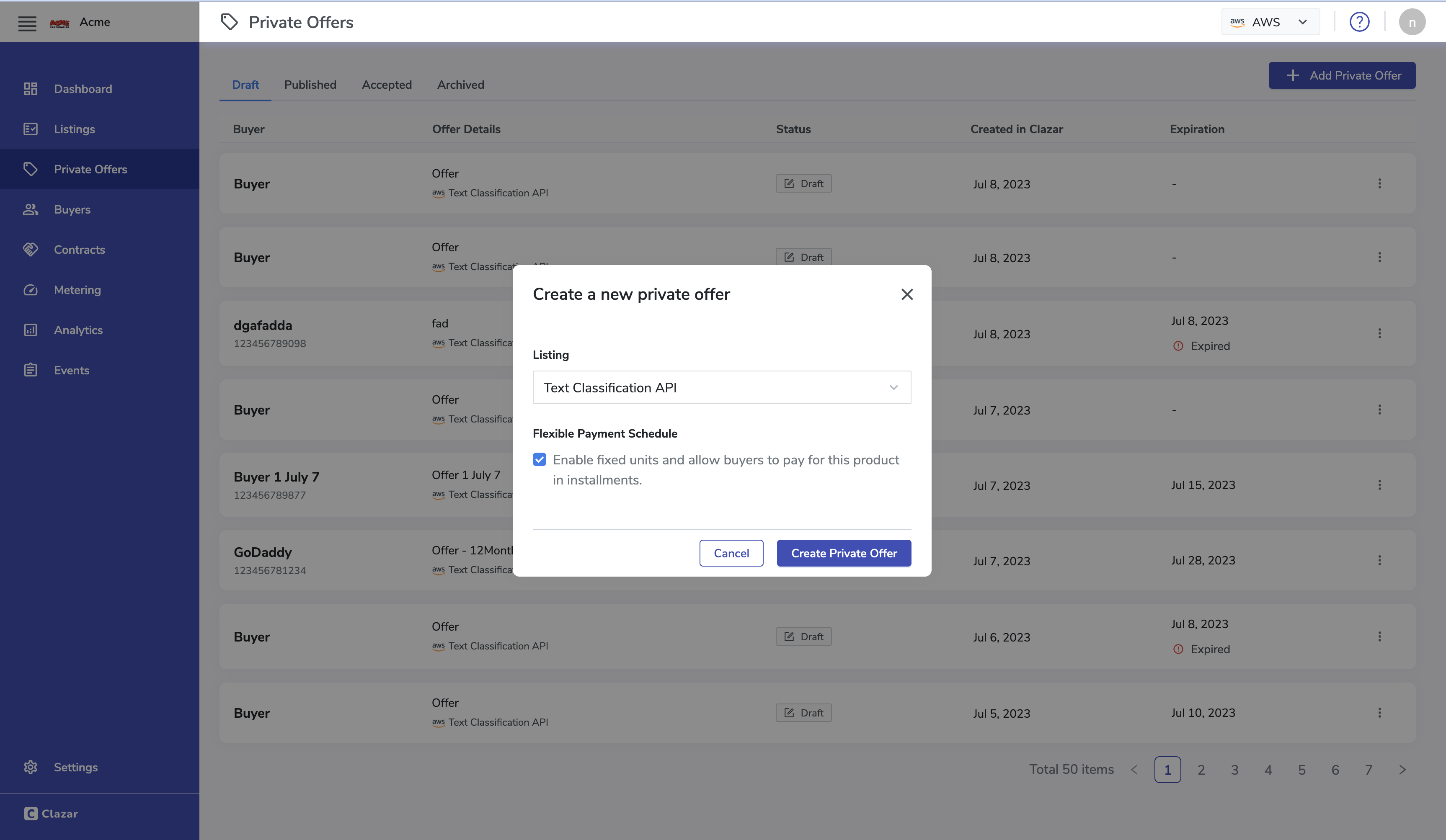
Once you click "Create Offer," you will be taken to the next page where you can fill in the details for your private offer.
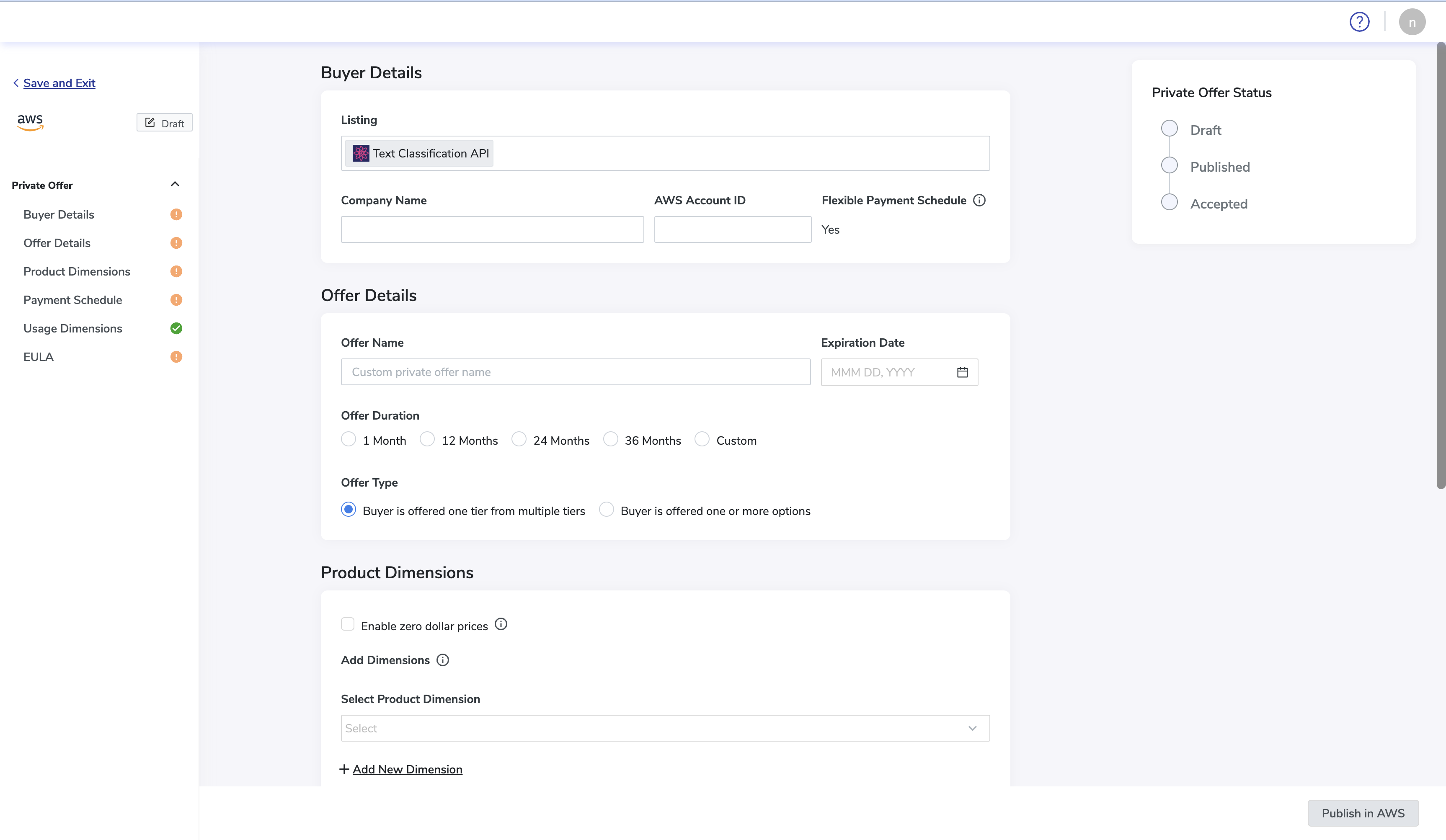
Filling Buyer Details
In this section, fill in the details for the buyer of your private offer. Provide the company name and AWS account ID of the buyer. Ensure that you fill in the correct details to proceed to the next steps.
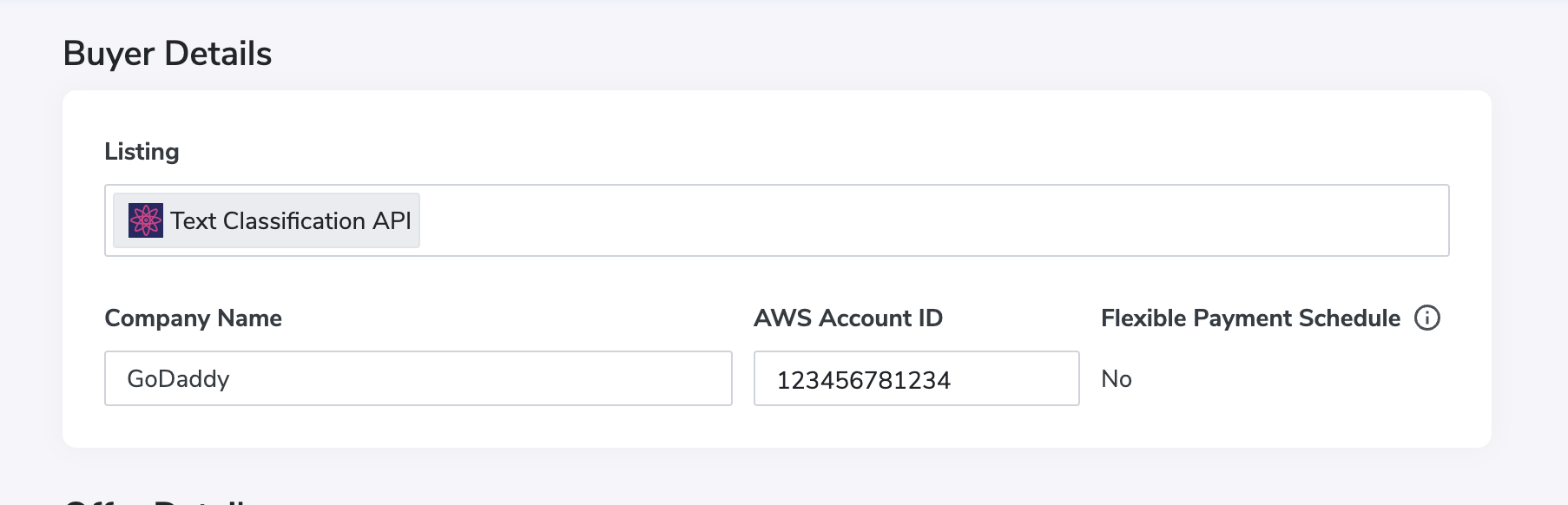
Filling Offer Details
In this section, fill in the details for your private offer. Specify the friendly offer name, expiration date, contract duration, and offer type. Ensure that all the required fields are filled correctly before moving forward.
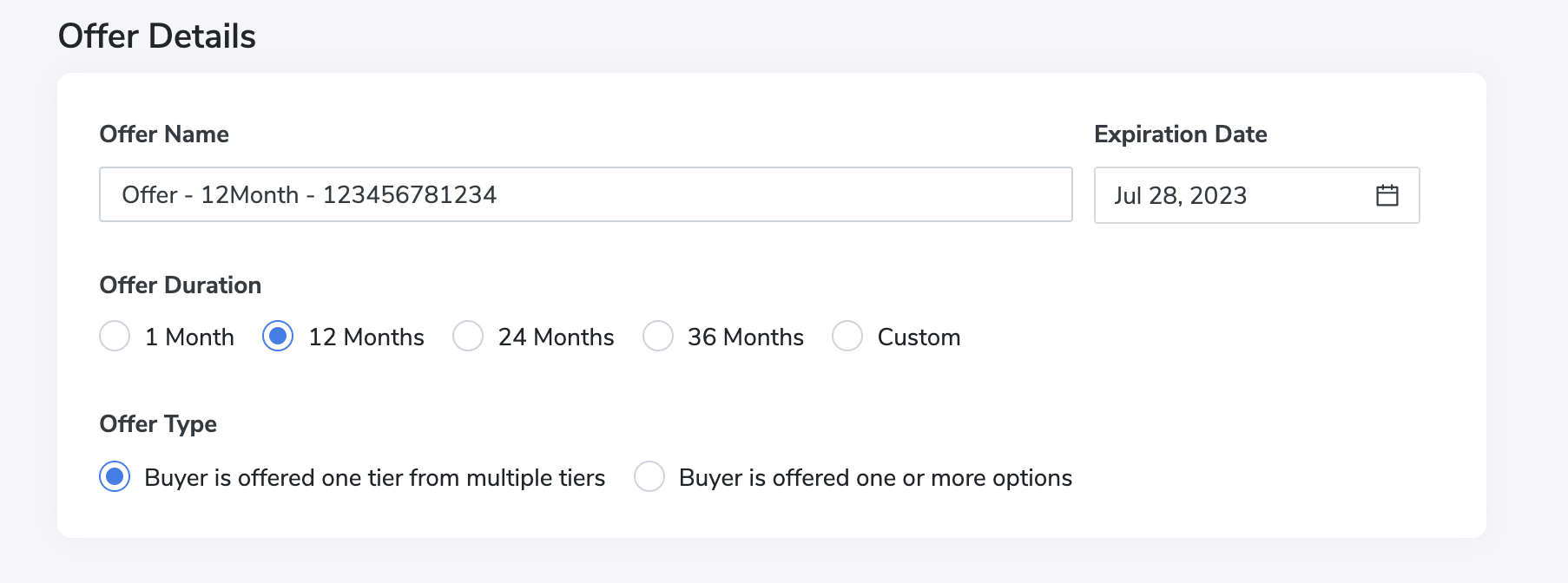
Filling Product Dimensions
In this section, provide the dimensions for your private offer. You can add two types of dimensions: original dimensions and custom dimensions. For each dimension, fill in the required details such as the dimension name, description, and price (or units in the case of non-FPS offers).
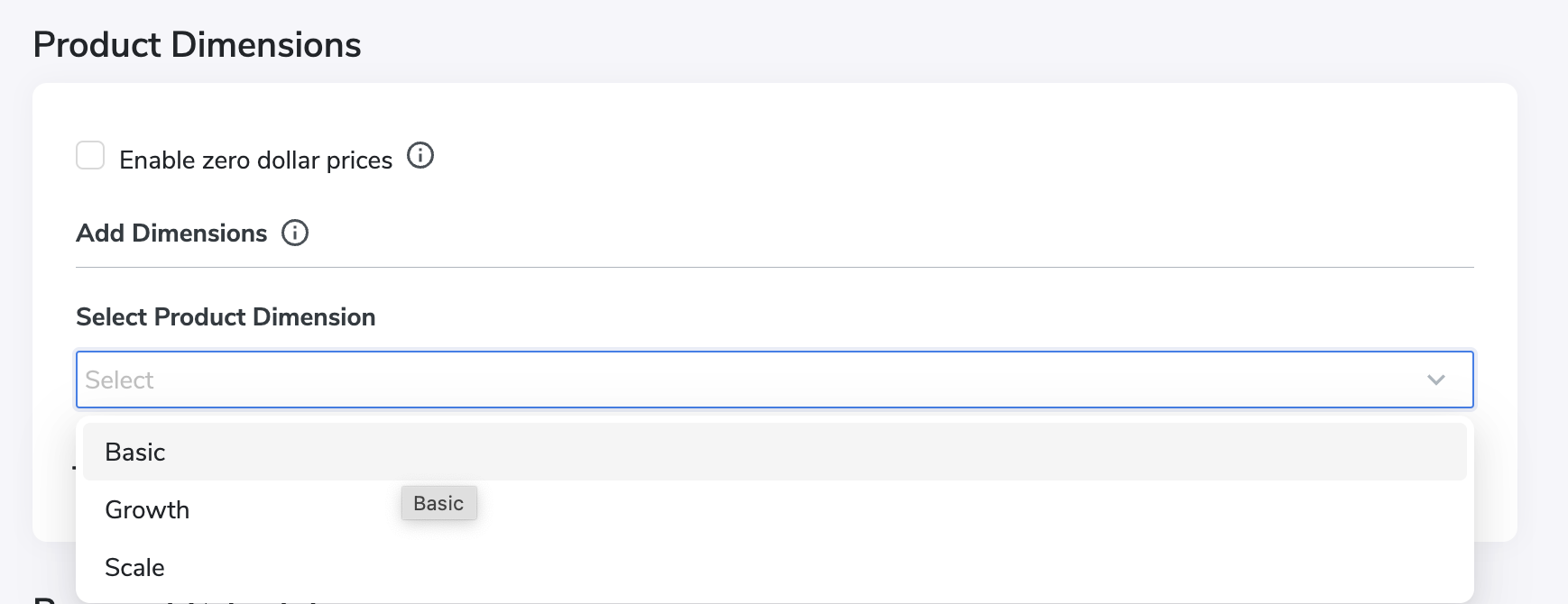
You can also add the custom dimensions by clicking on Add Custom Dimension button.
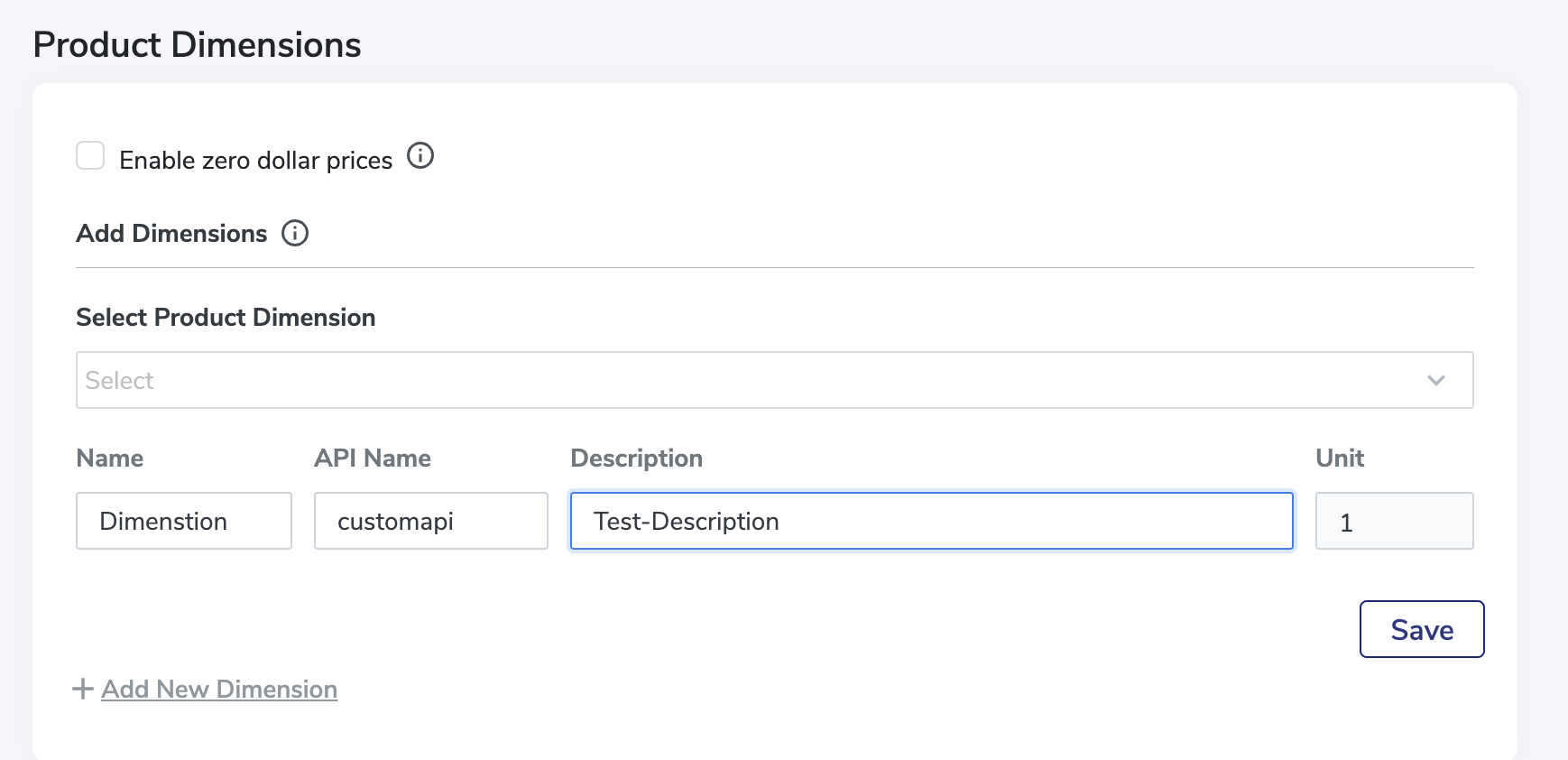
Custom Prices for Additional Usage
In this section, set custom prices for additional usage dimensions. Enter the prices for each dimension that will be metered if the buyer uses them additionally.
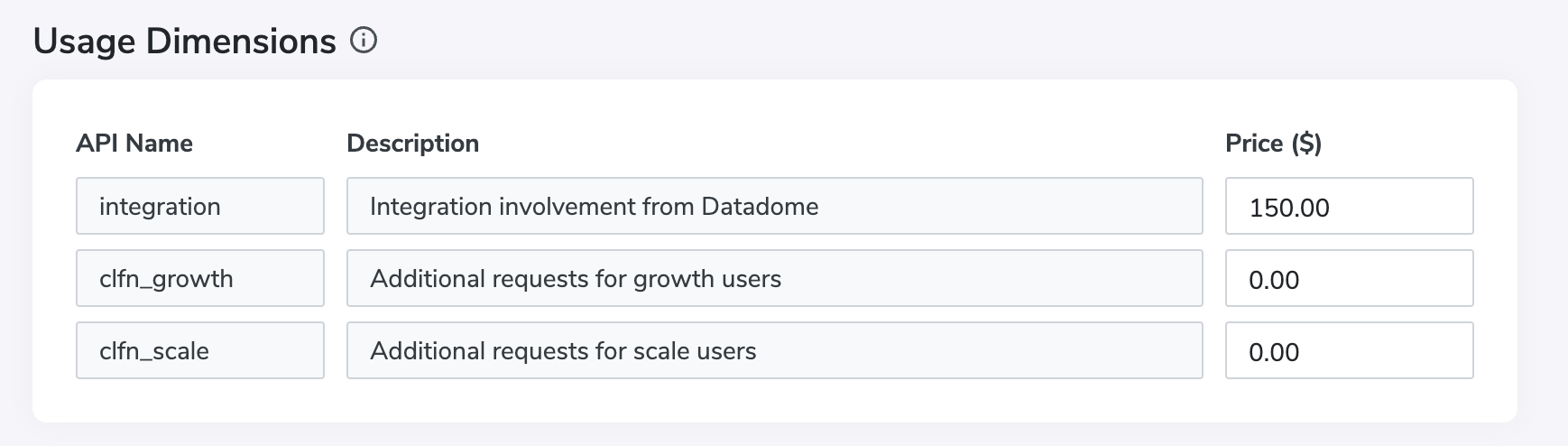
Flexible Payment Schedule
This section is only applicable for FPS offers. Specify the invoice date and payment amount you want to recover from the buyer on each date.
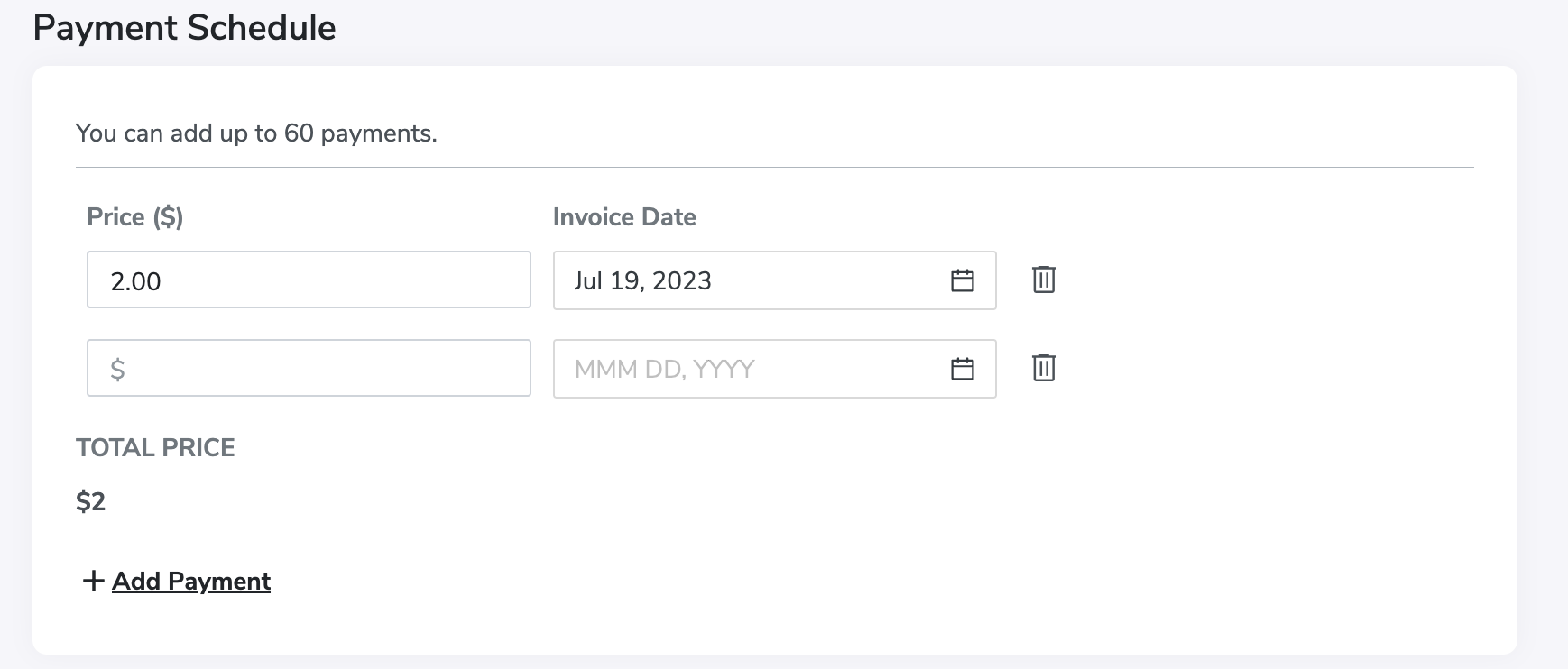
End User License Agreement (EULA)
In this section, select the EULA type and upload additional documents if required. Choose the appropriate EULA type and upload up to 5 PDF documents to append to the standard AWS contract.
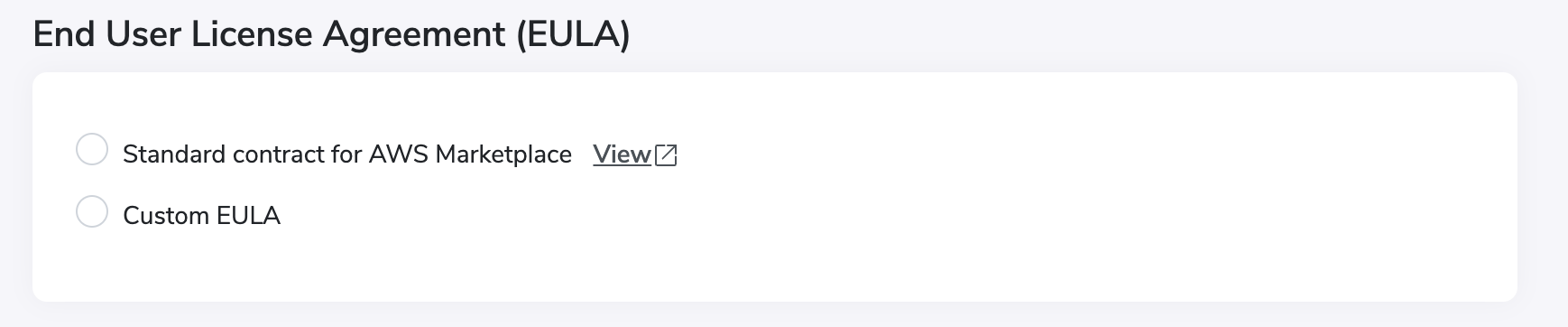
Did you know?
When a seller chooses the option of Custom EULA while publishing their listing on Clazar, an additional option appears: Public Offer EULA. By selecting this option, sellers can conveniently provide the same End User License Agreement (EULA) that is included in their public offer.
Caution
Throughout the process, make sure to review the status tab on the left side of the page. It will indicate whether the information you provided is complete and accurate. The status tab will turn green if all required information is filled correctly. If any field is missing or incomplete, the tab status will be orange.
Congratulations on creating your private offer with Clazar! While it typically takes around 45 minutes for the offer to be generated in the cloud, we understand the importance of staying updated and not missing any opportunities. That's why we've got you covered with our seamless integration, ensuring you receive timely notifications through Slack or your preferred platform. With Clazar by your side, you can confidently stay ahead of the game and make the most out of your private offers.
For more information and advanced features, please refer to the official Clazar documentation.
Updated 21 days ago
