AWS Co-Sell
What is AWS Co-Sell?
Co-selling involves collaboration on leads and opportunities between an AWS Partner and the AWS Sales team. This approach aims to amplify the number of leads/opportunities exchanged between AWS and its Partner. Through co-selling, both teams work closely together, enhancing the chances of securing deals by highlighting the unique benefits each party (AWS and the Partner) presents to the client.
What is AWS Partner Network?
The AWS Partner Network (APN) is a global community of partners that leverages programs, expertise, and resources to build, market, and sell customer offerings. Whether you are starting your business or looking to expand, join the APN at no cost and utilize enablement resources, well-architected tools, and more.
What is ACE Program?
The APN Customer Engagements (ACE) program empowers you to work securely and jointly sell with Amazon Web Services (AWS), fostering successful interactions with customers and enhancing your business growth. Engaging in ACE offers a platform to oversee your combined opportunities and leads, intensifying your collaboration with AWS and strengthening customer connections.
Benefits of AWS Co-Sell
-
Grow Revenue
With ACE, uncover fresh sales prospects, boost revenue, hasten deal closures, and secure customers alongside AWS. Also, showcase the benefits you offer to AWS clients via mutual opportunities, and seize increased chances to cross-sell, up-sell, and co-sell in partnership with AWS. -
Enrich Customer Relationships
Collaborate with AWS to deliver optimal solutions for clients. By co-selling with AWS, you can delve deeper into customer requirements and tap into the knowledge of the AWS Sales team to enhance your customer engagements. -
Earn Financial Incentives
Gain access to partner perks and initiatives by deepening your engagement with AWS via ACE. Secure discounts when introducing new customer prospects, tap into Marketing Development Funds (MDF), avail Partner Opportunity Acceleration Funds, and explore other advantages.
What is AWS ISV Accelerate Program?
The AWS ISV Accelerate Program is a co-selling initiative tailored for firms offering software solutions compatible with or integrated into AWS. This program propels business growth and hastens sales processes by linking participating independent software vendors (ISVs) to the AWS Sales team.
Through the AWS ISV Accelerate Program, participants receive co-selling assistance and perks, allowing them to engage with AWS field representatives worldwide who cater to a vast number of active AWS users. Such co-selling endeavors enhance customer experiences and ensure a shared dedication between AWS and its partners.
Benefits of ISV Accelerate Program
-
Incentives for AWS Sales Team
AWS Account Managers supporting AWS ISV Accelerate Partners are eligible to receive a cash incentive once the opportunity is “successfully closed." If an AWS Account Manager introduces net new customers to the AWS Partner, they are eligible for additional incentives. -
Drive Visibility with AWS Sales
Your solutions will be included in an AWS Account Manager facing solution library with links to your solution collateral (e.g. sales and solution briefs). You are eligible to participate in activities that help you drive awareness with the AWS Sales teams. -
Focused Co-Sell Support and Resources
You will gain prioritized access to the AWS co-sell support team, which is aligned with AWS Account Managers working closely with AWS customers to drive adoption of ISV solutions. You will have access to webinars that provide guidance on how to successfully work with the AWS Sales organization. -
Reduced Fees
You are eligible for reduced listing fees for AWS Marketplace, a digital catalog with thousands of software listings from ISVs that make it easy for customers to find, buy, deploy, and manage software that run on AWS. Also, take advantage of reduced fees for AWS Data Exchange that makes it easy to find, subscribe to, and use third-party data in the cloud.
Join ISV Accelerate Program
Join the AWS Partner Network
Join the AWS Partner Network (APN) at no cost by creating your AWS Partner Central account.
Enroll in the Software Path
Enroll in the Software Path, specifically designed for organizations that develop software that runs on or is integrated with AWS. Upon meeting the minimum validation criteria for the Software Path, i.e., successfully completing the AWS Foundational Technical Review (FTR), explore AWS ISV Accelerate program requirements.
Program Requirements
- One or more software product(s) listed as being under General Availability (GA) on AWS Marketplace
- 2 publicly referenceable customers within the past 12 months approved in AWS Partner Central
- 5 ACE Launched Opportunities or 5 AWS Marketplace Private Offers transacted within the past 12 months
- APN Customer Engagements (ACE) Program Eligibility
- AWS Partner business plan confirmed with Partner Development resource within the past 12 months
- Publish and maintain a field-ready kit for the AWS Sales organization, including a sales brief (an AWS internal reference document) and a solution brief (a document that can be shared with AWS customers)
- Executed Non-Disclosure Agreement (NDA) with AWS
Connect with AWS Team
- Upon meeting the program requirements, reach out to your AWS Partner Development resource to discuss next steps.
- If you are a startup, learn more about the AWS Global Startup Program and how you can accelerate your go-to-market and co-sell practice on AWS.
- If you are a small and/or minority-owned Public Sector organization, learn more about the Think Big for Small Business Program and how you can gain access to business, technical, and marketing enablement support.
Co-Sell Setup in Clazar
Become ACE Eligible Partner
- Join the AWS Partner Network
Join the AWS Partner Network (APN) at no cost by creating your AWS Partner Central account. - Review ACE Terms and Conditions
Accept the ACE Terms and Conditions available in Sell tab of the Partner Central - Share Your opportunities
Share sales opportunities with AWS through the ACE Pipeline Manager available via the Sell tab in Partner Central. Regularly update customer opportunities throughout the opportunity life cycle in the ACE Pipeline Manager to maximize visibility with AWS Sales. - Become Eligible for AWS referrals
Take advantage of the relationship you are building with AWS Sales on shared opportunities and become ACE eligible to receive AWS referrals. For more details please go through ACE Program FAQs.
Provide Partner Central User Credentials
Clazar uses these credentials for running opportunity and analytics sync flows via APIs. Encryption is enabled to store these credentials securely. To provide us with Partner Central credentials follow the steps below:
- Create a new email address in the clazar@[yourdomain] format
- Sign up to APN using the above email address
- Assign ACE Manager role to the newly created APN user
- Share the credentials and hit Save and Test Configuration
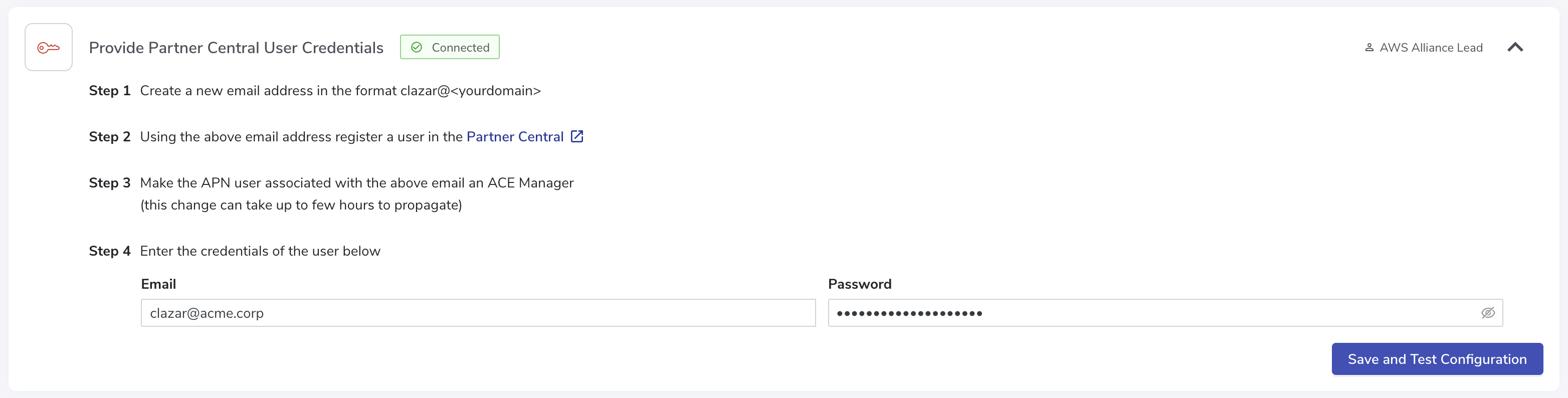
Credentials for Partner Central
Create Required Roles
AWS requires partner to create two roles / users (one for sandbox and production each) in their AWS account to enable them to access co-sell information present in S3. Just click on Launch Stack and run the stack in your AWS Management Console. It will automatically create the required roles.
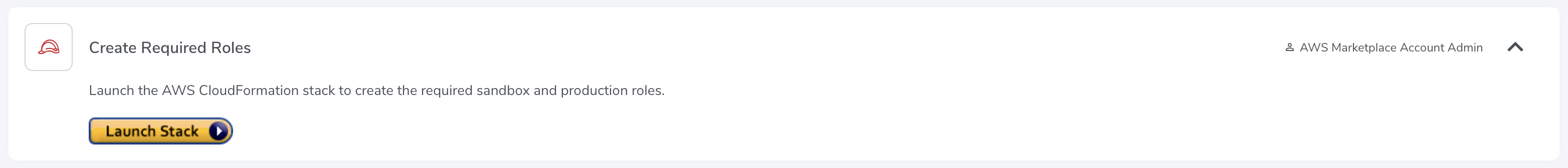
Role creation via CloudFormation stack
Initiate Request for CRM Integration in Partner Central
Clazar will sync these opportunities directly to your CRM. To enable us, please raise a CRM Integration request. We will backfill the data via APIs. Fill out the following information as shown below:
- Partner CRM system
Salesforce / HubSpot - What solution would you be using to integrate your CRM with APN?
Third Party Solution - Name of the third party solution provider
Clazar - Estimated integration start date
[Today's date in MM/DD/YYYY format] - Primary Contact
[Provide the Primary Point of contact for communicating any updates to the Integration] - Third Party Contact
Email: [email protected]
Partner Role: Technical Lead - ARN for connecting to sandbox & ARN for connecting to production
[Copy from Initiate Request for CRM Integration in Partner Central section of AWS Co-Sell Setup][Copy from Initiate Request for CRM Integration in Partner Central section of AWS Co-Sell Setup] - Data Backfill
No
Once you have completely initiated the request, mark its implementation & UAT testing complete and launch it. Copy the Sandbox & Production policy details and paste in Initiate Request for CRM Integration in Partner Central section of AWS Co-Sell Setup. Hit Save to complete the step.

Attach Policy to Roles
Finally, to allow the roles to access sandbox & production S3 provided by AWS, just click in Launch Stack and run the CloudFormation stack. We will assume these roles programmatically to access S3.
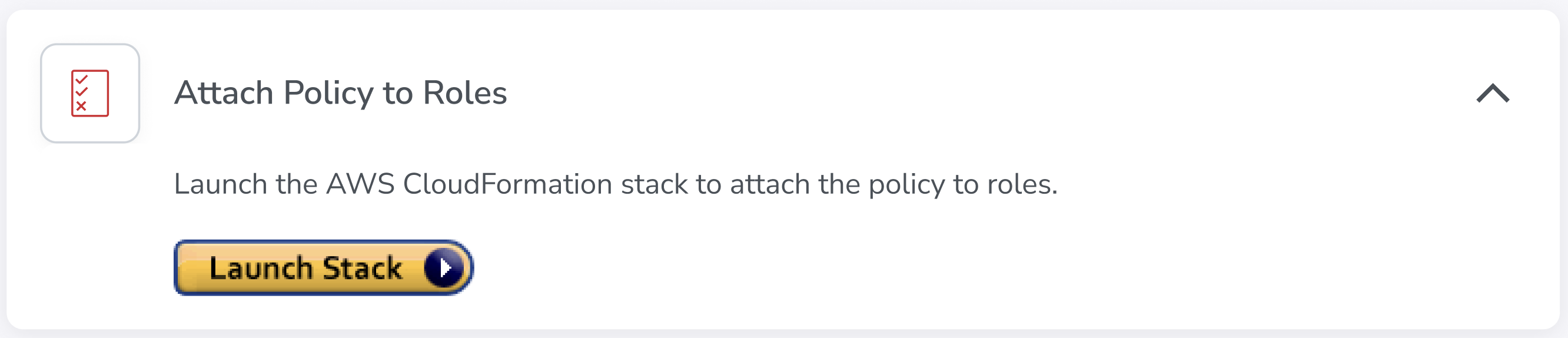
Attach policy to initially created two roles
Create Opportunity in Clazar
Customer Details
Once you fill in customer website, we will automatically retrieve other details of the customer. Verify all the customer details and proceed to Project Details section.
Project Details
Fill out all the mandatory information related to the AWS opportunity, some of this information is same for all the opportunities that you create. We have given a feature to pre-populate this information with default values that have been set. Once this section is completed, proceed to Contact Details section.
Opportunity Owner EmailMake sure the Opportunity Owner Email is of a user present in AWS Partner Central to successfully create the opportunity.
Contact Details (optional)
- Customer Contact
End customer contact information - Partner Contact
Sales rep from the partner organization
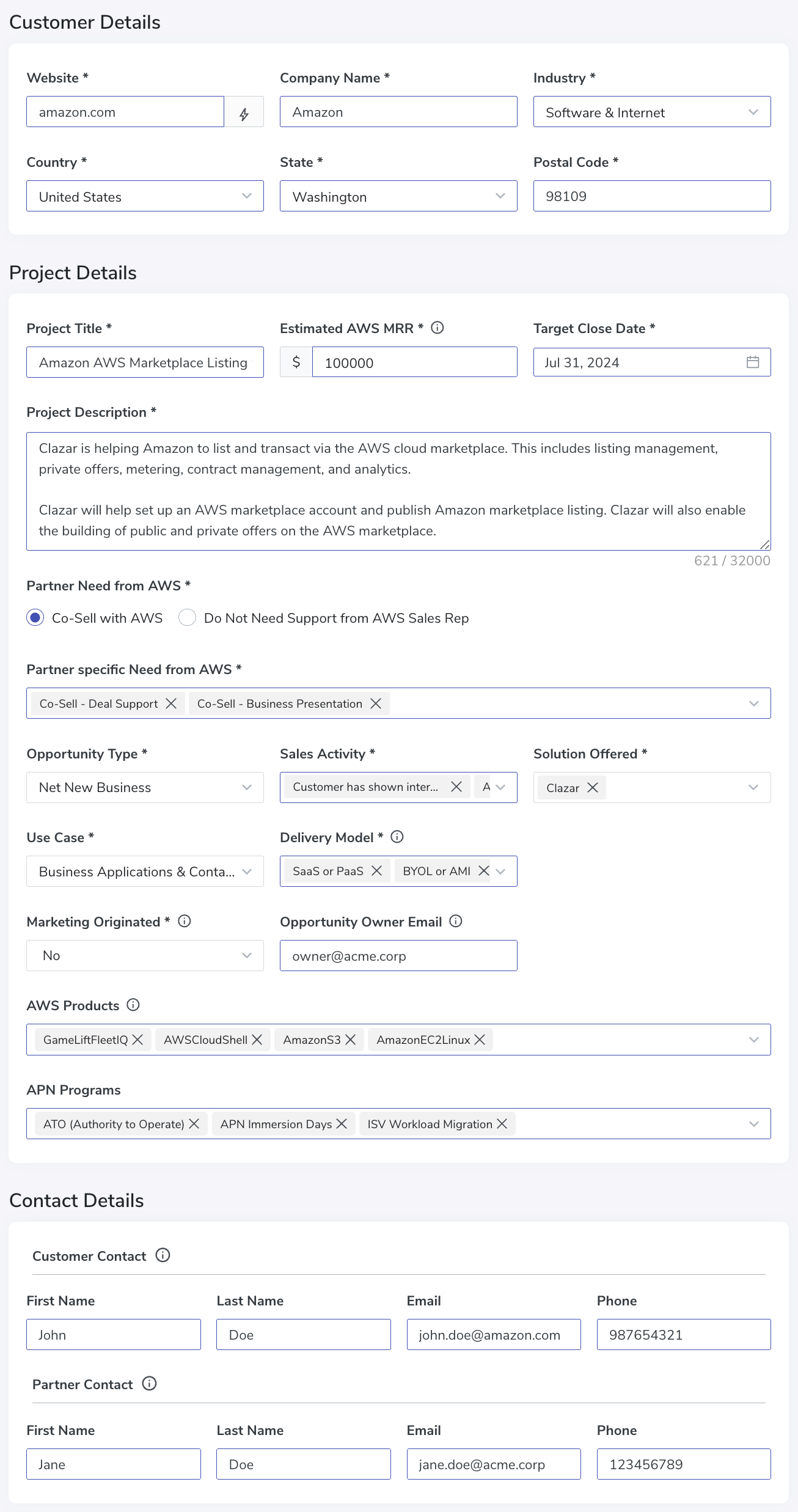
Create opportunity
View & Edit Opportunity in Clazar
If you receive an opportunity from AWS, you can either accept or reject it. Once accepted, AWS will continue sending updates for it. AWS also shares updates for Partner originated opportunities. Updates like changing Stage, Target Close Date, Customer & Partner Contact, Next Steps, Estimated AWS MRR, etc. are handled. Once opportunity gets approved by AWS and all the stakeholders get assigned, their contacts get created directly in your CRM.
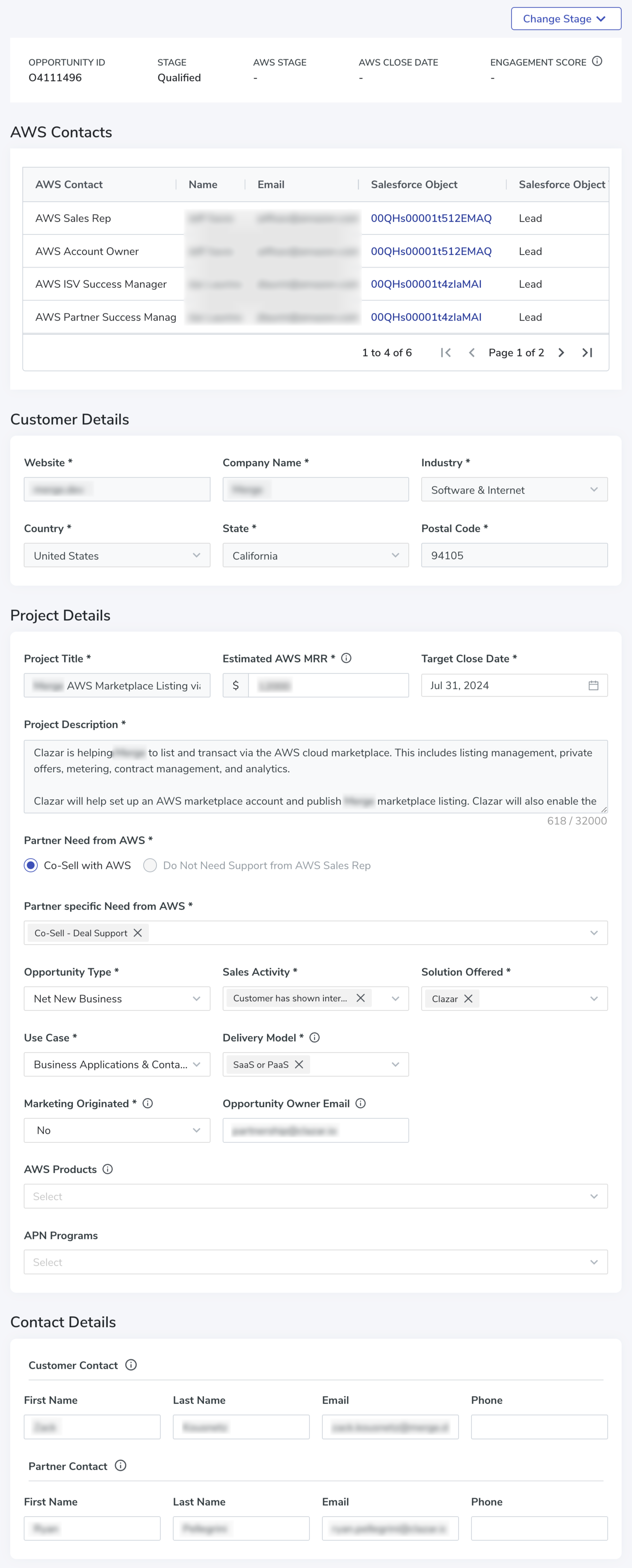
Edit opportunity details
Link AWS PO to Opportunity
You can also link a Private Offer (PO) to an existing opportunity. AWS allows to link only one PO to an opportunity. Once the opportunity is closed this cannot be done. After attaching you can also detach the PO until the opportunity is editable. Search is enabled so that you can look for the PO in the Clazar system.
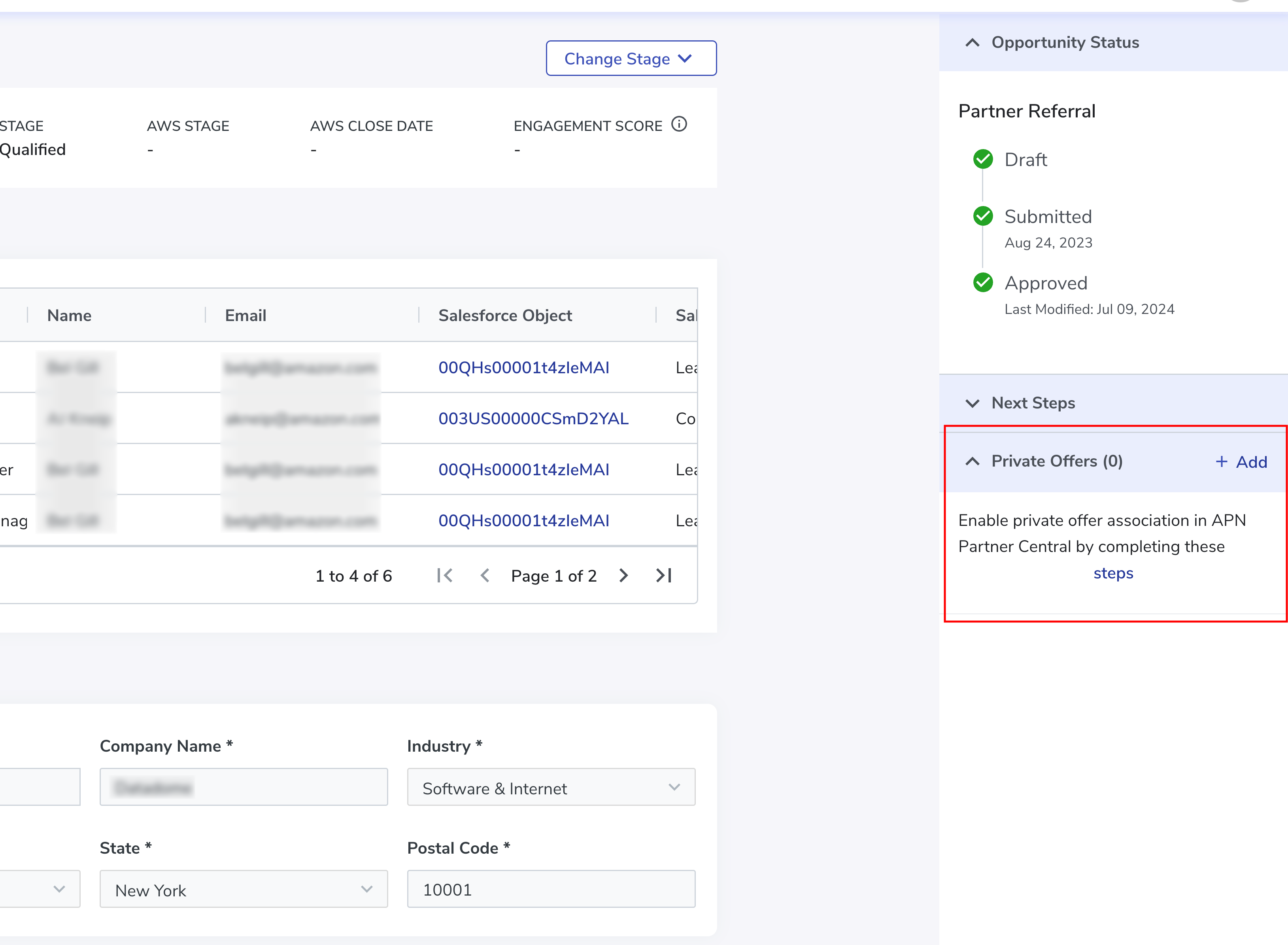
Attach private offer to an existing opportunity
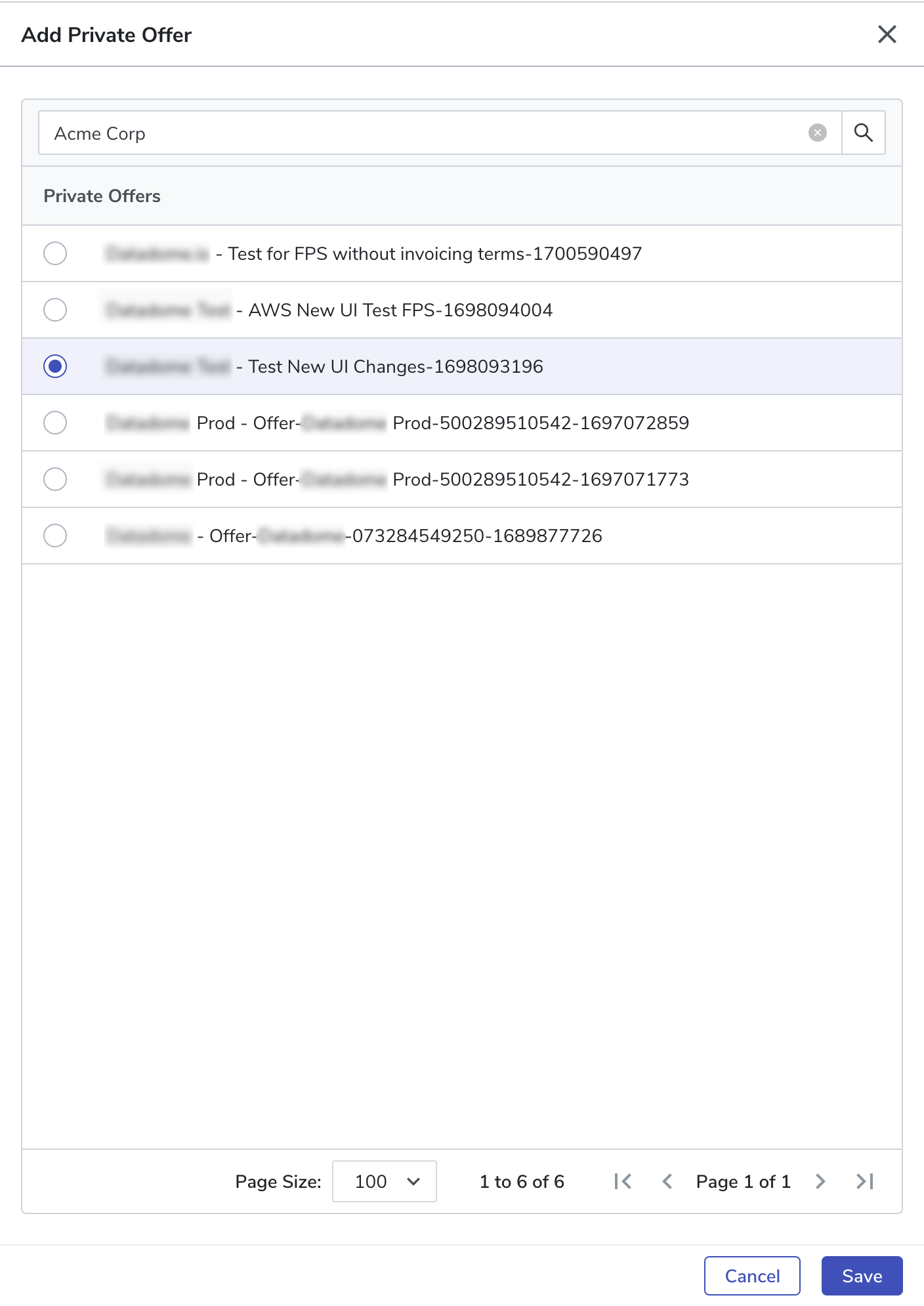
Search PO in Clazar system
List View of Opportunities in Clazar
This is a list view of all the opportunities (including backfilled) ones. You can filter & search through opportunities and quickly perform actions like changing Target Close Date and navigating to CRM. Once an opportunity is created, it will be created in Draft state and can be modified until submitted to AWS. There are numerous easy-to-use filters like Status, Stage, Opportunity Ownership, Target Close Date, etc. You can view opportunities that are actionable using Action Required filter which makes it super easy to view only important opportunities.
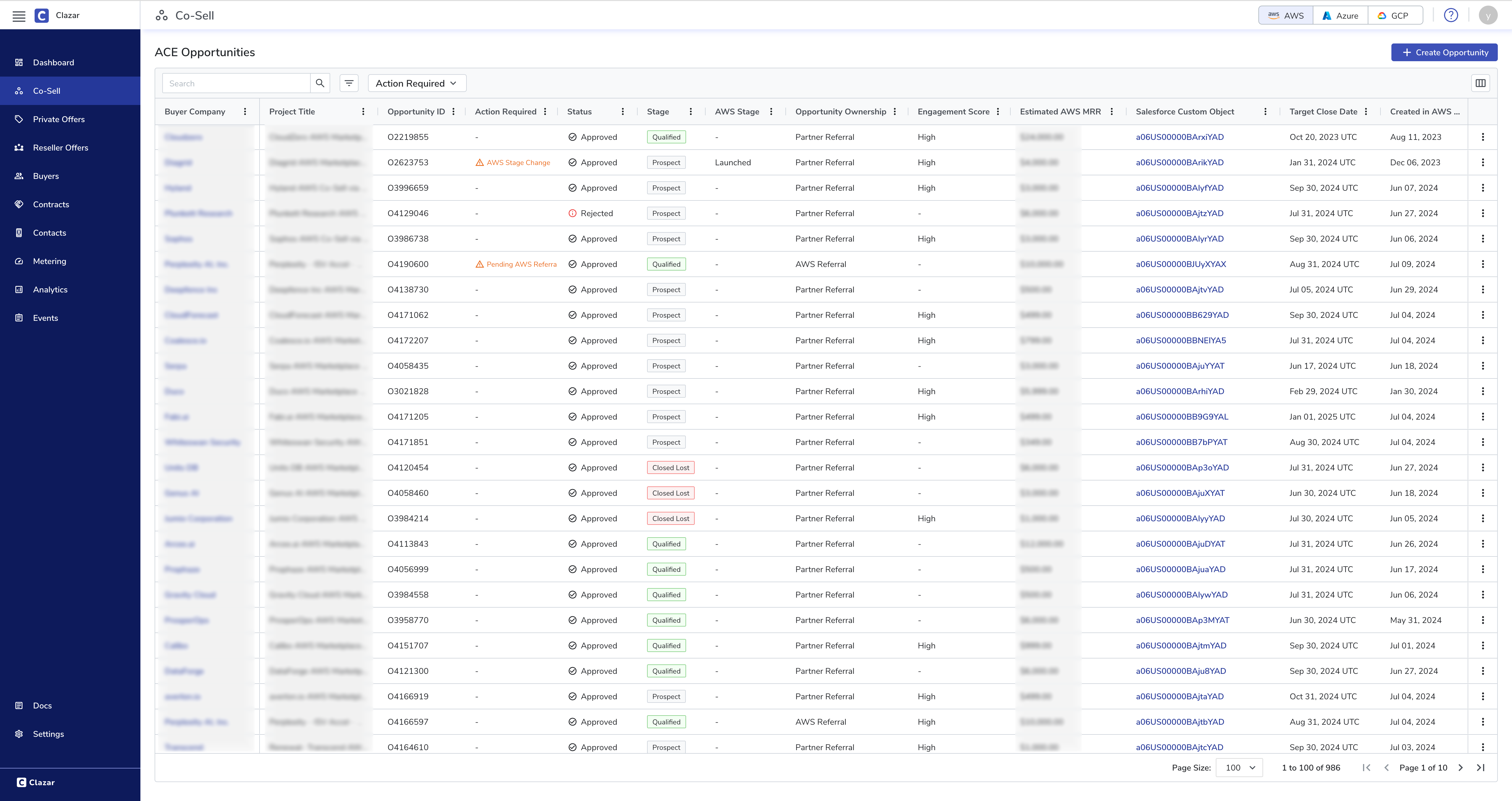
View opportunities list
Technical Understanding
We assume the roles created for sandbox and production environments and access S3 programmatically. AWS shares updates for opportunities every 1 hour. We periodically poll S3 and fetch updates for opportunities.
AWS originated opportunities are synced in the Clazar system via S3 and can be either accepted or rejected. We do a complete bi-directional periodic sync seamlessly.
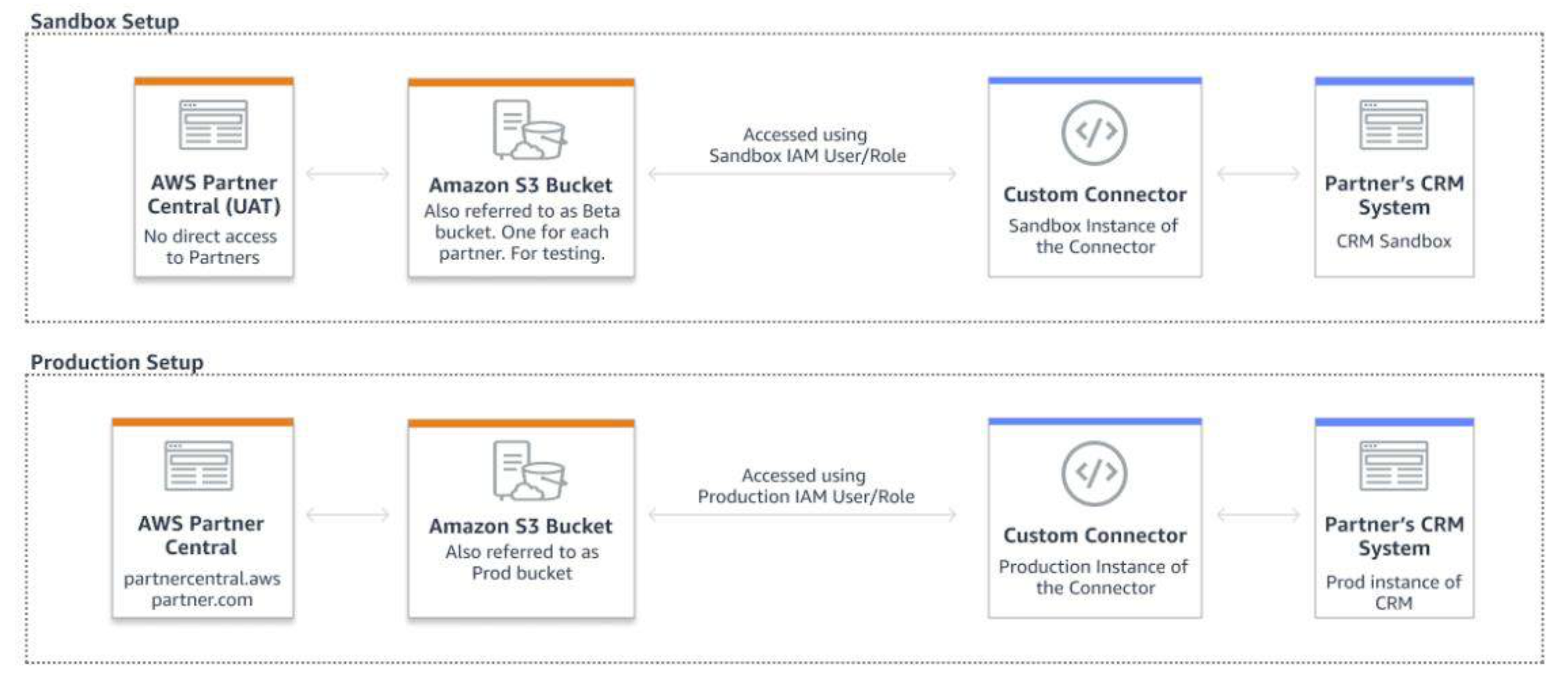
Illustration of Sandbox and Production Environments
Analytics
You can visualize & filter all the important metrics related to ACE Opportunities in Co-Sell section of Analytics. Following are few of the important views that we have showcased:
- AWS MRR distribution for Partner vs AWS referred opportunities
- Win Rate of closed opportunities
- Monthly trend of AWS MRR
- AWS Sales Rep analysis to prioritize the interaction
- Engagement Score distribution to highlight propensity to buy
- Segment analysis to view size of the companies
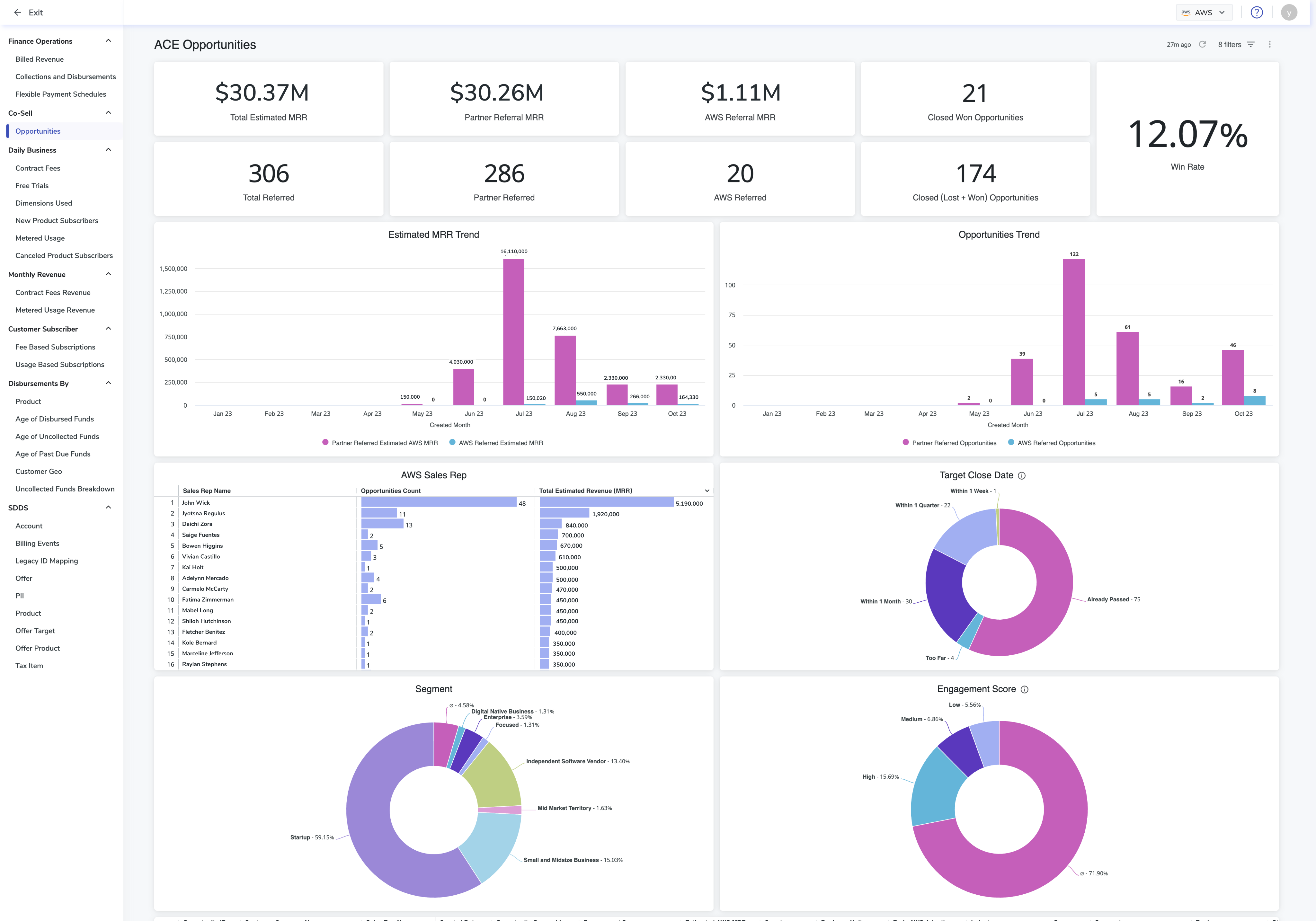
ACE Opportunities dashboard
Account Linking
To link AWS Partner Central account to an AWS Marketplace seller account, follow the steps mentioned here. Additionally, you can also enable ACE Opportunity and Marketplace Private Offers Connections.
Follow the below steps to enable ACE Opportunity and Marketplace Private Offers association:
- Link your AWS Marketplace seller account to AWS Partner Central account. AWS Marketplace will create the IAM role called Cloud Admin role into your account.
- Attach
AWSMarketplaceFullAccessandPartnerCentralAccountManagementUserRoleAssociationAWS managed policies to the Cloud Admin role. - Attach
AWSMarketplaceFullAccessandPartnerCentralAccountManagementUserRoleAssociationto the existing ACE Role that has access to production and sandbox S3.
Updated 29 days ago
