Listings
Create and manage your SaaS Product on GCP Marketplace.
A SaaS product listing on Google Cloud Marketplace enhances a seller's visibility, credibility, and global reach so that clients can search & buy your listings. It simplifies transactions, provides valuable customer insights, and fosters opportunities for partnerships, ultimately driving business growth and customer trust.
Quick CheckIf you're new to offering software on Cloud Marketplace, you must sign up to become a vendor. Learn about the requirements to sign up.
Before you begin setting up and integrating your product.We recommend that you complete the Cloud Marketplace Project Info Form. You only need to complete this form once.
After you have completed the form, your Partner Engineer gives you access to Producer Portal, and enables the Cloud Commerce Partner Procurement API and the Service Control API, which you use to integrate your product with Cloud Marketplace.
Create Listing at Clazar
GCP requires a SaaS seller to provide multiple details about their listing before it can be published on the marketplace. There are three parts to complete for listing a SaaS product, they are Product Details, Pricing Model and Technical Integration:
- Product Details: Add listing info and marketing info about your product.
- Pricing: Specify your pricing model to determine how customers will pay for your product.
- Technical Integration: Submit technical integration details for the SaaS product that you are offering through Google Cloud Marketplace.
Clazar enables you to easily create a listing by providing information across different areas of your product offering. Clazar breaks down the above parts into more simplified steps to get listed to GCP Marketplace.
Below are the sections around which you can easily provide information about your listing:
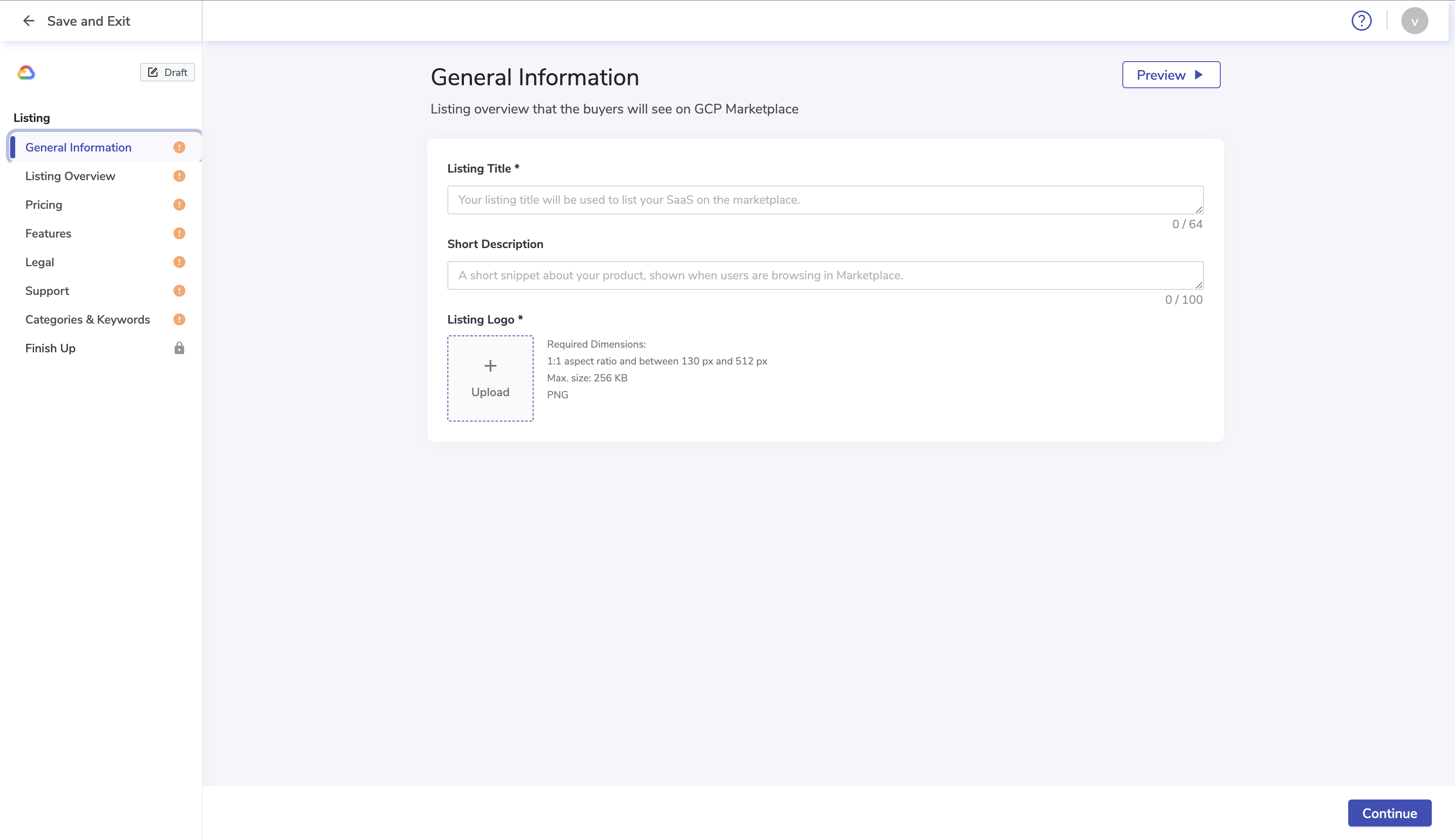
Listing Creation flow in clazar
- General Information: This section serves as the visual introduction to your product. This crucial section includes:
- Listing Title, offering a concise yet compelling glimpse into your offering;
- Short Description, encapsulating the essence of your product in a brief, impactful statement;
- Logo, a visual representation of your brand's identity.
These elements collectively form the first impression your potential buyers will have, making it imperative to craft them with precision and professionalism to captivate and engage your audience effectively.
- Listing Overview: In this section you have the opportunity to provide in-depth insights into your product.
- Long Description, a comprehensive narrative detailing your product’s features, benefits, and unique selling points, enabling potential buyers to gain a profound understanding of its value proposition.
- Product Info Link, directing users to a designated webpage for more extensive product details, tutorials, case studies, or any other relevant resources
- URL-Segment, a unique identifier appended to your product’s URL on the marketplace, plays a vital role in enhancing your product’s visibility and accessibility
- Pricing: Pricing plan(s) will be visible to your buyers to select from while purchasing your listing. Only one pricing plan can be selected by buyers
- Features: Details of the features applicable to each plan, this will be visible to the buyers on the marketplace.
- Legal: End User License Agreement (EULA), Additional License Agreements for the buyers and choose tax category(which is used by Google for internal classification purposes only).
- Support: Tutorials and Documentation for general and education purposes about the product for buyers, support description, support url, and login url(which the buyers will use to login after purchase).
- Categories and Keywords: Metadata about your listing to improve its discovery on the GCP marketplace which helps in SEO purposes.
Real Time Listing PreviewClazar provides the ability to see a real-time preview of an GCP Listing to show how it will exactly look like after getting published on GCP Marketplace.
Listing Stages
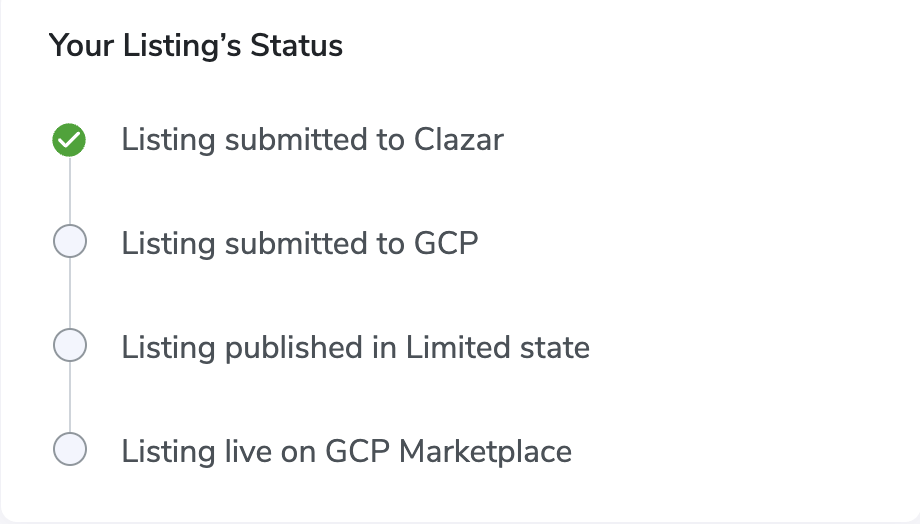
Listing Stages at clazar
GCP SaaS listing once submitted to Clazar goes through a few stages before getting published on GCP Marketplace.
- Submitted to Clazar & Quality Check: Once the listing is submitted to Clazar, our dedicated team undertakes a meticulous quality check of all the information provided by the seller. This crucial step ensures the accuracy and reliability of the listings on our GCP platform. As part of this process, our team actively engages with sellers, discussing necessary modifications and suggesting changes where applicable.
- Submitted to GCP: Clazar's team submits the listing to the GCP Marketplace team after the quality check is completed.
- Published in Limited State: After a preliminary review by the GCP Marketplace team the listing is published in a limited state preview accessible to test accounts. The test accounts consists of the seller and Clazar team who conducts an in-depth integration testing of the listing at this stage. This integration testing is done based on the requirements of GCP Marketplace.
- Live on GCP Marketplace: A final review is conducted by the GCP Marketplace team before publishing the listing live on GCP Marketplace.
Once Listing is Submitted to ClazarAfter your listing is submitted to Clazar, it becomes a finalized representation of your product on our platform. Please note that it will be non-editable once submitted. Any changes, updates, or modifications to your listing must be communicated to our dedicated support member.
Notifications on Listing Stage ChangesClazar provides real-time notifications to the sellers on Slack about listing stage changes.
Pricing Model for Listing
GCP Marketplace Product Pricing Models
Overview
You can choose one of the following pricing models for your product:
- Free: Customers only pay for the Google Cloud resources that they use.
- Subscription-based pricing: Customers pay a flat monthly fee for using your software. For partial months, the cost is prorated.
- Usage-based pricing: Customers pay for your software based on measurements that you choose, called metrics, such as data or storage
- Combined pricing: Customers pay a base subscription fee for using your software, and additional charges based on their usage.
Good to knowYou can have up to 24 total pricing plans for each product. If your pricing model is based on usage, each plan can measure eight metrics.
Subscription based
The subscription-based pricing model, also referred to as the commit-only model, involves customers paying a fixed monthly or yearly fee for software usage, regardless of the extent of their actual usage. Charges are prorated for partial months. Under this model, users have the flexibility to modify their subscription plans, enabling them to upgrade their service level or extend their subscription period.
Subscription Plan Modifications and Terms
In a subscription-based pricing model, if customers want to make changes to their plans, the effect and timing of the changes depends on their current subscription plan:
- For monthly subscriptions, customers can upgrade or downgrade between service levels, or cancel their subscription entirely. By default, customer- canceled subscriptions end at the end of the current billing month.
- If your customers sign up for a specific subscription period, they can change their subscription plan to increase their service level or subscription period, such as:
- Switch from a shorter subscription period to a longer period, within the same service level. For example, customers can switch from a Podcast Gold monthly plan to a Podcast Gold 1-year plan.
- Upgrade from a lower to a higher service level, with the same or a longer subscription period. For example, customers can upgrade from a Podcast Gold 1-year plan to a Podcast Platinum 1-year plan.
In these scenarios, customers switch to their new plan immediately.
- If customers have signed up for a specific subscription period and shorten their subscription period, downgrade to a lower service level, or cancel their subscription, the change takes effect at the end of their current subscription period. For example, if a customer is currently on a Podcast Gold 1-year plan and wants to switch to a Podcast Gold monthly plan, the change takes effect after the one year is complete.
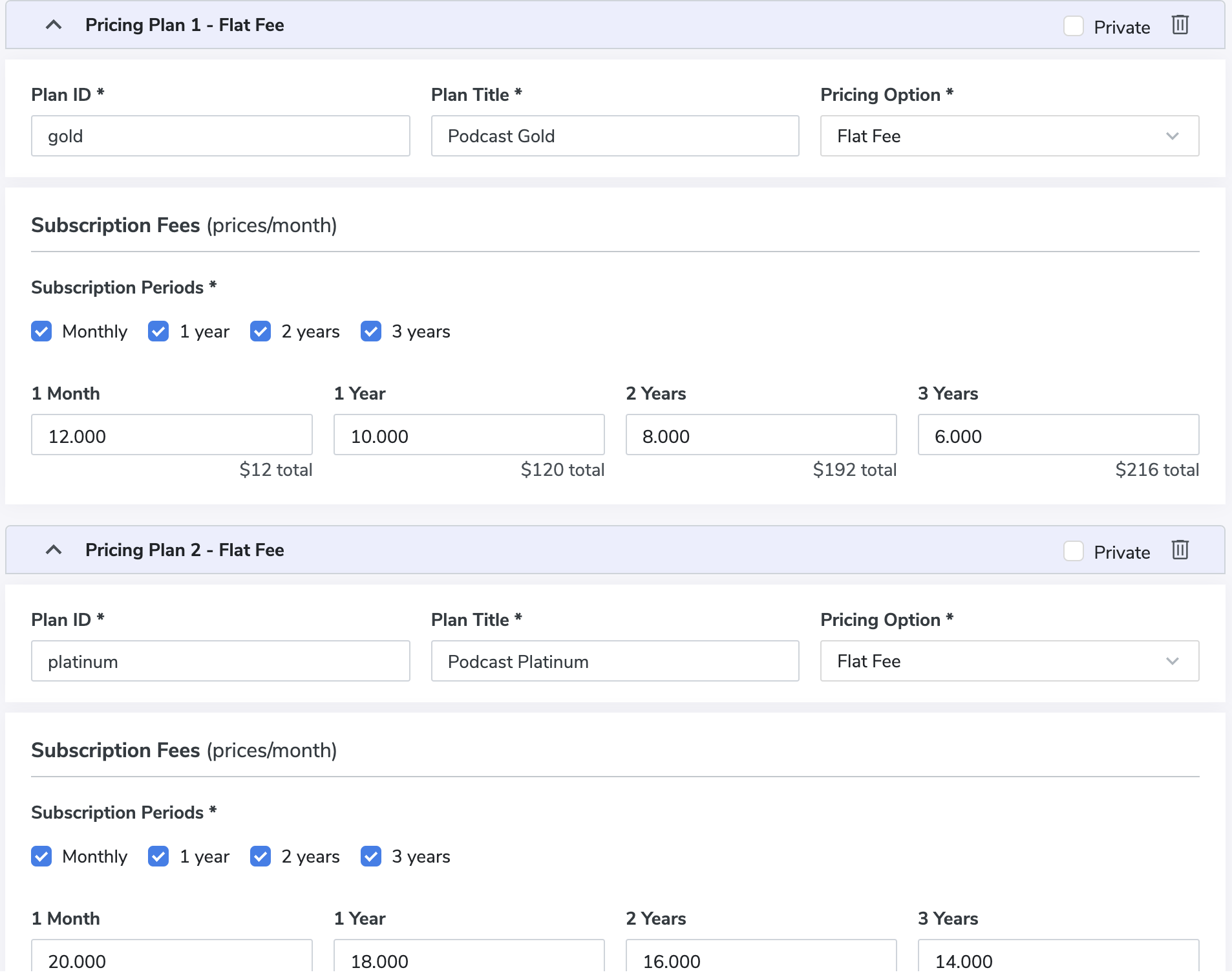
Create a Subscription Based Pricing Model
Usage based
It is also termed as pay-as-you-go pricing. You can charge your customers using measurements that apply to your product, called metrics. A typical example of a metric is the time for which customers use your product. For example, you can charge $0.05 per hour of use. Similarly, you can charge customers by the quantity of data processed by your product, the number of API requests customers make, and so on.
While you are choosing your metrics, you must also choose a reporting unit for each metric, which represents the granularity with which you measure your product's usage.
For usage-based pricing, you select one of the following options:
- Single rate: Customers pay a set price for their usage, and the charges increase in direct proportion to their usage. For example, if you charge $0.500 per hour of usage, and a customer uses your product for 20 hours, they are charged $10.
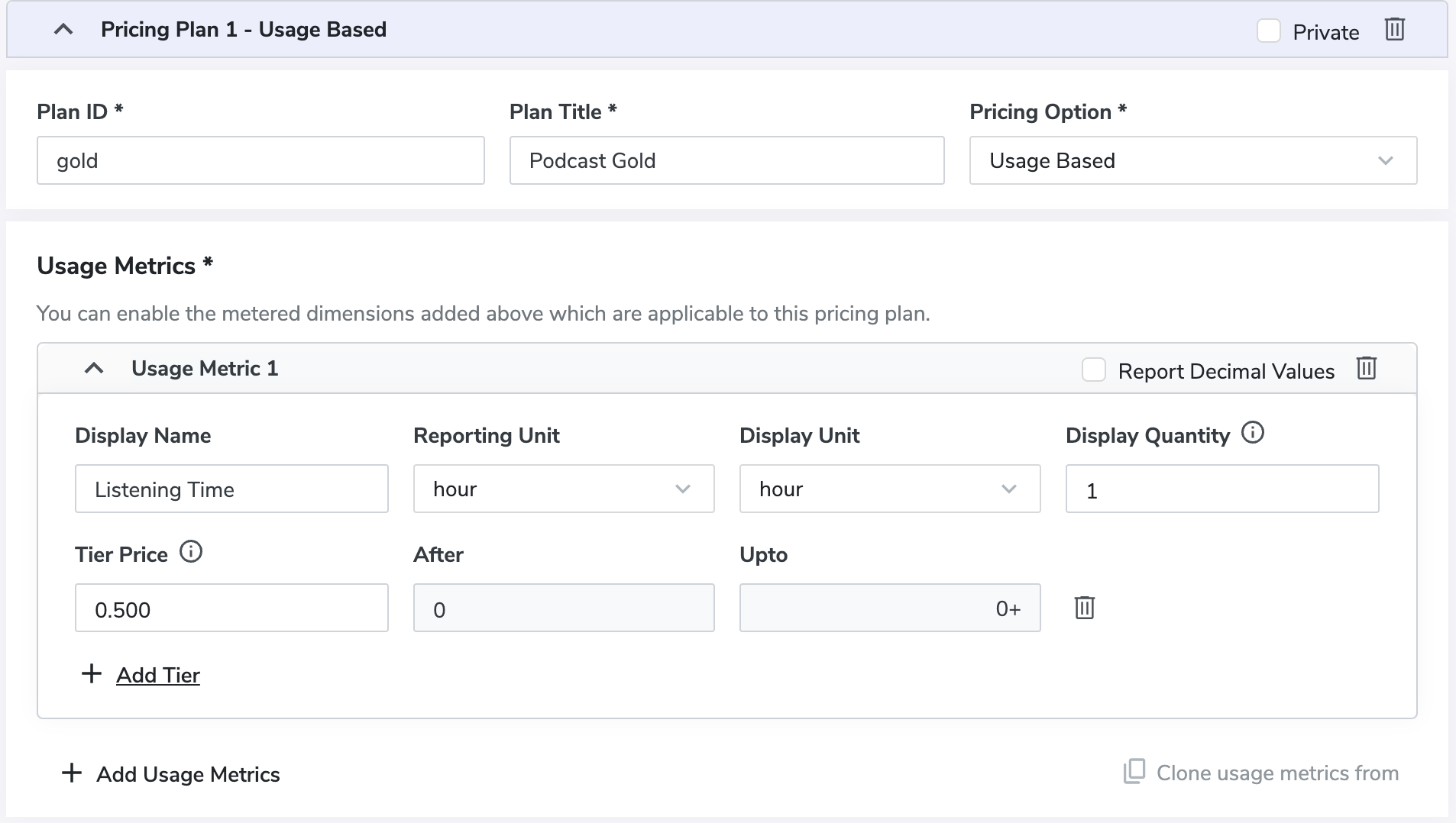
Create a Usage based Pricing Model
- Tiered pricing: If you want to give customers sustained-use discounts, you can create pricing tiers. The tiers apply over the course of a billing month. At the start of a new billing month, the price is reset to the first tier. You can define tiers for each metric that you base your price on. For example, for the first 20 hours of usage customer charged $0.50 per hour and then for 20 hours onwards they charged $0.300 for there usage.
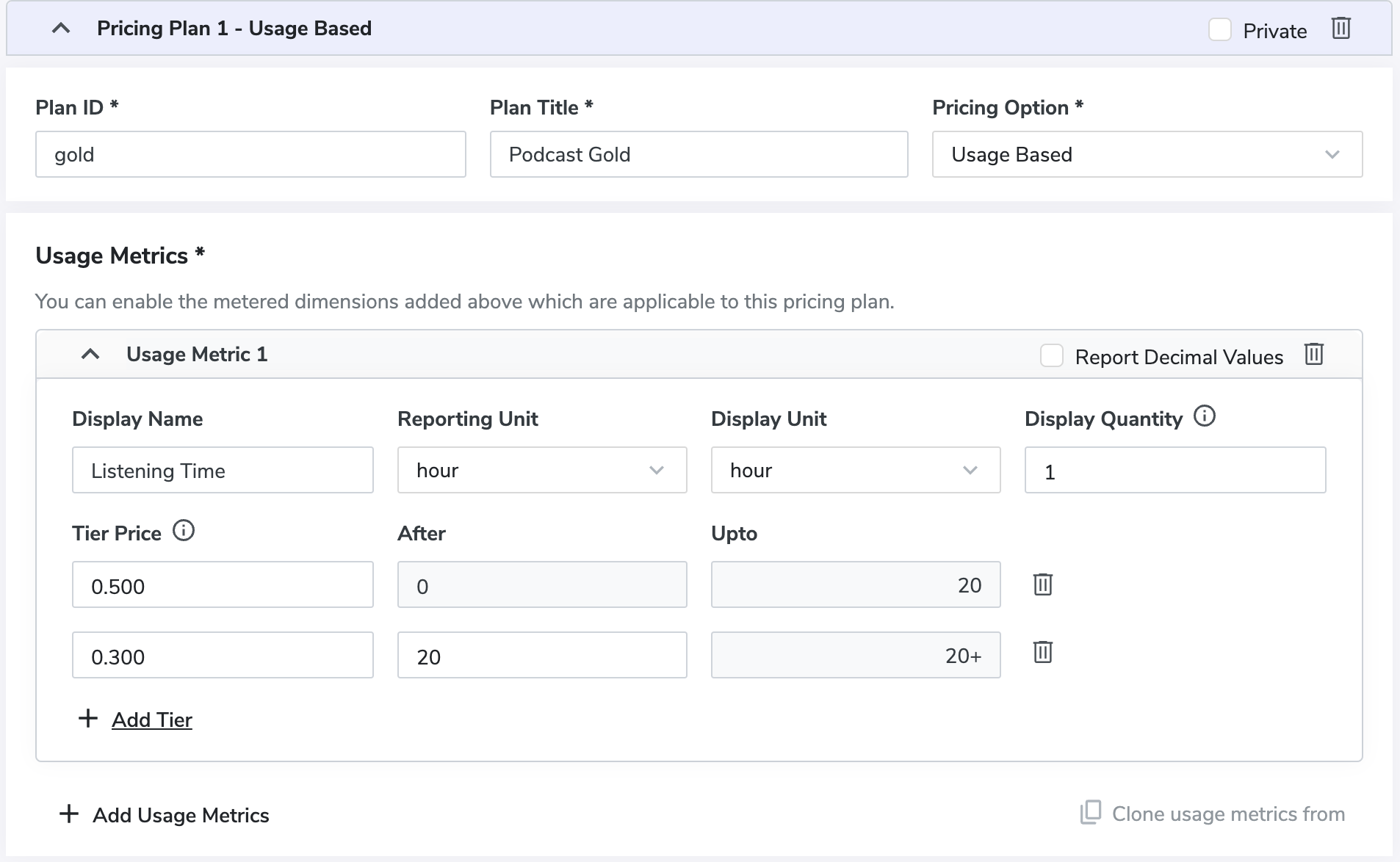
Create a Usage based pricing model having mutiple tiers
Combined
In a combined pricing model, customers pay a base subscription fee for using your software, and additional charges based on their usage. You can include a specific quantity of usage in your base fee. For example, the following pricing model has base subscription plans that include a limited hours of listening, and additional charges as customers increase their usage as per the tiered pricing metrics.
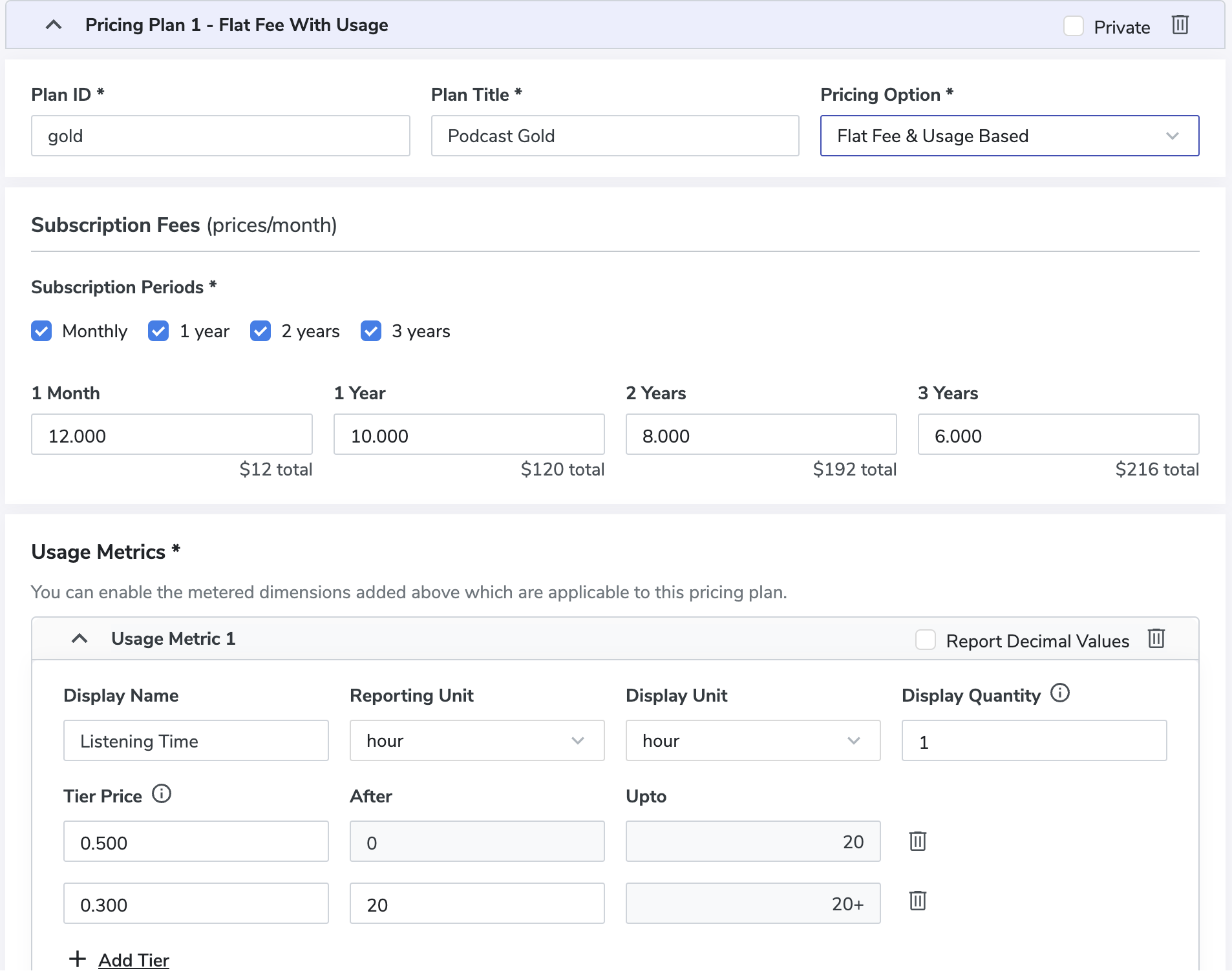
Create a Combined pricing model
1-Click Port
For sellers already on GCP Marketplace, whole listing information can be ported to Clazar with the click of a button.
More information about 1-Click Port can be found here.
Updated 29 days ago
