Integrations
Clazar provides seamless integrations with leading business platforms such as Slack, HubSpot, and Salesforce. These integrations enable sellers to connect Clazar with their existing business tools, fostering improved collaboration, streamlined data management and enhanced organisational productivity and efficiency.
Users can configure the integrations inside the app by doing to Settings -> Integrations -> App
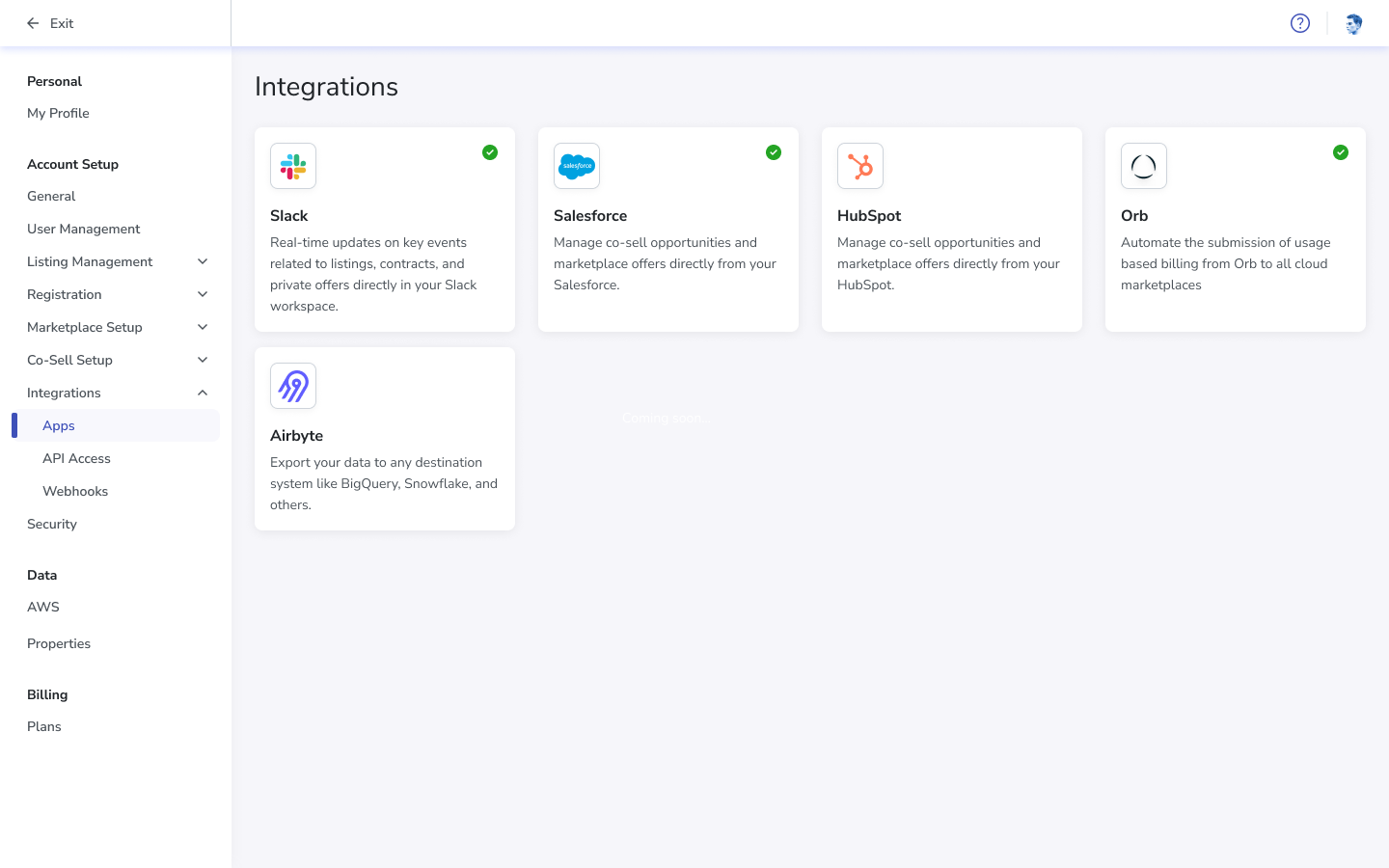
Updated 30 days ago
