Analytics
Access your consolidated AWS Marketplace data in a user-friendly format through a single, intuitive interface.
Prerequisites
In order to set up access to your marketplace data, you should have completed the Commerce Analytics Service (CAS) and Seller Delivery Data Feeds (SDDS) sections of the AWS Cloud Setup as described here.
Data Sources
AWS provides data related your marketplace activities including information about buyers, sales, usage, revenue, disbursements, etc. through the following sources:
- Commerce Analytics Service (CAS)* Seller Reports - designed to be understood and utilized by end-users.
- Seller Delivery Data Feeds (SDDS) - containing granular, structured information on products, customers, offers, and billing.
- Dashboards - designed for access and analysis of financial data.
ChallengesEach data source is accessed differently and provides some distinct non-overlapping information which when joined together with the others results in more meaningful insights and easier reconciliation across datasets.
*Commerce Analytics Service (CAS) provides a programmatic way of accessing Seller Reports. The reports can also be accessed manually through the AWS Marketplace Management Portal.
Data Delivery
All datasets except those in the Monthly Revenue and Disbursements categories are delivered daily. Monthly Revenue and Disbursements datasets are delivered monthly. Generally** when a dataset is delivered, it contains data for the previous period, i.e., a daily dataset delivered on May 9 contains data for May 8 and a monthly dataset delivered in the month of May contains data for the previous month of April. If there was no data for the period, the dataset is not delivered.
Daily datasets are supposed to be delivered at 24:00 UTC, which means that the dataset with a delivery date of May 9, containing data for May 8, actually gets delivered at 00:00 UTC of May 10. In our experience though, this delivery can be a bit delayed.
Data FreshnessFor most datasets you can expect new data to arrive 36-48 hours after the day of the relevant marketplace activity. For example, if you meter usage for a buyer on March 5, you can expect to see that record in the Metered Usage report by May 7 or May 8.
**Exceptions are noted in the descriptions for individual datasetsbelow.
Clazar's Data Pipeline
Clazar seamlessly collects your AWS Marketplace data from the different available sources, processes it by cleansing and transforming it, and presents it in a user-friendly format using tables and visualizations. This means that all your marketplace data is conveniently accessible from one centralized location. It has been transformed, joined together, and enhanced to facilitate easier comprehension, faster reconciliation, and more efficient data analysis.
In order to enable this easy access to your marketplace data, Clazar integrates with the relevant AWS services using permissions granted during AWS Cloud Setup. An overview of the technical integration and data pipeline for CAS and SDDS datasets is shown below:
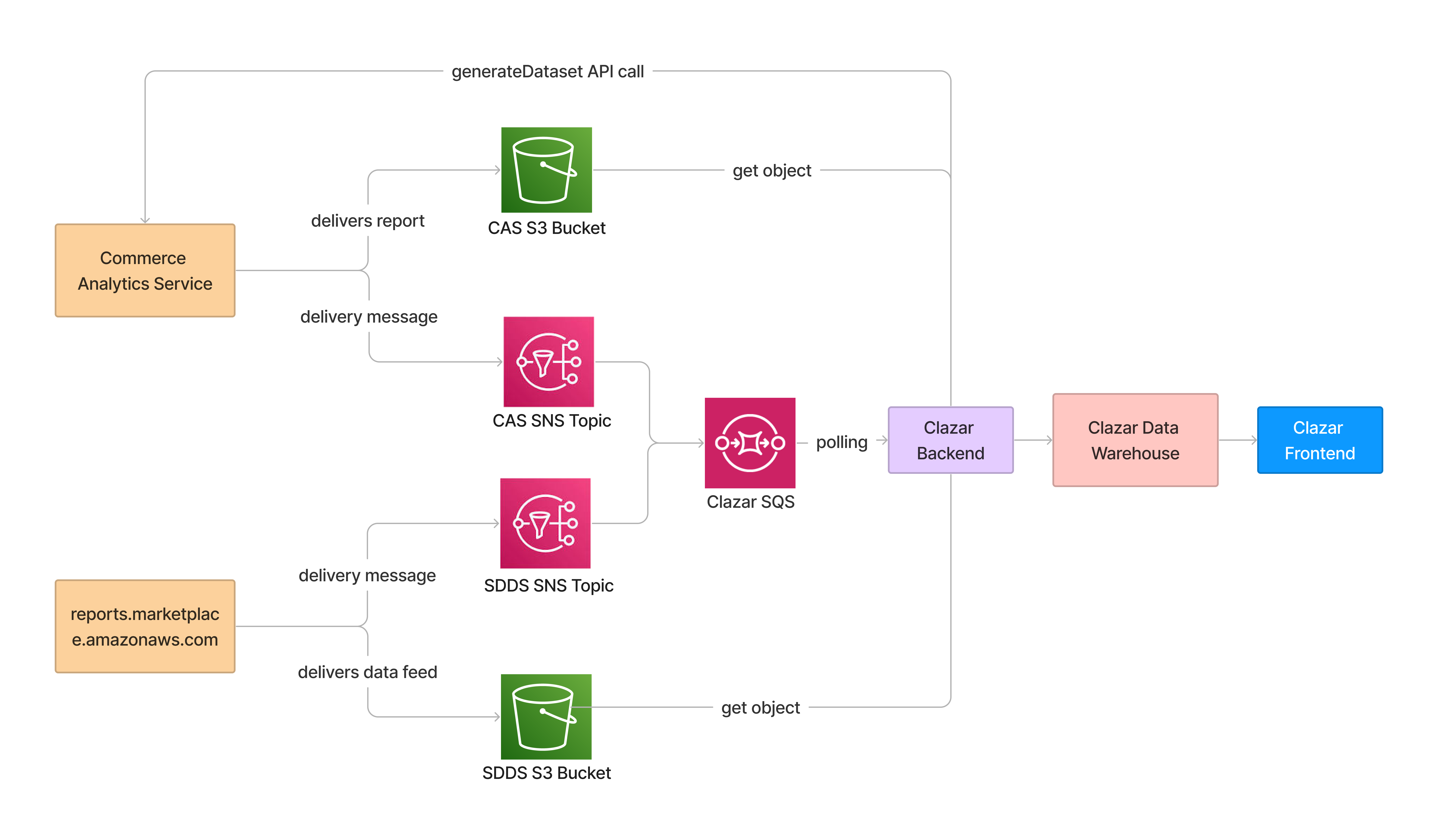
Overview of Clazar's AWS Data Pipeline
The AWS resources in the figure above (SNS topics, S3 buckets, and SQS queue) are the same ones which were provisioned during AWS Cloud Setup and with which you would have enrolled in the CAS and SDDS services as described here.
Datasets
All of the datasets are accessible directly from the left panel in the Analytics tab. Categories include:
- Daily Business - provides information about customers purchasing, cancelling, and using your products on a daily basis.
- Customer Subscribers - gives a snapshot of customers with currently active subscriptions.
- Finance Operations - provides information about billed revenue and disbursements.
- Monthly Revenue - shows the the total revenue amounts that AWS billed to customers for the month.
- Disbursement - provides information about funds collected and disbursed since the previous disbursement.
- SDDS - contains more granular, structured information on products, customers, offers, and billing events.
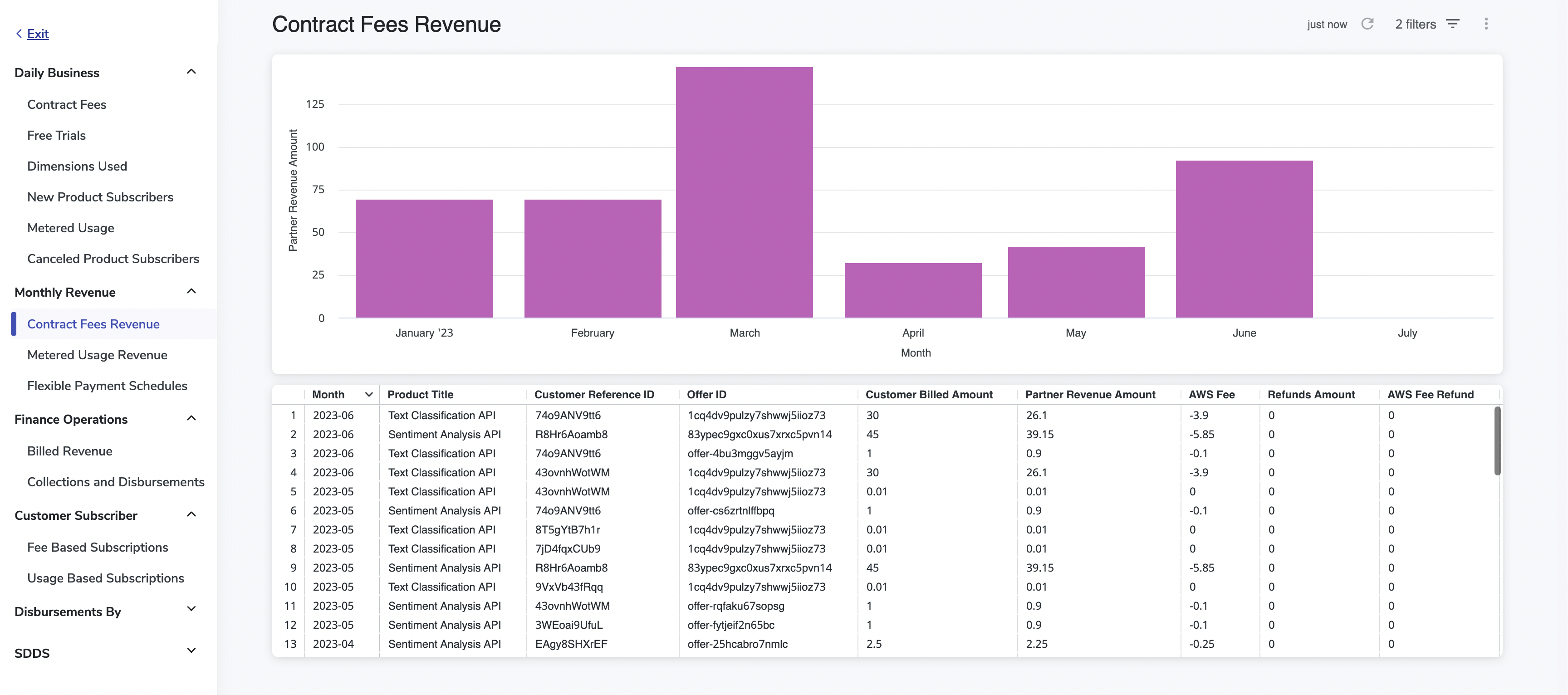
Example (Monthly) Contract Fees Revenue Dataset
Financial DataFinance Operations Datasets are updated daily and are a more granular source for billed revenue and disbursements data as compared to the Monthly Revenue and Disbursements Datasets which are delivered monthly and represent a lag of up to 45 and 5 days respectively from the date of the event compared to the lag of 2-3 days for daily datasets as discussed above. The Finance Operations Datasets do not contain all information from the monthly financial datasets though, e.g., Flexible payment schedules, and hence should be used as a complement rather than as a replacement.
Daily Business Datasets
These datasets provide information about how customers use your marketplace products on a daily basis. It includes data like new customers, cancelled customers, dimensions used, contract fees, metered usage, estimated revenue from that usage, and free trials.
- Contract Fees - Contains upfront contract fees transactions for your products, for example, annual or monthly SaaS contract fees. This dataset covers the 24-hour period 72 hours before the dataset delivery date. For example, if the dataset delivery date is on January 19, the data covers the 24-hour period for May 16.
- Metered Usage - Contains a row for each dimension of usage metered. Also shows the estimated revenue for the metered usage.
- New Product Subscribers - Contains information about new buyers for your products.
- Canceled Product Subscribers - Contains information about cancellations (including non-renewal).
- Dimensions Used - Contains information about which dimensions of your products have been used by a customer.
- Free Trials - Contains data on total current free trials, new free trial started, free trials converted and not converted
Customer Subscribers Datasets
These datasets provide a snapshot of your customers with currently active subscriptions as of the previous day at 23:59:59 UTC. For example, a dataset in this category with a delivery date of July 10 contains a snapshot of active customers as of July 9 at 23:59:59 UTC.
- Fee Based Subscriptions - Contains all currently active upfront fee-based subscriptions, e.g., monthly or yearly SaaS contracts.
- Usage Based Subscriptions - Contains all currently active usage-based subscriptions, e.g., pay-as-you-go contracts.
Finance Operations Datasets
These datasets include financial data related to billed revenue and disbursements for accounting and other financial reporting purposes.
- Billed Revenue - Contains data about all billed sales. Billed revenue amounts reflect only revenue that was billed to customers, not amounts that were collected.
- Collections and Disbursements - Contains data about funds that AWS collected and disbursed to your bank accounts since the previous disbursement. Also provides a list of all invoices that are open and unpaid. You don’t receive disbursement of funds until the full amount of funds on an invoice is collected from the customer. Customer refunds appear as negative amounts.
Monthly Revenue Datasets
These monthly datasets contain information about revenue billed to customers for hourly, annual, or monthly usage of your products.
- Contract Fees Revenue - Contains revenue billed for upfront fee-based transactions. Covers data from the previous month.
- Metered Usage Revenue - Contains revenue billed for metered usage. Covers data from 15th of the previous month to 14th of the dataset delivery month.
- Flexible Payment Schedules - Contains data for all contracts created with a flexible payment schedule in the previous month.
Disbursement Datasets
These datasets provide information about funds collected and disbursed to your bank accounts since the previous disbursement. Funds are disbursed only after being collected from the customer. Different customers have different payment terms with AWS, so some of the funds in each of the uncollected age categories might not be due from the customer. The payment terms for each invoice can be seen in the Finance Operations datasets. These datasets are delivered 3-5 days after a disbursement is initiated.
- Disbursements by Product - Contains disbursed amounts by products.
- Disbursements by Customer Geography - Contains disbursed amounts by customer location.
- Age of Disbursed Funds - Contains data for funds collected and disbursed since the previous disbursement. The age is based on when the amount was billed.
- Age of Uncollected Funds - Contains data for funds which have been billed but not yet been collected. These may include funds which are not yet due for payment (based on the payment terms). The age is based on when the amount was billed.
- Age of Past Due Funds - Contains data for funds that have been accrued and are payable by the customer but have not been paid according to their payment terms. The age is based on when the amount became past due.
- Uncollected Funds Breakdown - Contains data for the amounts which are yet to be collected. These may include funds which are not yet due for payment. Also shows the payment due date for each amount.
SDDS Datasets
SDDS ComplexitySDDS datasets contain transactional data in a bi-temporal structure, with entities and all their revisions, e.g., the offer feed contains all revisions for an offer. Although we include them in the Analytics tab for completeness, these are complex, raw datasets intended not for end-user consumption but for querying and transformation.
These datasets contain granular, and structured records more suited for querying data in a technical manner. They contain up-to-date information about products, customers, offers, and financial data but do not contain a lot of information covered by the other datasets.
- Account Feed - contains information about all the accounts you interact with.
- Address (PII) Feed - contains contact information for all the accounts you interact with.
- Billing Events Feed - contains information about billing events, including invoicing and disbursements.
- Legacy ID Mapping Feed - provides a mapping from product IDs and offer IDs to their legacy globally unique identifiers.
- Offer Feed - contains information about all offers that you have created as the seller of record.
- Product Feed - contains information about all products you have created as the seller of record and all products you are authorized to resell.
- Offer Product Feed - contains information about all product offers you've created as the seller of record.
- Offer Target Feed - contains targets of an offer for all offers you have created as the seller of record.
- Tax Item Feed - contains information about tax calculations for a customer invoice.
Updated 27 days ago
