Listings
Create and manage your SaaS listings (also called Azure Offers) on Azure Marketplace.
Microsoft Commercial Marketplace
Microsoft Commercial Marketplace is a catalog of solutions from Independent Software Vendor (ISV) partners. The Microsoft Commercial Marketplace has two main online stores:
- Azure Marketplace for IT solutions
- Microsoft AppSource for business solutions
SaaS listings being primarily IT solutions, are offered majorly via Azure Marketplace. The Azure Marketplace can also be accessed from within the Azure portal used by SaaS sellers.
Like AWS Marketplace listings on Azure Marketplace also can include options like free trial and usage-based pricing model.
Create an Azure Listing in Clazar
Azure requires all SaaS sellers to provide multiple details about their SaaS solution to create a listing on Azure Marketplace. These details cover various aspects of a SaaS solution like its overview, visual assets, pricing model details, types of support provided, metadata, and legal information.
Clazar enables SaaS sellers to create their Azure SaaS listing easily by providing a powerful intuitive interface to input all of the required details. Below are the major sections for which the details are required:
- General Information: Information about the listing's identifiers, description, and logo that will be visible on Azure Marketplace.
- Listing Overview: Detailed description of the SaaS listing.
- Listing Assets: Screenshots and video links depicting the SaaS offering.
- Pricing: Details about the pricing model being offered. This includes the type of pricing, details about pricing plans, and metered dimensions.
- Legal: End User License Agreement (EULA) and privacy policy details for the buyers.
- Support: Contact details for general and engineering queries from buyers, support resources, and documents.
- Categories & Keywords: Metadata about the listing to help Microsoft better classify within its Azure and AppSource marketplaces.
Real-Time Listing PreviewClazar provides the ability to see a real-time preview of an Azure Listing to show how it will exactly look like after getting published on Azure Marketplace.
Listing Stages
An Azure listing once submitted to Clazar goes through a few stages before getting published on Azure Marketplace.
- Submitted to Clazar & Quality Check: Once the listing is submitted to Clazar our team does a thorough quality check of all the information provided by the seller. As part of this quality check our team interacts on required modifications or suggested changes with the seller.
- Submitted to Azure: Clazar's team submits the listing to the Azure Marketplace team after the quality check is completed.
- Published in Limited State: After a preliminary review by the Azure Marketplace team the listing is published in a limited state preview accessible to test accounts. The test accounts consist of the seller and Clazar team who conducts an in-depth integration testing of the listing at this stage. This integration testing is done based on the requirements of Azure Marketplace.
- Live on Azure Marketplace: A final review is conducted by the Azure Marketplace team before publishing the listing live on Azure Marketplace. The listing can also be made live by the Microsoft team on AppSource online store depending on the details submitted.
Notifications on Listing Stage ChangesClazar provides real-time notifications to the sellers on Slack about listing stage changes.
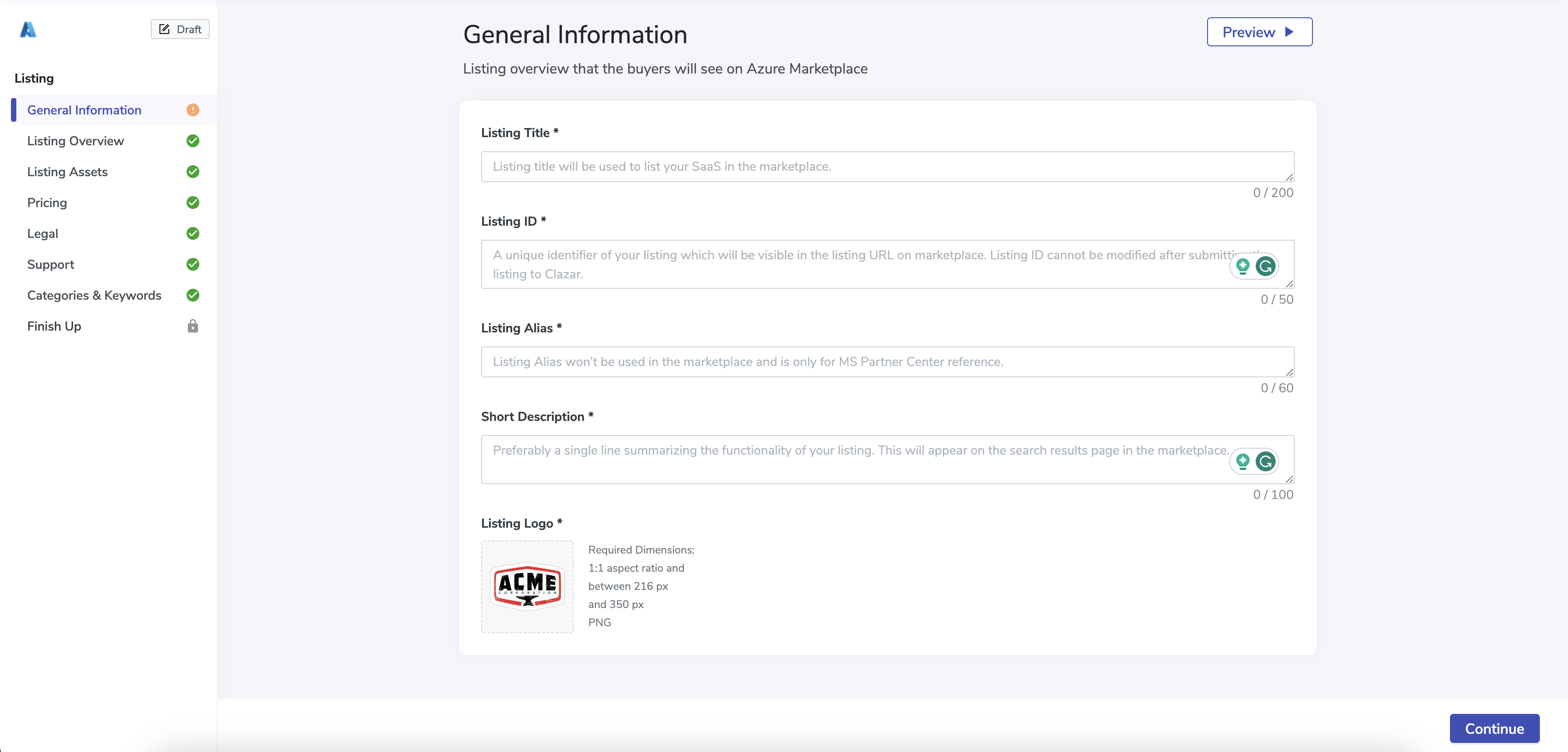
Azure SaaS Listing Creation Flow in Clazar
Pricing Model of an Azure SaaS Listing
There are two kinds of pricing models that a SaaS listing in Azure can have viz. Flat Rate and Per User.
Flat Rate
As the name suggests a flat rate based pricing model allows the seller to include an upfront pricing for their SaaS listing. Below are the key elements included in a flat rate pricing model:
- Pricing Plans: A pricing plan is the most basic entity of the pricing model. Essentially a pricing plan is the unit that buyers will be able to purchase. Sellers can offer multiple pricing plans as options to their buyers. Typically each pricing plan can include:
- Billing terms of 1 month, 1 year, 2 or 3 years
- Payment options of one time, per month, and per year
- A one-month free trial option
- Metered Dimensions: Sellers can also create metered dimensions to enable usage-based pricing for their SaaS listing. The metered dimensions can be enabled for different pricing plans. The sellers also have the option of including a base quantity of each dimension in their different pricing plans.
Per User
Sellers can also have a pricing model based on the number of users for their SaaS listing. Below are the key elements included a per user based pricing model:
- Pricing Plans: A pricing plan is also the most basic entity of the pricing model. Essentially a pricing plan is the unit that buyers will be able to purchase. Sellers can offer multiple pricing plans as options to their buyers in a per user based pricing model as well. Each pricing plan can include:
- Billing terms of 1 month, 1 year, 2 or 3 years
- Payment options of one time, per month, and per year
- A one-month free trial option
- Minimum and Maximum number of users limits per pricing plan
A per user based pricing model cannot have metered dimensions.
Pricing Model ChangesPricing model cannot be changed once a listing has been published on Azure Marketplace.
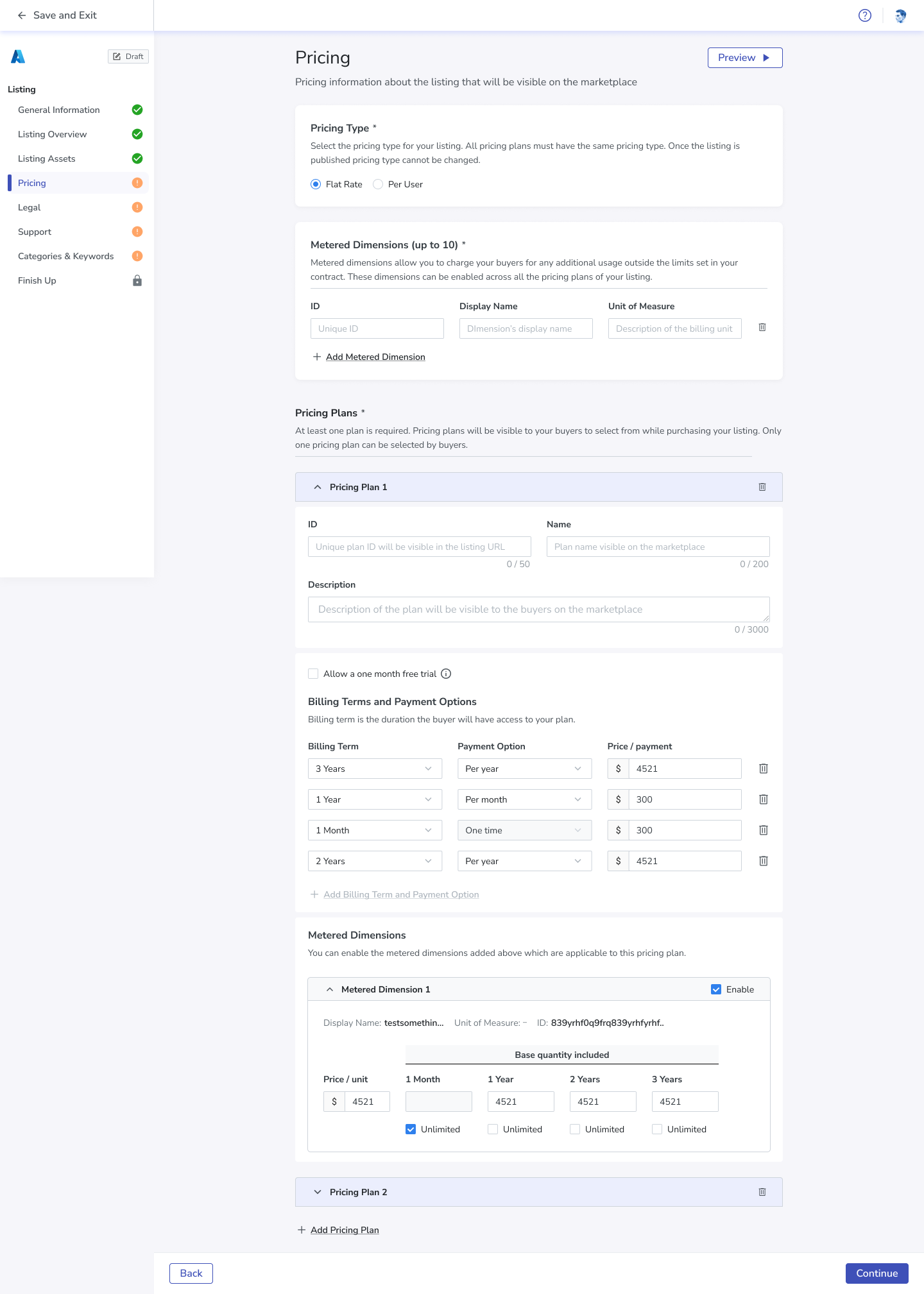
Creating a Pricing Model for a SaaS Azure Listing in Clazar
Updated 24 days ago
