HubSpot
Clazar's HubSpot integration empowers sellers to effortlessly generate co-selling opportunities and exclusive private offers right within their HubSpot. With the simple click of a button, sellers can create, modify, and link HubSpot deals to co-sell opportunities, streamlining the process and maximizing efficiency.
After installing Clazar's HubSpot app, sellers will be able to see a CRM card on the right of all deals to access co-sell opportunities and private offers.
Permissions
Object | Permission Type | Reason | Scope(s) |
|---|---|---|---|
Deal Records | Read | Reading properties of deal records while creating co-sell Opportunities | crm.objects.deals.read |
Deal Schema | Read | Reading Deal schema for facilitating fields mapping | crm.schemas.deals.read |
Custom Schema | Read / Write | Creating and modifying custom object inside seller's HubSpot account | crm.schemas.custom.read |
Company Records | Read | Reading information about the companies associated to the deal. | crm.objects.companies.read |
Contact Records | Read | Reading information about the contacts associated to the deal. | crm.objects.contacts.read |
How to Install
Keep in mindInstallation should ideally be performed by HubSpot user with admin access. We recommend creating a separate user inside your HubSpot account for managing Clazar HubSpot app.
-
Navigate to Settings -> App -> Integrations -> HubSpot
-
Click on Connect App.
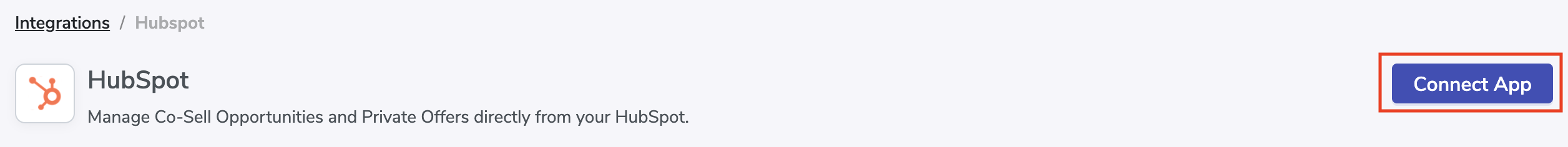
-
Select the account on which you want to install the app.
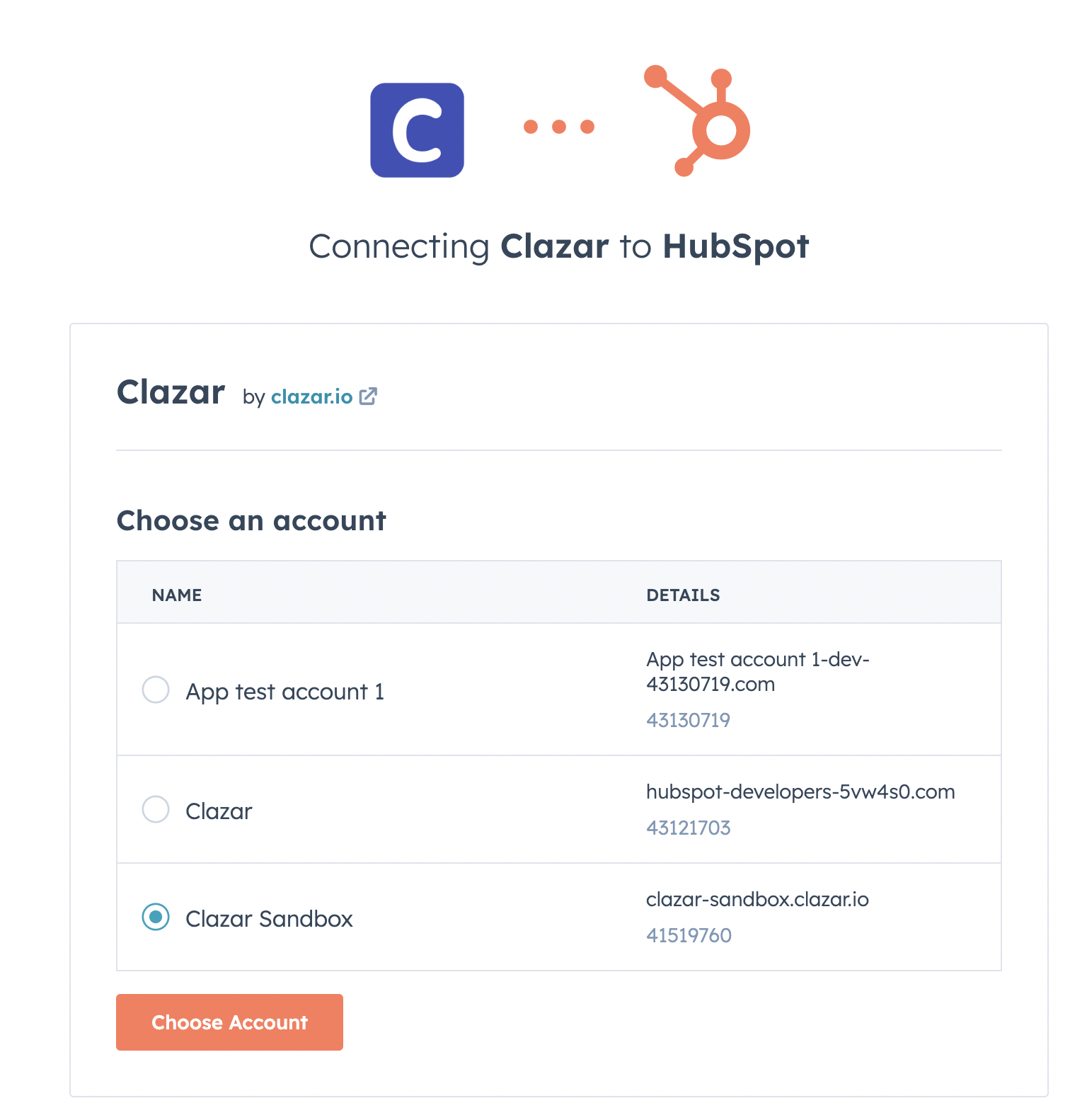
-
Review the permissions and click on Connect app.
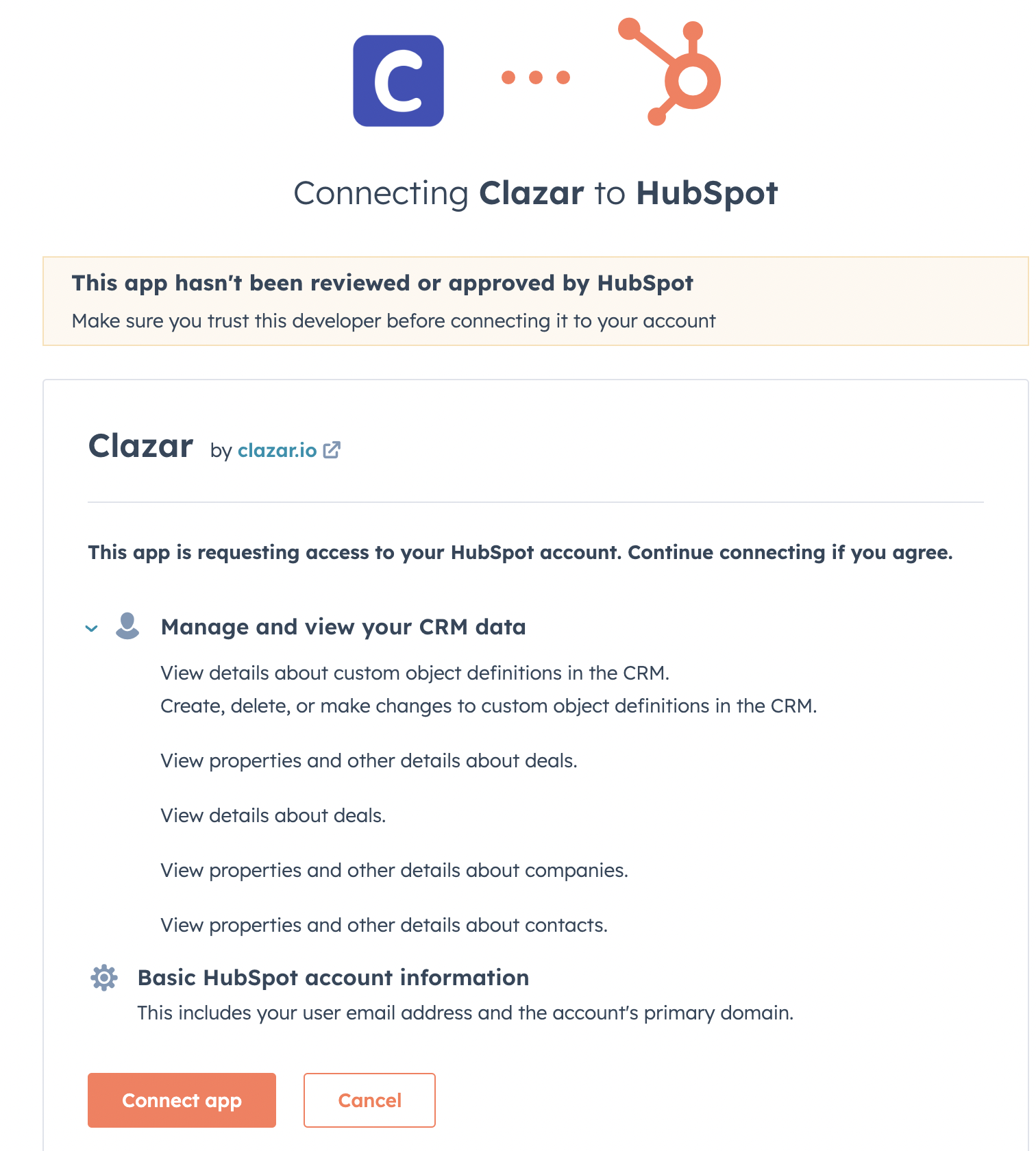
-
After successful completion, you will be redirected to Clazar app.
Connect Clazar user to HubSpot
Something to RememberUsers should connect the Clazar User app on the same account in which the Clazar Seller app is installed.
-
Once the app is installed, Clazar admin should invite users.
-
Users should connect their HubSpot account to their Clazar account.
-
Once the setup is completed, users should be able to see actions in Clazar CRM card.
Disconnect
Seller can disconnect the app by clicking on Disconnect App.
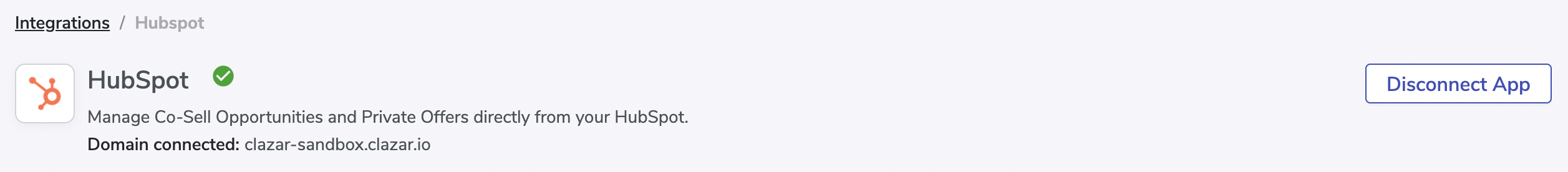
Good to knowDisconnecting the app from Clazar deletes all app credentials instantly. Users should delete the app from their HubSpot account for full uninstallation.
CautionAll mappings will be lost upon connecting to another HubSpot account, resulting in permanent deletion of old records.
Frequently Asked Questions (FAQs)
What is the primary purpose of Clazar's HubSpot integration?
Clazar's HubSpot integration empowers sellers by enabling them to effortlessly create co-selling opportunities and exclusive private offers directly within their HubSpot account. This integration simplifies the process, making it easy to create, modify, and link HubSpot deals to co-sell opportunities.
How can I access the co-sell opportunities and private offers within HubSpot?
After installing Clazar's HubSpot app, you will find a CRM card on the right side of all your deals. This card provides access to co-sell opportunities and private offers, allowing you to seamlessly manage your co-selling efforts.
Have more questions?Feel free to reach out to our support team for additional guidance and support.
Updated about 1 month ago
