Buyers & Contracts
When your prospective customer goes on AWS marketplace and purchases your product, a contract is created between you and the customer for the services your customer is gonna enjoy from you. Not only that, AWS marketplace offers various different services for the ease of your business to help you enhance your relationship with your existing customers. Metering, financials insights, product insights are a couple of them. To fully utilise the potential of marketplace by you as a seller, Clazar offers Buyer 360. Clazar deals with all the technical integrations and simplifies your business workflow, while providing you the utmost transparency you need to run your business.
Buyer's 360
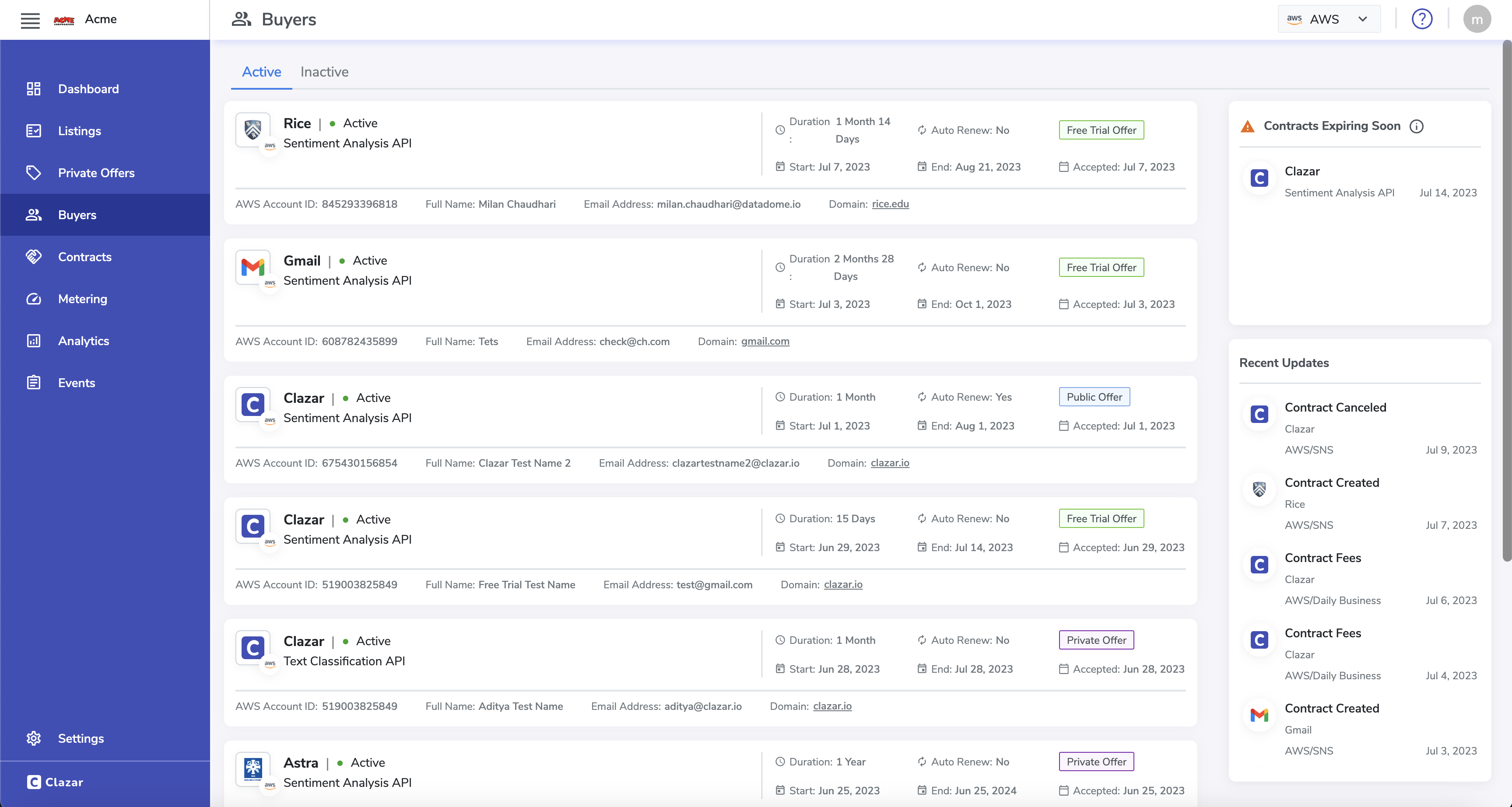
You can go to the buyers page to find all your buyers. Here you can also see the recent updates w.r.t. buyers. These updates corresponds to events that relates to any buyer. You can also see all the expiring buyers, that represents buyers with a contract expiring in next 5 days. You can connect with such buyers and take your relationship to it's next step.
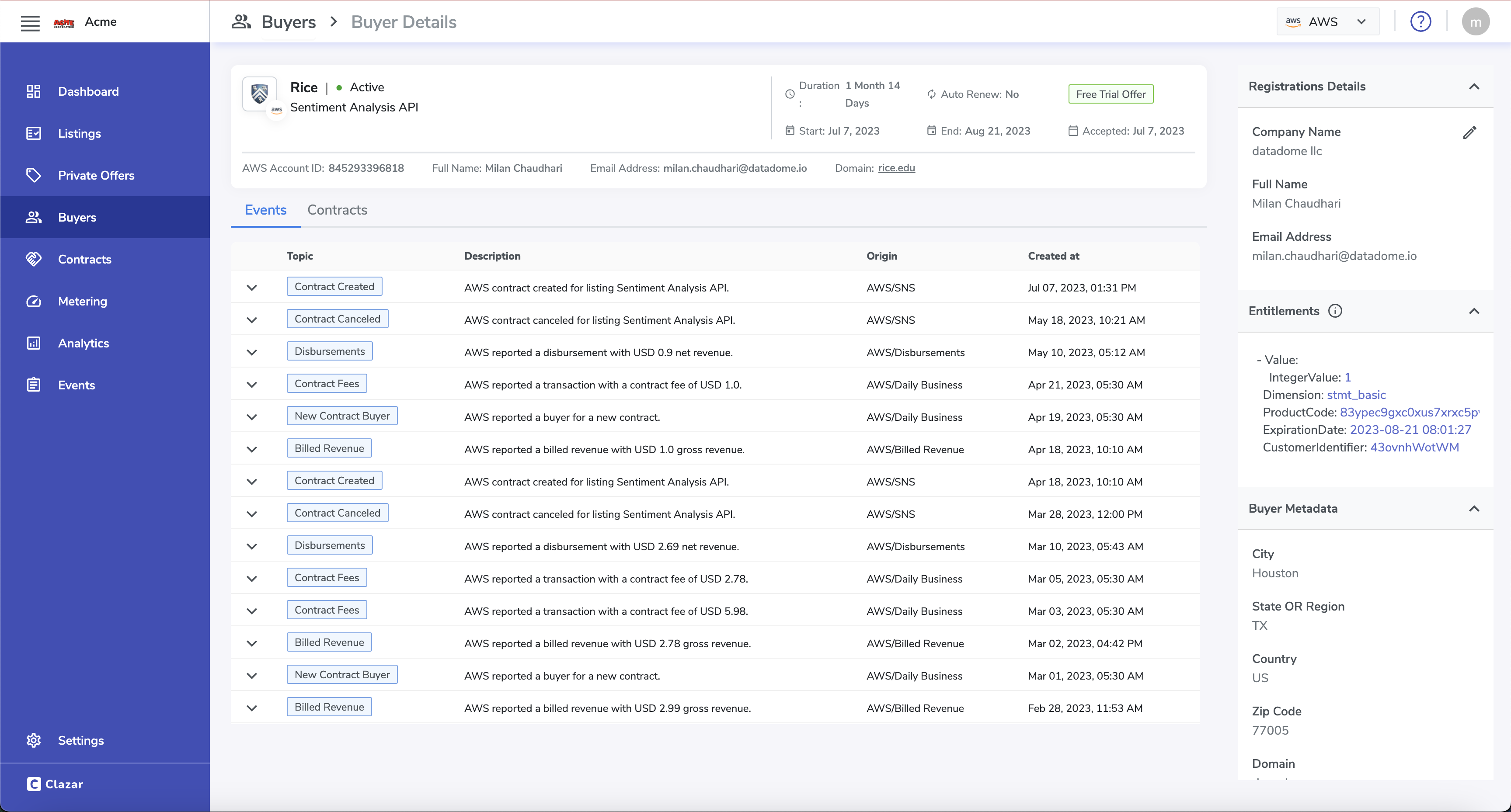
A buyer is an AWS account associated with the purchase of your listing. When a customer buys listing, Clazar provides various details around the customer from various sources. Some information we get from AWS reports, while some we get from the Seller registration page that you can customise as per your needs. Clazar's Buyer 360 aggregate all the information and builds a 360 degree view around a buyer in one place, in an easy to consume way.
Configuring Seller registration pageYou can refer to The Registration Page Documentation for detailed guideline on how to configure and customise your registration page.
Buyer Events
You can find all the buyer centric events on the Buyer screen. These events help you track buyer's journey over your product from buyer's first contract getting created to all the renewal and disbursements. For details on all these events you can refer to Events Documentation.
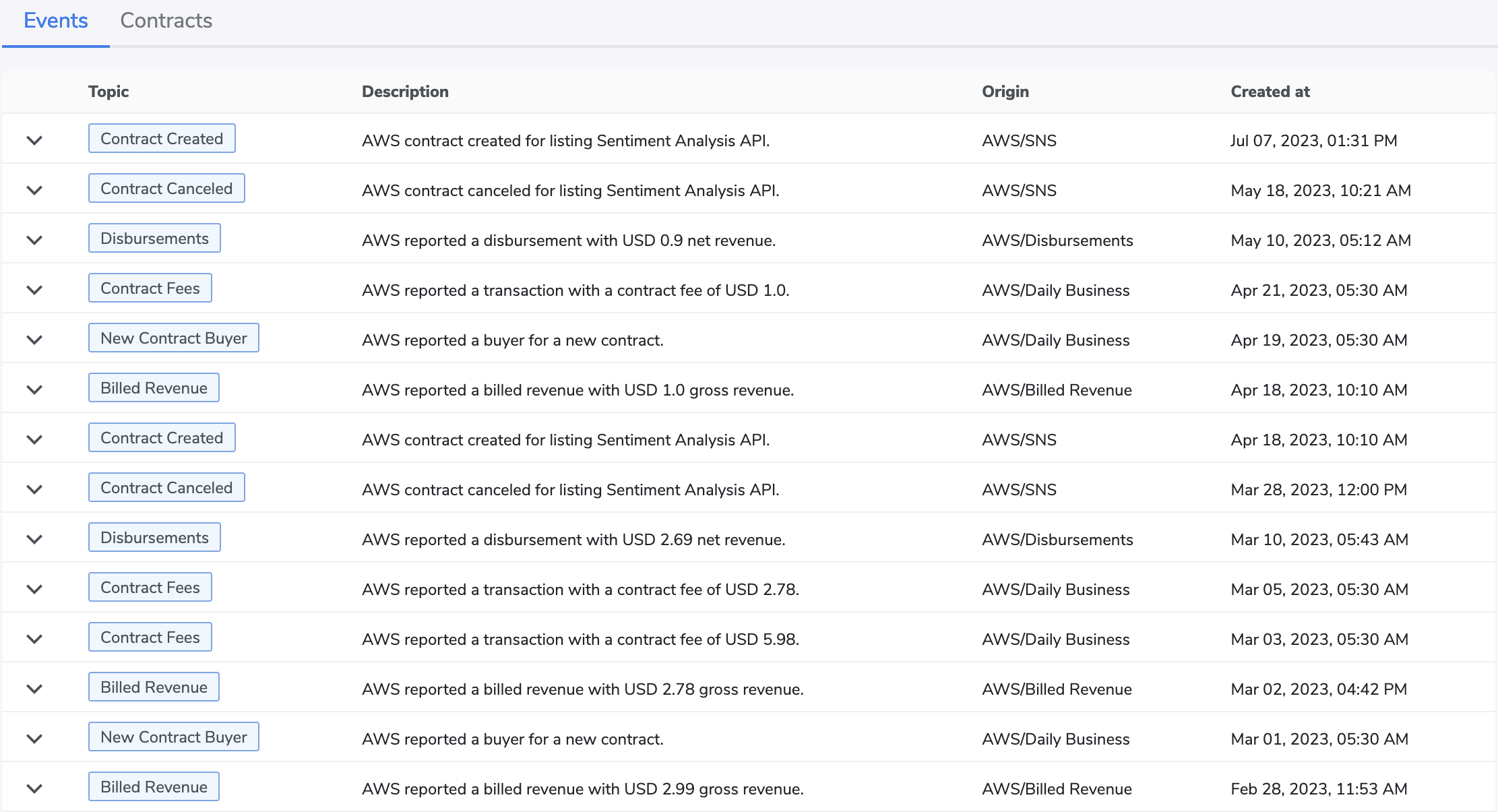
Buyer Contracts
All the contracts between you and a specific buyer can be seen on the Buyer screen. Each time a contract gets renewed or a buyer is recouped a new contract will be created. These contracts helps you gain not only current but historical view on a buyer and your relationship with them.
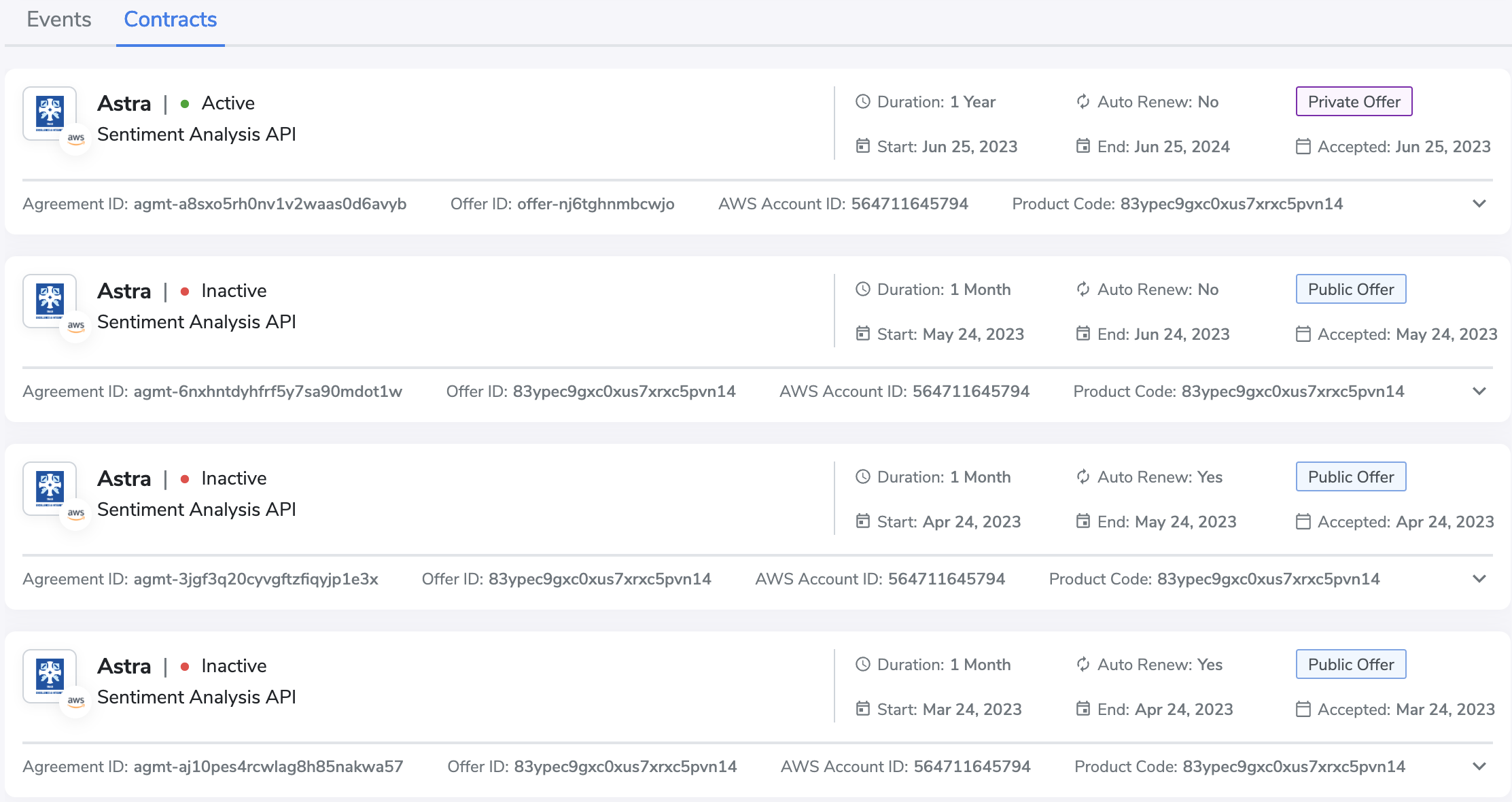
You can refer to contract metadata to gain further insights into what the buyer bought via a specific contract. More on these in the Contract Section below.
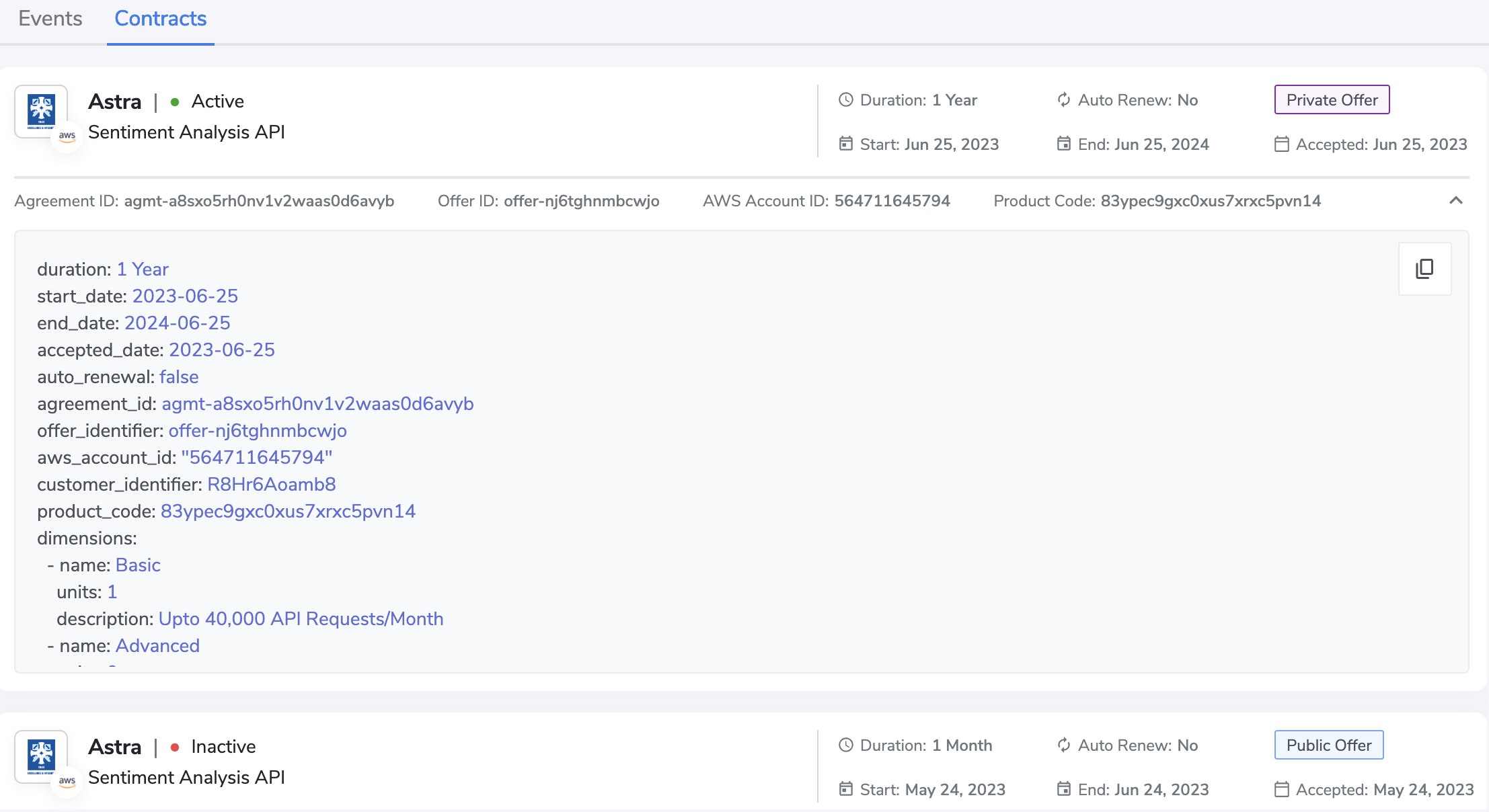
Buyer Registration Details
On Buyer screen you can navigate to the right hand side panel to see all the details the buyer filled in their registration flow. It also facilitates you, a seller with an option to update the details. You're advised to keep these details upto date to in better differentiate the buyers.
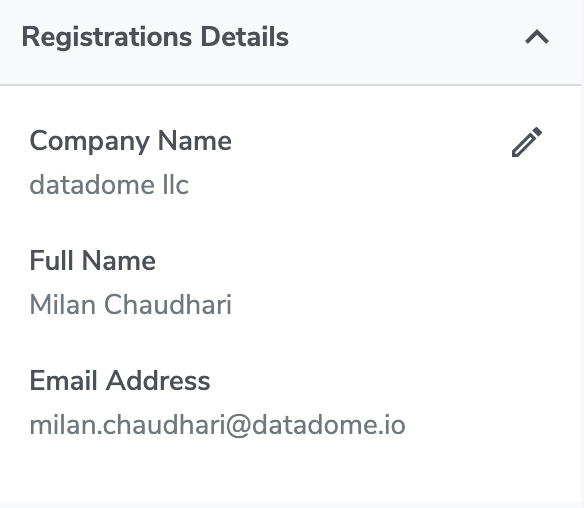
sample buyer registration details
Buyer Entitlements
You can find Buyer's entitlements below the registration details. These entitlements belongs to the latest buyer contract and will get updated if the contract is modified or renewed. In case of an inactive buyer you'll see empty entitlements denoting the buyer is not entitle to any services from you as of now, which may entail to a cancelled or expired buyer contract. You can still see those buyers and all there details on Clazar. For an active buyer you see the following information in entitlements.
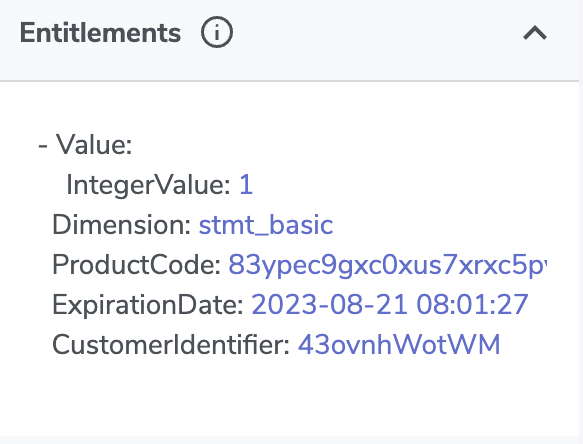
sample buyer entitlements
Buyer Metadata
Buyers come with a bunch of information about them. AWS provides buyer's address in the next day's Seller's SDDS feed. You can find buyer metadata below entitlements section on Buyer screen. It details you about Buyer's city, state or region, country, zip code and email domain.
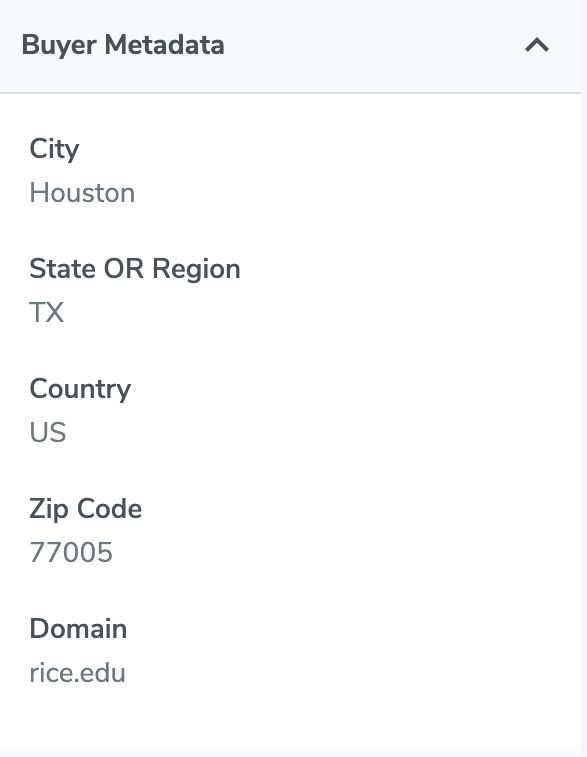
sample buyer metadata
Buyer Identifiers
On buyer screen you can checkout all the identifiers below buyer metadata section on the right hand side panel. Identifiers like Offer Id and Product Code helps you track how exactly that buyer was acquired. You can go to the specified offer to find all the product pricing details. You can use Customer Id, Buyer's AWS Account Id and Agreement Id to understand analytics reports and align disbursements and revenues with Buyers and Contracts.
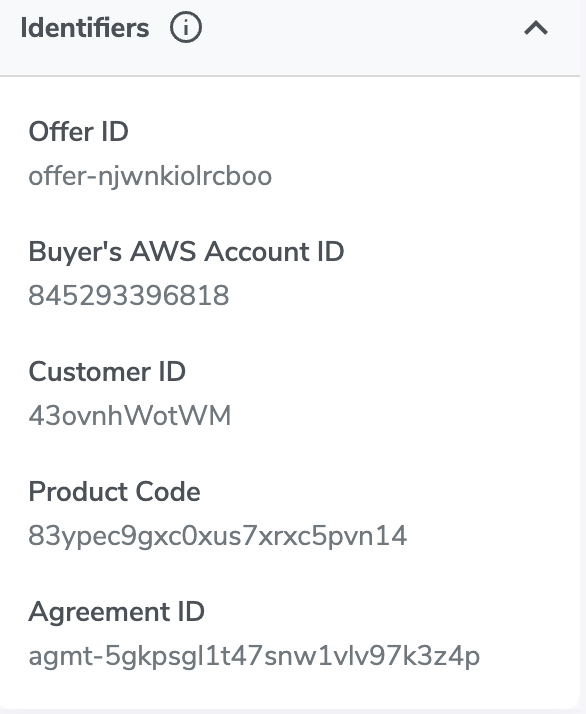
sample buyer identifiers
Contracts
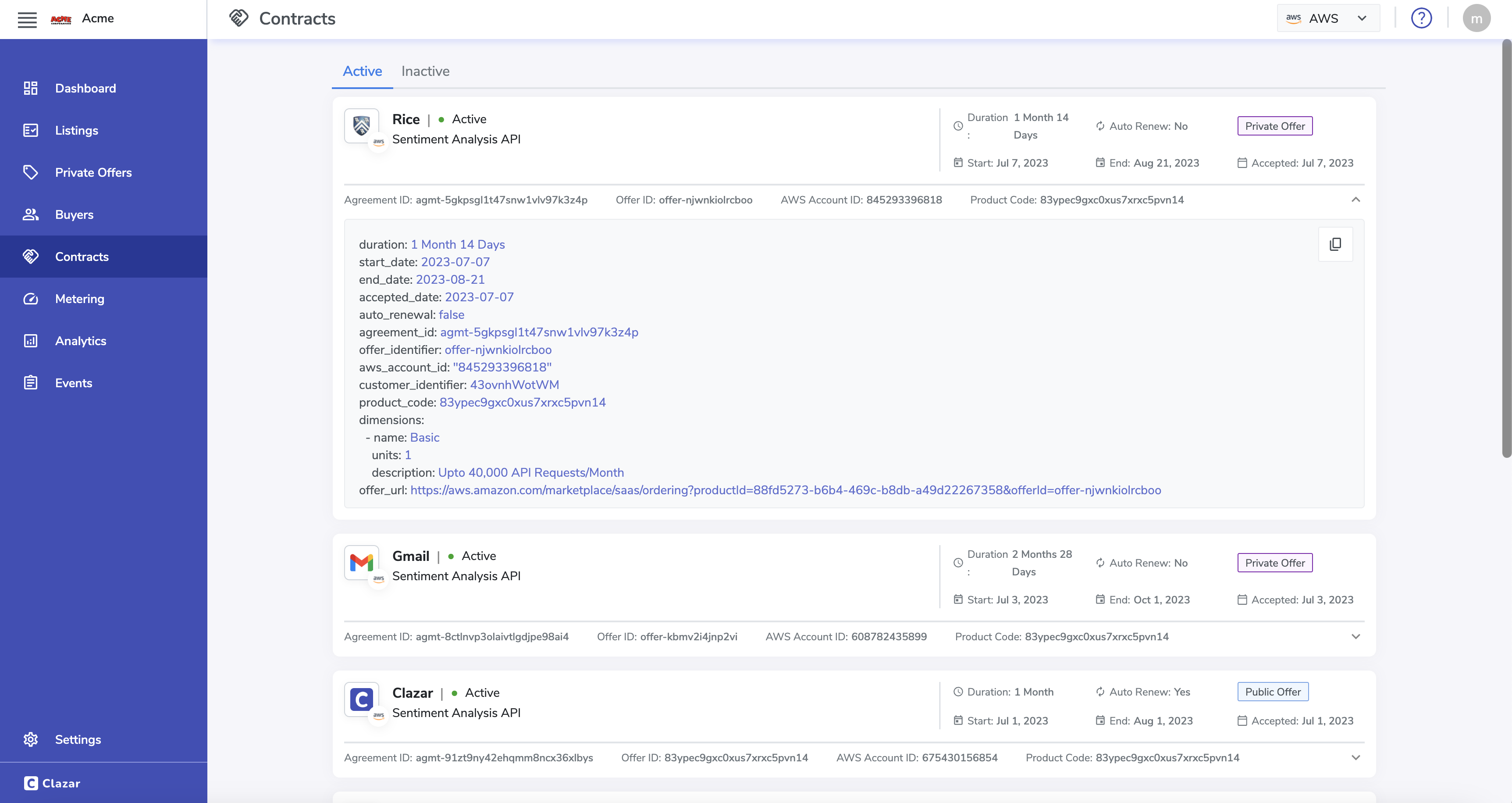
A contract represents a legal and professional relationship between you and your customers. Clazar provides you with all the visibility into AWS Contracts through it's metadata. You can see a contract dimensions, additional usage fees, FPS details, offer details in a contracts metadata. A contract lives in two states: active or inactive. An active contract gets inactivated only it's cancelled by the buyer or is expired. You see the inactive contracts on the contracts page. To keep you upto date with the contract lifecycle, Clazar also tells you when a contract is expiring in the next 5 days though the Buyer page, as discussed in the section above.
Contract Lifecycle
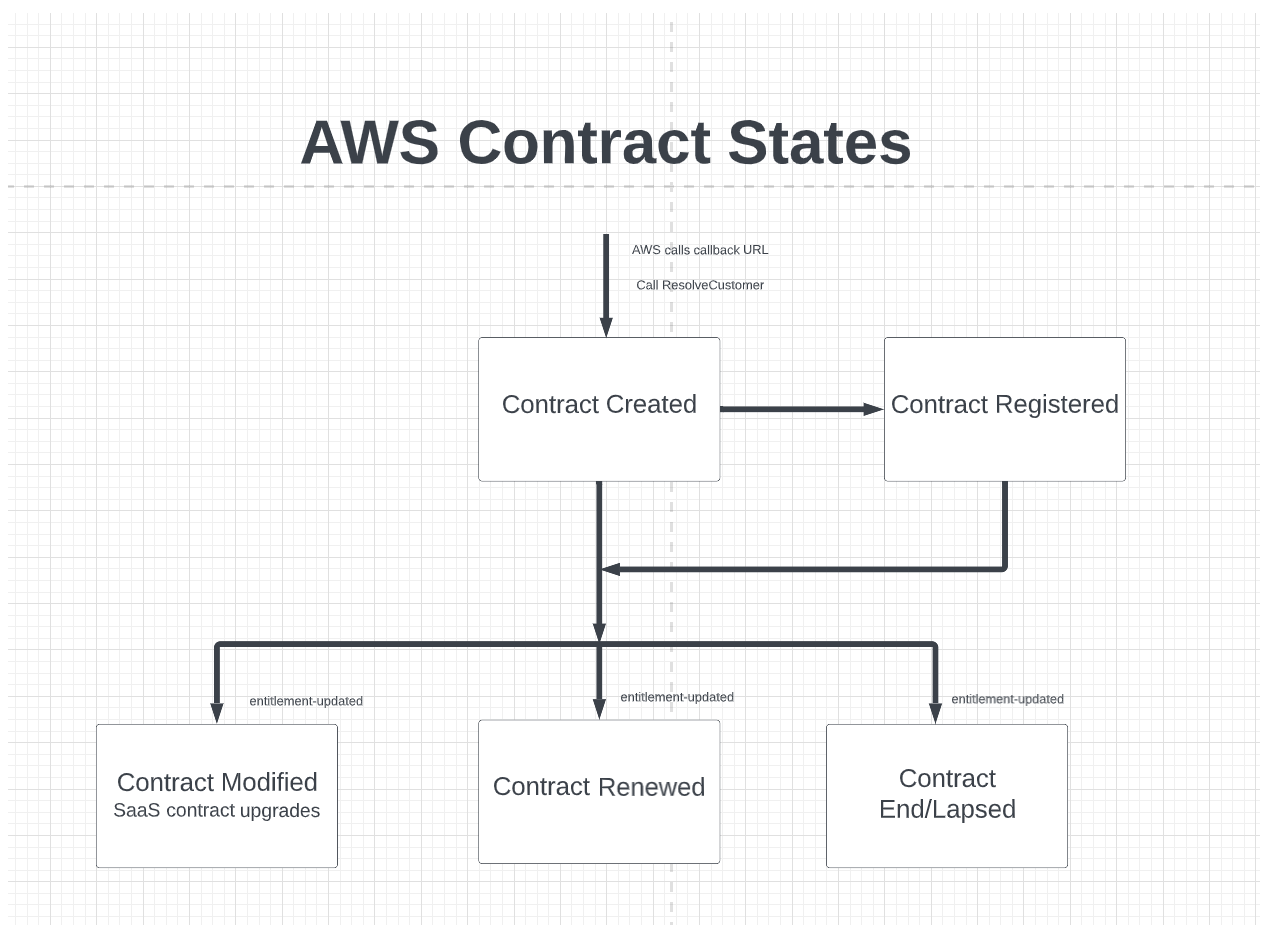
AWS Contract Lifecycle
An AWS Contract gets created, registered, modified, renewed and cancelled. With Clazar you can keep track of a contracts lifecycle through events. AWS notifies Clazar of any state changes through SNS and you get notified on different notification channels of your preference.
Contract Created
When a buyer purchases your listing or accepts your private offer, a contract is created between you and the buyer. At the time of contract creation, AWS creates entitlements for you buyer and an event is triggered with topic aws.contracts.created. To learn more about the event, please refer Contract Created Event Documentation.
Contract Registered
When a buyer buys your listing, AWS asks the buyer to setup your there account. The buyer is taken through the Buyer registration flow, where buyer submits the information you asked on your Buyer registration page. To learn more about configuring your Buyer registration page visit Buyer Flow and Registration Documentation. After the buyer submits the registration details, a aws.contract.registered event is triggered. To learn more about the event, please refer Contract Registered Event Documentation.
Contract Modified
When a contract is modified contract entitlements update. You can review old contract entitlements and new contract entitlements in contract modified event. An aws.contract.modified event is triggered as the contract is modified and you get notified over the configured slack cannel with old and new entitlements. To learn more about the event, please refer Contract Modified Event Documentation.
Contract Renewed
If your buyer has configured auto renew on a specific contract, it automatically renews after it's expired. You can review a contract's renewal settings in that contract's metadata. When a contract is renewed a new AWS Contract is created with only ExpirationDate field updated in the contract entitlements. You can visit buyer screen to compare your old and new contract. An aws.contract.renewed event is triggered as the contract gets renewed. To learn more about the event, please refer Contract Renewed Event Documentation.
Contract Ended
When an AWS contract gets expired or cancelled by the buyer, that contracts entitlements become empty. The contract and that buyer both are marked inactive. You can visit inactive panes to find them out on Clazar contract and buyer pages. When a contract is cancelled, an aws.contract.cancelled event is triggered. To learn more about the event, please refer Contract Cancelled Event Documentation.
Updated 29 days ago
