Custom Objects Writeback
Salesforce Custom Objects are specialized data structures that allow businesses to store information beyond the standard Salesforce data model.
In the Clazar managed package, we use custom objects to represent core entities such as AWS Co-Sell Opportunities, Azure Co-Sell Opportunities, Listings, Contracts, Buyers, and Private Offers from our platform.
Benefits of Custom Objects Writeback
- Tailored Data Representation: Provide flexibility to represent entities such as AWS Co-Sell Opportunities enabling you to manage partnerships and collaborations more effectively.
- Seamless Integration: Integrating data from Clazar to Salesforce becomes streamlined, allowing your teams to work within a single interface.
- Enhanced Reporting: Can build custom reports, dashboards, and metrics that provide insights into your marketplace data, helping you make data-driven decisions.
Overview of Writeback Functionality
The Writeback feature allows data from the Clazar platform, such as AWS Co-Sell Opportunities, Azure Co-Sell Opportunities, Listings, Contracts, Buyers, and Private offers, to be written directly into Salesforce.
This enables a synchronized experience between Clazar and your Salesforce environment, ensuring data integrity and enabling advanced analytics.
Writeback is particularly useful when you want Salesforce to act as the central hub for all your marketplace management activities, including:
- Managing Co-Sell Opportunities: Collaborating with partners for joint opportunities.
- Custom Workflows: Automating processes using Salesforce flows and leveraging the data synchronized from our platform.
Use Cases of Salesforce Custom Objects Writeback
- Reporting and Analytics: Utilize Salesforce’s powerful reporting tools to generate insights based on the data written back from Clazar.
- Custom Workflows with Flows: Create custom Salesforce flows to automate processes like Accepting Inbound Co-Sell Opportunities.
How to Enable Writeback
- Request Writeback Enablement: Contact our support team to request the activation of the writeback feature for your Salesforce integration.
- Salesforce Integration Setup:
- Ensure that Salesforce is connected to our platform via integration settings.
- Install the Clazar Salesforce managed package from our platform to have access to the custom objects for AWS Co-Sell Opportunities, Azure Co-Sell Opportunities, Listings, Contracts, Buyers, and Private offers.
Limitations
- Custom Fields Not Supported: Only predefined fields from the managed package are supported in the writeback. Any custom fields added to Salesforce will not be automatically included.
- Data Synchronization Delay: The writeback synchronization is near real-time, but there may be a delay depending on the scheduled tasks.
- Storage Limitations: Custom objects are subject to Salesforce’s storage limitations, so it’s essential to manage and monitor storage utilization.
How to find Writeback Custom Objects in Salesforce
- Click on App Launcher
- Search for Clazar
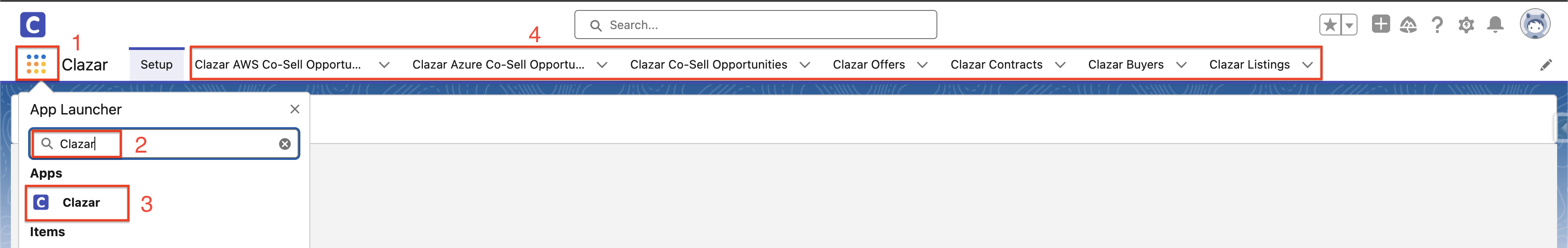
Updated 29 days ago
