Events
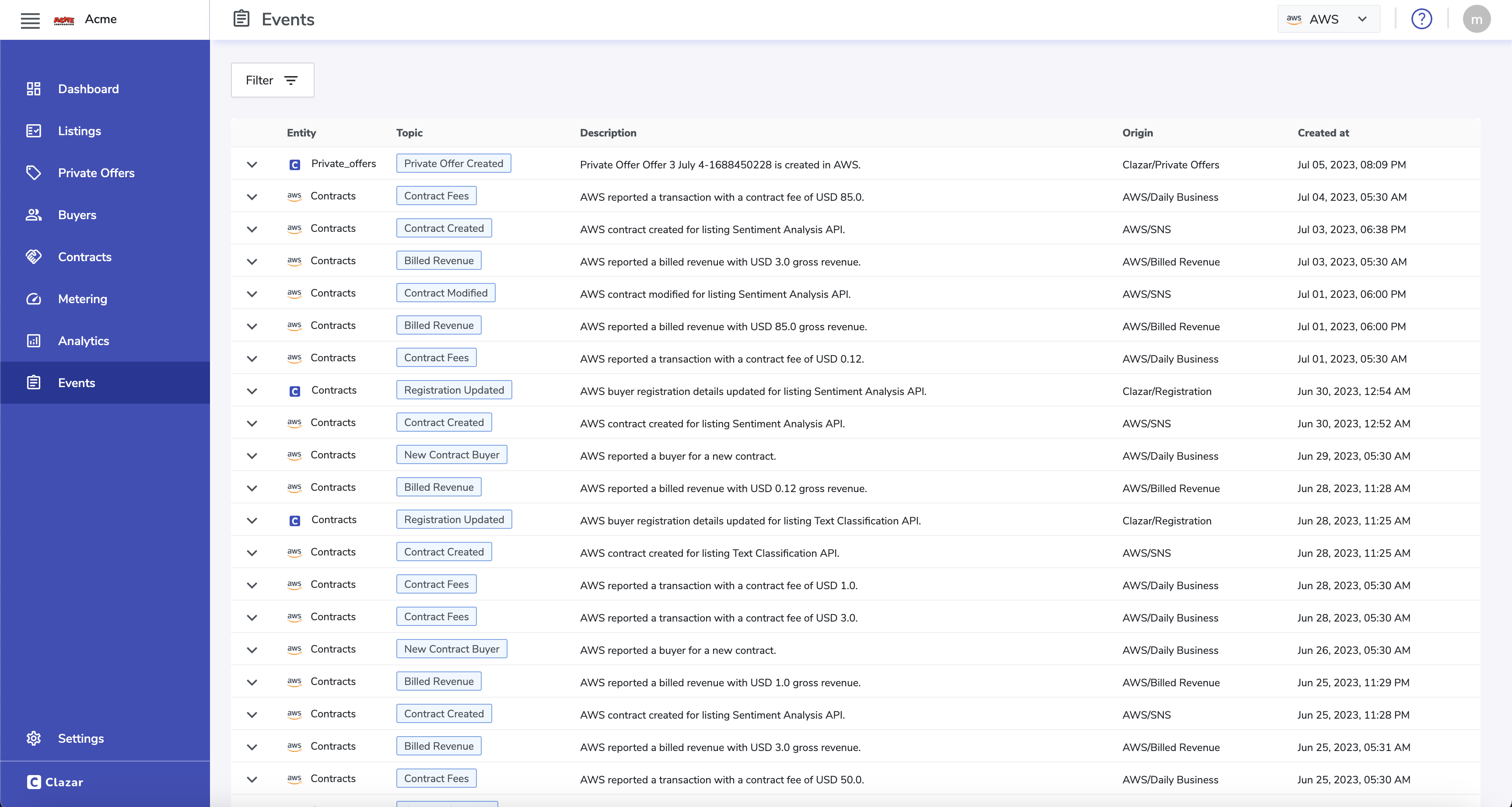
Events help tracking what's happening in your marketplace account. Clazar provides visibility into everything on AWS Marketplace. Whether it's your listing getting published 📄 or how much revenue you can expect from a certain contract 🤩, you don't have to go through AWS reports . Through events you get realtime notifications on when a buyer subscribed to your listing. You're notified on events through various channels, like slack, email and webhooks depending upon your Clazar account settings. You can also configure what events you want to get notified on. In case you missed any event, you can go to your Clazar account, navigate to Events panel and see all your events there. The panel facilitates you with filters you need to track down the journey of your contracts. Events makes to easier for your finance team to reconcile payments, customer success team to track down contract journey and auditors to find financial insights.
Event parameters
An event contains a bunch of information. This information can be seen as either static or dynamic information. Static information characterise an event, like what kind of event it is and how created this event, whether it was driven by a change at AWS or was created in a user's journey on Clazar platform. While dynamic information is specific to that particular event, like which buyer bought a contract or which private offer got sent. Each event contains the following information.
Origin
Origin of an event tells you was it Clazar or AWS to initiate the change that triggered the event. There are a certain events that are caused by changes at AWS, like a contract getting renewed. While there are some events which are solely created by Clazar, like registration details being updated by the buyer. The possible values for aws event origin are Clazar and AWS.
Suborigin
Suborigin of an event tells you what caused the event. The event can be driven by clazar receiving an SNS from AWS or receiving billed revenue report from AWS. Following are the possible values for suborigin.
- SNS
- Registration
- Daily Business
- Disbursements
- Private Offers
- Listings
- Billed Revenue
Topic
An event topic classifies what kind of event it is. On the basis of topic you can interpret what exactly changed in your AWS marketplace account. Some events might provide business critical information, while some might be related to finance operations. You can configure what events you receive via webhook using event topics. More information on topic is provided in the next section of this documentation.
Metadata
Metadata provides in-depth information of what an event denotes. Like in can a new contract is created you can refer to metadata for contract entitlements and other related information specific to that contract. In case a contract is modified you can use metadata to infer the changes in entitlements that happened. Event from different topic can have different structure of metadata. More information is provided in the next section.
Timestamp
Timestamp is a Datetime parameter that denotes when exactly the event was triggered. You can use timestamp to track the journey of a contract or a specific transaction.
Event Details
Clazar offers in-depth monitoring on your listing. You get a variety of events related to the state of your listing, buyer contracts, private offers, reported revenue and disbursements. Events are divided into multiple entities they relate to that can be inferred from event topics. Each variety of an event is represented by its topic. Depending upon your account configurations you recieve webhook, slack and email notification for these events. You can refer to the event details for each event topic and the corresponding slack message samples below.
👉 aws.listing.submitted_to_clazar
This event is triggered when you/your team submits the listing. We'll now send the listing to AWS. Here's what receive in an event when a listing is submmitted.
Event DetailsOrigin: Clazar
Suborigin: Listings
Topic: aws.listing.submitted_to_clazar
Text: Listing Submitted to Clazar
Description: Listing {listing-title} on AWS is submitted to Clazar.
Metadata:
Here's what you see on your slack channel:
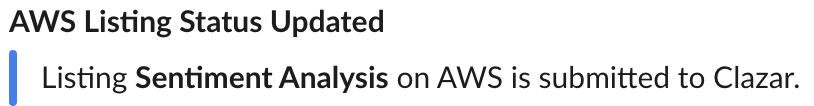
👉 aws.listing.waiting_on_aws
This event is triggered when your listing is sent to AWS and now we await a revert from them. Here's what receive in an event when a listing is submmitted.
Event DetailsOrigin: Clazar
Suborigin: Listings
Topic: aws.listing.waiting_on_aws
Text: Listing Submitted to AWS
Description: Listing {listing-title} is submitted to AWS.
Metadata: <empty>
Here's what you see on your slack channel:
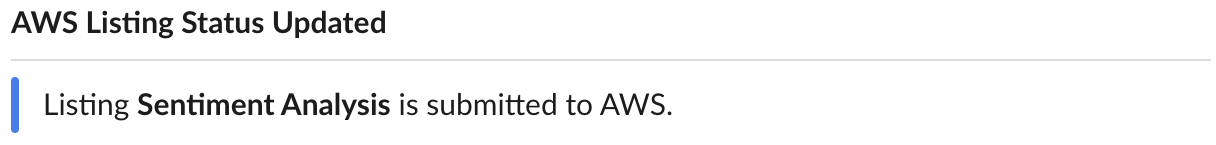
👉 aws.listing.in_limited_state
This event means now the listing is in limited state and we can perform integration testing now. Here's what receive in an event when a listing is submmitted.
Event DetailsOrigin: AWS
Suborigin: Listings
Topic: aws.listing.in_limited_state
Text: Listing in Limited State
Description: Listing {listing-title} is now published in Limited state on AWS.
Metadata: <empty>
Here's what you see on your slack channel:
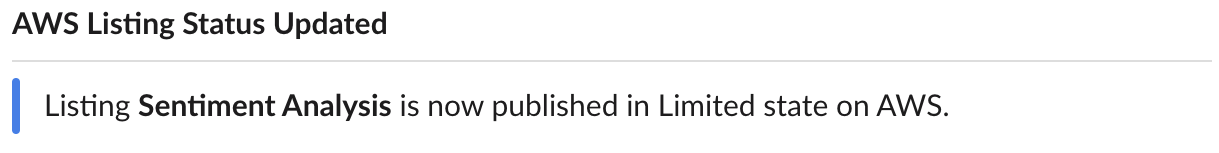
👉 aws.listing.published
This event is triggered when a listing is published on AWS Marketplace. Time to celebrate 🥳. Here are the event details:
Event DetailsOrigin: AWS
Suborigin: Listings
Topic: aws.listing.published
Text: Listing Published in AWS
Description: Listing {listing-title} is now published on AWS Marketplace.
Metadata: <empty>
Here's what you see on your slack channel:
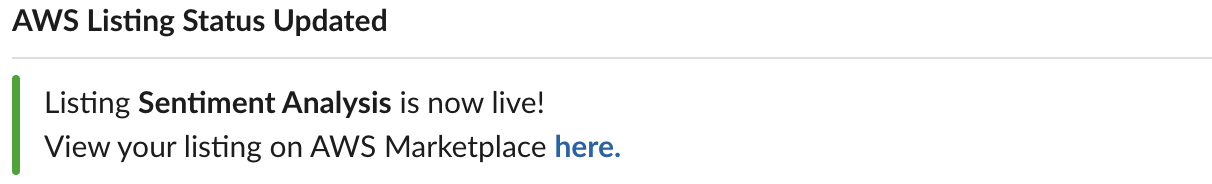
👉 aws.private_offer.created
This event is triggered when a private offer is created on AWS Marketplace. When you receive this event, your customer must also have received the private offer by email. Now we await the customer to accept your offer. The private offer details can be found in the event metadata. Here are the event details:
Event DetailsOrigin: Clazar
Suborigin: Private Offers
Topic: aws.private_offer.created
Text: Private Offer Created
Description: Private Offer {private-offer-name} is created in AWS
Metadata:
{ offer_name: "Private Offer Name", offer_id: "Private Offer Id", flexible_payment_enabled: true/false, buyers: [{ company_name: "Buyer Company Name", aws_account_id: "Buyer AWS Account Id" }], contract_dimensions: [{ name: "Dimension", api_name: "dimension_api_name", description: "Dimension Description", units: {Units}, price: {Price} }], additional_usage_fees: [{ api_name: "dimension_api_name", description: "Dimension Description", price: {Price} }], offer_url: "https://example.com", flexible_payment_schedule: [{ payment_amount: {Amount}, payment_date: "Payment Date in YYYY-MM-DD format" }] }
Here's what you see on slack:
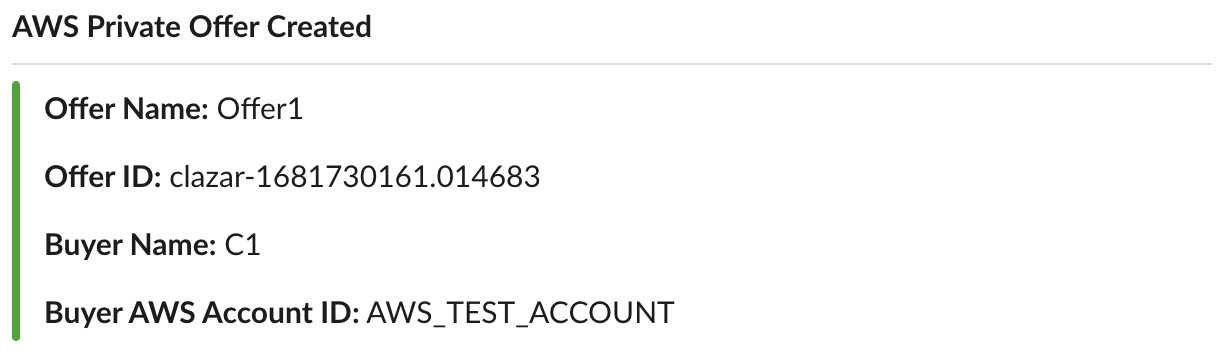
👉 aws.contract.created
This event is triggered when a buyer buys your product through AWS Marketplace. A contract is created when the buyer buys a public offer or accepts a private offer you created for them. You can find contract entitlements in the event metadata. Here are the event details:
Event DetailsOrigin: AWS
Suborigin: SNS
Topic: aws.contract.created
Text: Contract Created
Description: AWS contract created for listing {listing-title}.
Metadata:
{ product_code: "Product Code", customer_identifier: "Customer Identifier", entitlements: [{ Dimension: "Dimension", Value: { IntegerValue/StringValue/DoubleValue/BooleanValue: {Value} }, ExpirationDate: "Expiration Datetime in YYYY-MM-DD HH:MM:SS format" }] }
Here's what you see on slack:
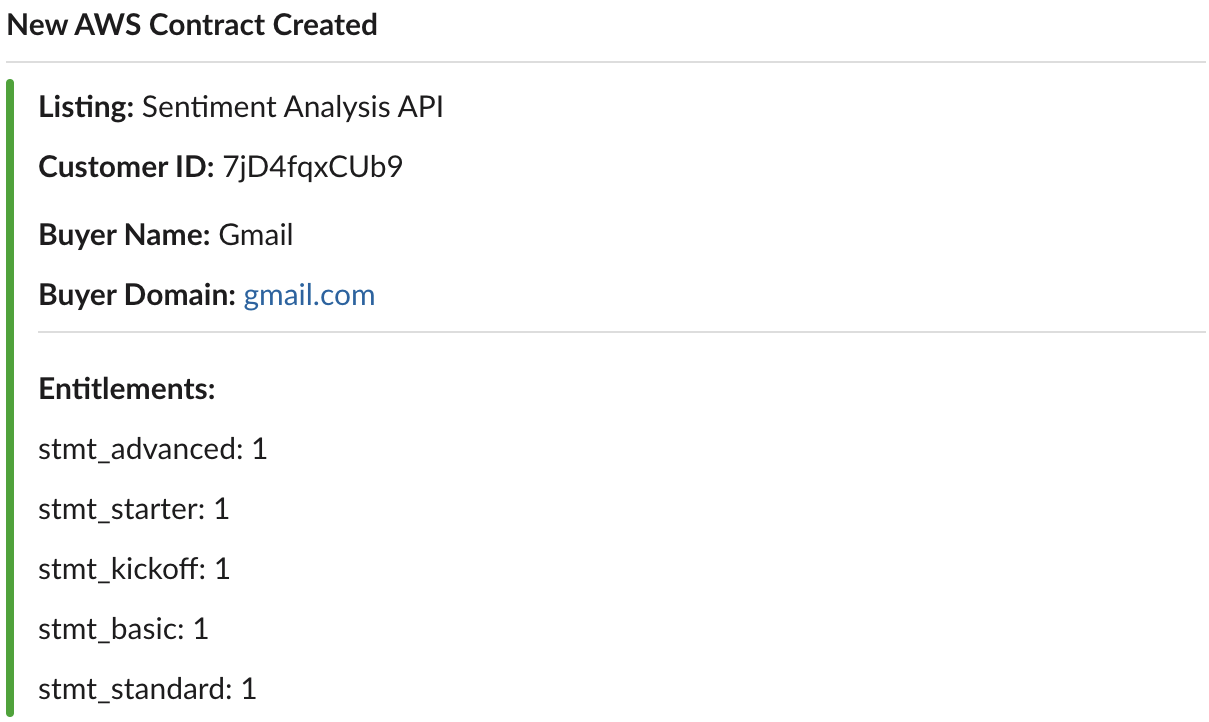
👉 aws.contract.registered
This event is triggered when a buyer goes to SaaS registration page to configure their account after buying your product. The buyer registration details can be referred from the event metadata. Here are the event details:
Event DetailsOrigin: Clazar
Suborigin: Registration
Topic: aws.contract.registered
Text: Registration Updated
Description: AWS buyer registration details updated for listing {listing-title}.
Metadata:
{ product_code: "Product Code", customer_identifier: "Customer Identifier", registration_details: [{ field: "field", value: "value" }] }
Here's what you see on slack:
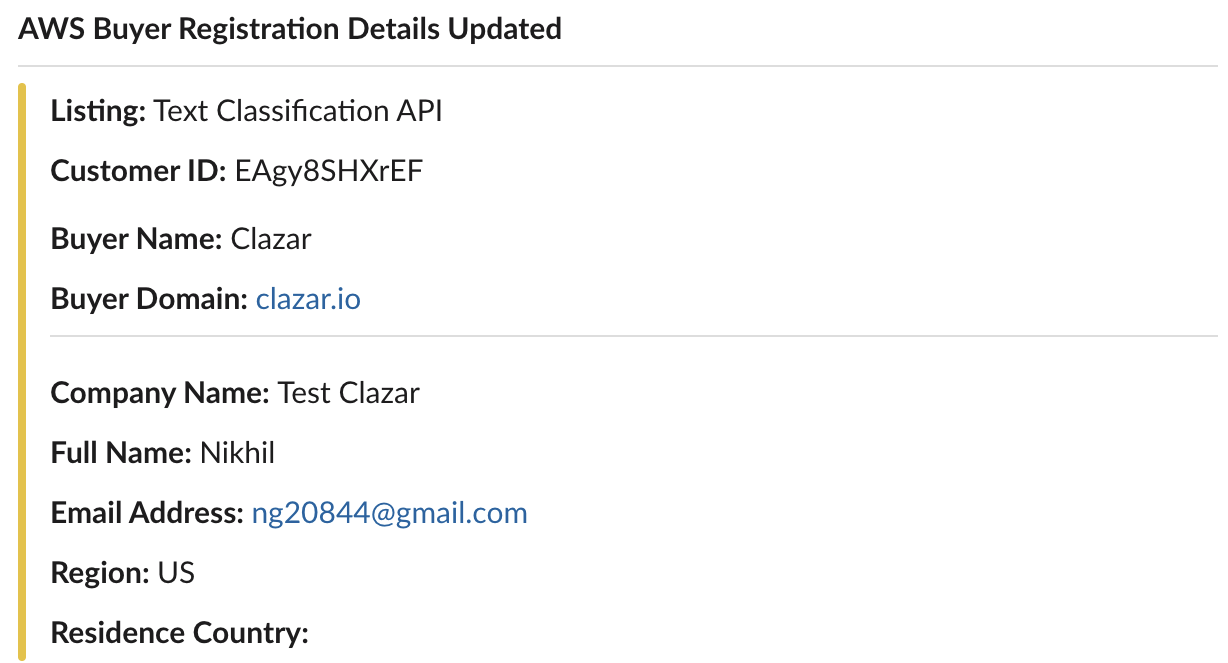
👉 aws.contract.modified
This event is triggered when a contract is modified. You can find the entitlements of that contract changed. you can refer to the event metadata to understand what exactly was modified in the contract. Here are the event details:
Event DetailsOrigin: AWS
Suborigin: SNS
Topic: aws.contract.modified
Text: Contract Modified
Description: AWS contract modified for listing {listing-title}.
Metadata:
{ product_code: "Product Code", customer_identifier: "Customer Identifier", old_entitlements: [{ Dimension: "Old Dimension", Value: { IntegerValue/StringValue/DoubleValue/BooleanValue: {Old Value} }, ExpirationDate: "Old Expiration Datetime in YYYY-MM-DD HH:MM:SS format" }], new_entitlements: [{ Dimension: "New Dimension", Value: { IntegerValue/StringValue/DoubleValue/BooleanValue: {New Value} }, ExpirationDate: "New Expiration Datetime in YYYY-MM-DD HH:MM:SS format" }] }
Here's what you see on slack:
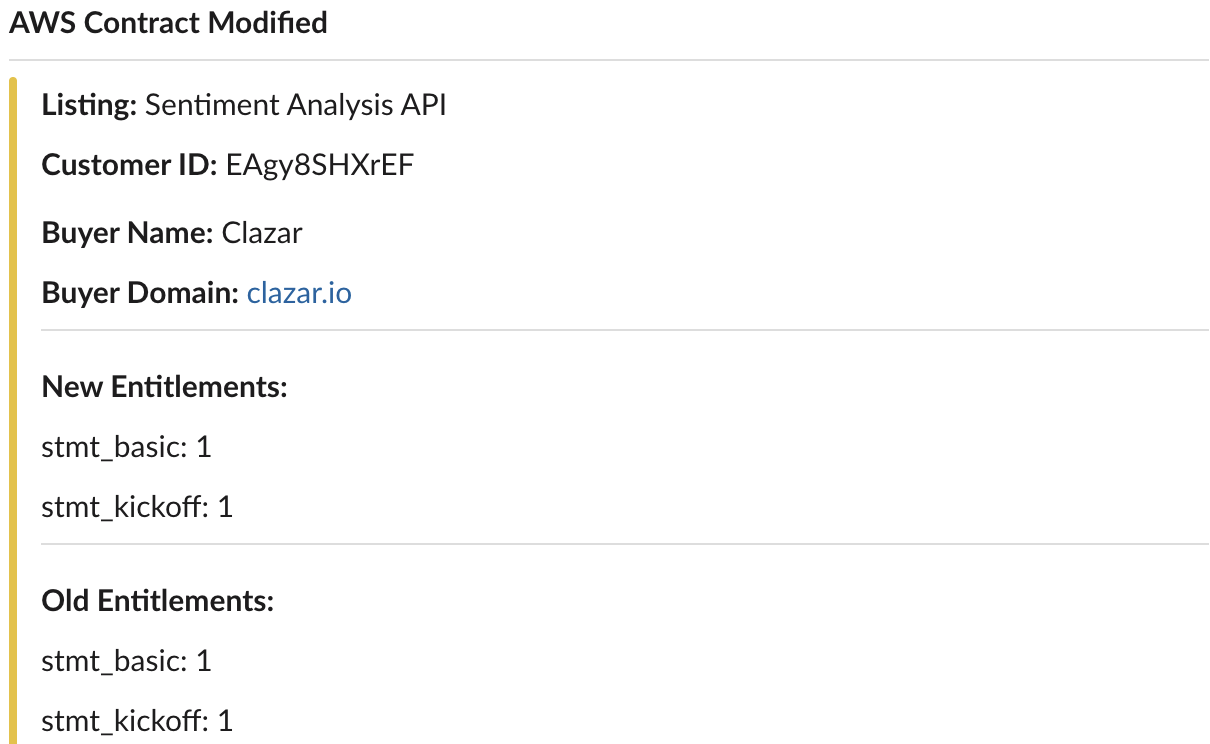
👉 aws.contract.renewed
This event is triggered when a contract is renewed. You can find the new expiration date of the contract in event metadata. Here are the event details:
Event DetailsOrigin: AWS
Suborigin: SNS
Topic: aws.contract.renewed
Text: Contract Renewed
Description: AWS contract renewed for listing {listing-title}.
Metadata:
{ product_code: "Product Code", customer_identifier: "Customer Identifier", old_entitlements: [{ Dimension: "Dimension", Value: { IntegerValue/StringValue/DoubleValue/BooleanValue: {Value} }, ExpirationDate: "Old Expiration Datetime in YYYY-MM-DD HH:MM:SS format" }], new_entitlements: [{ Dimension: "Dimension", Value: { IntegerValue/StringValue/DoubleValue/BooleanValue: {Value} }, ExpirationDate: "New Expiration Datetime in YYYY-MM-DD HH:MM:SS format" }] }
Here's what you see on slack:
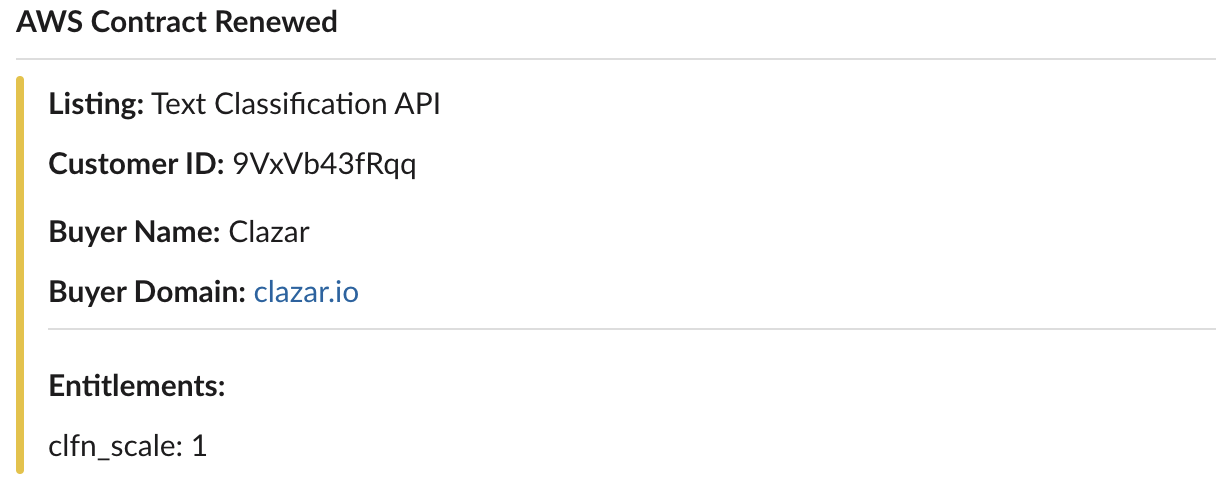
👉 aws.contract.cancelled
This event is triggered when a contract is cancelled. It might have expired or the buyer may have cancelled it. You can find the last entitlements to find out what happen from the mentioned. Here are the event details:
Event DetailsOrigin: AWS
Suborigin: SNS
Topic: aws.contract.cancelled
Text: Contract Canceled
Description: AWS contract canceled for listing {listing-title}.
Metadata:
{ product_code: "Product Code", customer_identifier: "Customer Identifier", old_entitlements: [{ Dimension: "Dimension", Value: { IntegerValue/StringValue/DoubleValue/BooleanValue: {Value} } }] }
Here's what you see on slack:
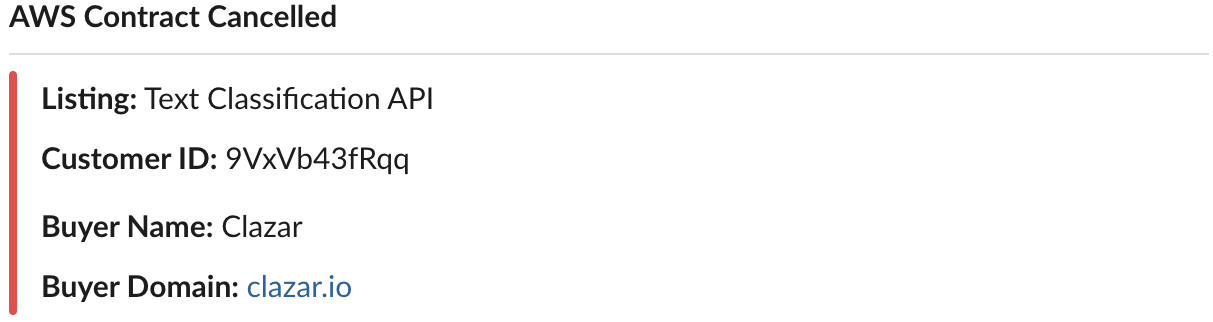
👉 aws.analytics.metered_usage
This event is triggered after when AWS reports a metered usage. Here are the event details:
Event DetailsOrigin: AWS
Suborigin: Daily Business
Topic: aws.analytics.metered_usage
Text: Estimated Revenue
Description: AWS reported an estimated revenue of {currency} {amount} based on usage by instance type.
Metadata:
{ product_title: "Product Title", customer_identifier: "Customer Identifier", estimated_revenue: {Amount}, currency: "Currency", user_country: "Buyer's Country", user_state: "Buyer's State", product_code: "Product Code", payer_reference_id: "Payer Reference Id", usage_records: [{ estimated_revenue: {Amount}, instance_type: "Dimension", usage_units: {Quantity}, usage_unit_types: "Unit Type", offer_id: "Offer Id", offer_visibility: "Public/Private" }] }
👉 aws.analytics.contract_fees
This event is triggered after receiving a contract fees in AWS reports. Here are the event details:
Event DetailsOrigin: AWS
Suborigin: Daily Business
Topic: aws.contract.cancelled
Text: Contract Fees
Description: AWS reported a transaction with a contract fee of {currency} {amount}.
Metadata:
{ product_title: "Product Title", customer_identifier: "Customer Identifier", total_amount: {Amount}, currency: "Currency", user_country: "Buyer's Country", user_state: "Buyer's State", product_code: "Product Code", payer_reference_id: "Payer Reference Id", payer_address_id: "Payer Address Id", transactions: [{ amount: {Amount}, dimension: "Dimension", quantity: {Quantity}, start_date: "Start Date", end_date: "End Date" }] }
👉 aws.analytics.new_product_subscriber
This event is triggered when we receive a new contract in AWS reports. Here are the event details:
Event DetailsOrigin: AWS
Suborigin: Daily Business
Topic: aws.contract.cancelled
Text: New Contract Buyer
Description: AWS reported a buyer for a new contract.
Metadata:
{ product_title: "Product Title", customer_identifier: "Customer Identifier", offer_id: "Offer Id", offer_visibility: "Public/Private", user_country: "Buyer's Country", user_state: "Buyer's State", product_code: "Product Code", payer_reference_id: "Payer Reference Id" }
👉 aws.analytics.canceled_product_subscriber
This event is triggered when AWS reports shows a contract being cancelled. Here are the event details:
Event DetailsOrigin: AWS
Suborigin: Daily Business
Topic: aws.contract.cancelled
Text: Canceled Contract Buyer
Description: AWS reported a buyer for a canceled contract.
Metadata:
{ product_title: "Product Title", customer_identifier: "Customer Identifier", offer_id: "Offer Id", offer_visibility: "Public/Private", user_country: "Buyer's Country", user_state: "Buyer's State", product_code: "Product Code", payer_reference_id: "Payer Reference Id" }
👉 aws.analytics.disbursement
This event is triggered when AWS reports a disbursement from any buyer. Here are the event details:
Event DetailsOrigin: AWS
Suborigin: Disbursements
Topic: aws.contract.cancelled
Text: Disbursements
Description: AWS reported a disbursement with {currency} {amount} net revenue.
Metadata:
{ product_title: "Product Title", agreement_id: "AWS Agreement Id", customer_identifier: "Customer Identifier", product_code: "Product Code", currency: "Currency", agreement_start_date: "Agreement Start Date", agreement_acceptance_date: "Agreement Acceptance Date", agreement_end_date: "Agreement End Date", disbursed_net_revenue: {Disbursed Revenue}, disbursement_date: "Disbursement Date", disbursement_period: "Disbursement Period", disbursement_status: "Disbursed", disbursement_time_in_days_: {Number of Days}, disburse_bank_trace_id: "Bank Trace Id", gross_refund: {Refund}, gross_revenue: {Revenue}, invoice_date: "Invoice Date", invoice_id: "Invoice Id", offer_id: "Offer Id", offer_name: "Offer Name", offer_visibility: "Public/Private", payer_aws_account_id: "Payer's AWS Account Id", payer_company_name: "Payer's Company Name", payment_due_date: "Due Date", payment_terms: "Payment Terms", product_id: "Product Id", seller_net_revenue: {Net Revenue}, seller_tax_share: {Seller Tax Share}, seller_tax_share_refund: {Seller Tax Share Refund}, subscriber_aws_account_id: "Buyer's AWS Account Id", subscriber_company_name: "Buyer's Company Name", subscriber_state_or_region: "Buyer's State", transaction_reference_id: "Transaction Reference Id", undisbursed_net_revenue: {Undisbursed Revenue}, usage_period_start_date: "Usage Start Date", usage_period_end_date: "Usage End Date", wholesale_cost: {Wholesale Cost}, wholesale_cost_refund: {Wholesale Cost Refund} }
👉 aws.metering.submission_failed
This event is triggered when usage reporting to AWS fails. Here are the event details:
Event DetailsOrigin: User
Suborigin: User
Topic: aws.metering.submission_failed
Text: AWS Metering Submission Failed
Description: Metering submission to AWS failed for dimension {dimension} and quantity {quantity}.
Metadata:
{ customer_identifier: "Customer Identifier", product_code: "Product Code", quantity: "2", source: "orb", dimension: "dim-1", extra_info: { "error": "You have metered usage for a CustomerIdentifier that does not exist." } }
Updated 26 days ago
