Just-In-Time (JIT) User Provisioning
Just-In-Time Provisioning allows for the automatic creation of users in the Clazar account if they do not already exist.
Prerequisites
- Before enabling Just-In-Time (JIT) provisioning, ensure that Single Sign-On (SSO) is already configured. If you haven’t set up SSO yet, follow the SSO Setup Guide for detailed instructions.
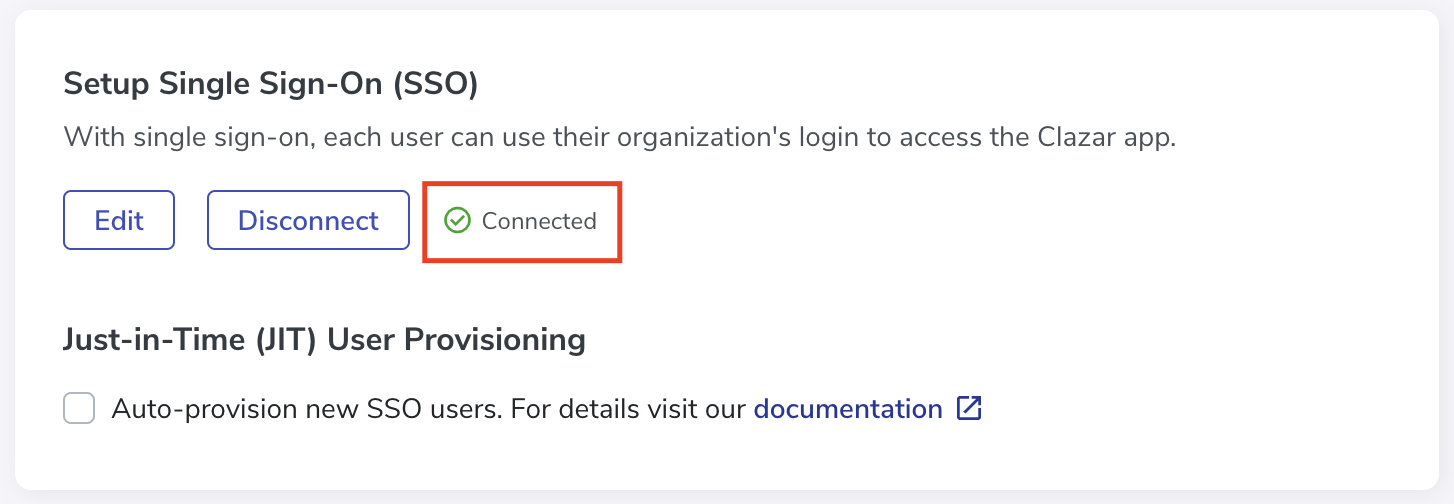
Enable Just-In-Time (JIT) User Provisioning
Just-In-Time (JIT) provisioning allows the automatic creation of user accounts when they first login via SSO.
- Go to Settings > Security
- Enable Auto-provision new SSO users.
- Select the default roles that will be automatically assigned to newly provisioned users.
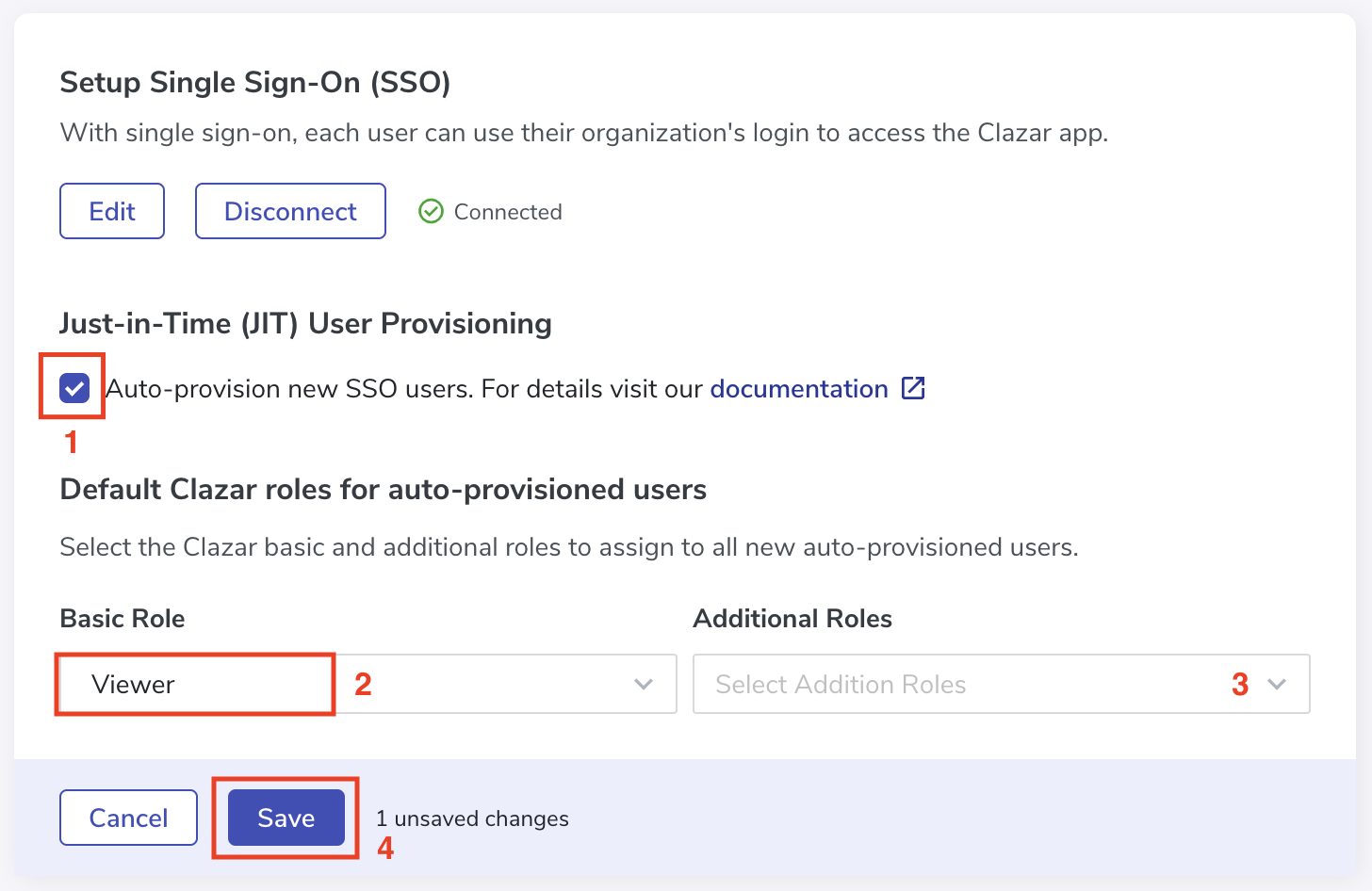
Final Steps
- Once JIT provisioning is enabled, any user who logs in via SSO will have their account automatically created and assigned the default roles set in the previous step.
- Double-check user roles to ensure they have the correct access.
Good to Know!!
To ensure security and consistency, JIT-provisioned users must have the same email domain as the seller’s domain on the Clazar platform.
Updated 21 days ago
