Metering
Accurate measurement and billing play a crucial role in monitoring customer usage and generating invoices within the Google Cloud Platform (GCP) Marketplace. Clazar offers a convenient solution for vendors to incorporate metering features, enabling precise tracking and reporting of how buyers utilize their services. This document serves as a valuable resource for comprehending and leveraging Clazar's metering capabilities in collaboration with GCP, enabling sellers to efficiently monetize their software-as-a-service (SaaS) products.
Key Concepts
- Metering: Metering encompasses the collection and recording of buyer usage data, which may include metrics like the quantity of API requests, data storage consumption, or other relevant data specific to the SaaS product. It provides a way to accurately quantify how buyers use the product.
- Usage Metrics: Usage Metrics are the elements that define the pricing framework for a SaaS product. These dimensions can encompass factors such as data transfer volume, compute utilization, or any other measurable factors contributing to the overall cost..
- Quantity: Quantity refers to the numerical value that represents the extent or amount of buyer usage. This can be measured in various units, such as the count of API calls made, the gigabytes of storage used, or the duration of compute usage in hours. Accurately tracking the quantity is crucial for the precise metering and billing of buyer usage. The quantity can be in decimal form based on what you have specified during the listing submission process.
Prerequisites:
- Knowledge of the GCP listing to associate the metering records with.
- Information about buyers and their associated usage metrics and quantities to meter.
- Access credentials for Clazar platform or API.
Integration Testing during Listing Submission
When submitting listings to GCP, there is a mandatory 72-hour testing period during which test metering records must be sent. Clazar takes care of this process, eliminating the need for sellers to take any action.
Caution
Metering records once submitted cannot be reversed.
Viewing Metering Records
Sellers can select GCP on the top-right corner and go to Metering to view submitted metering records for GCP.
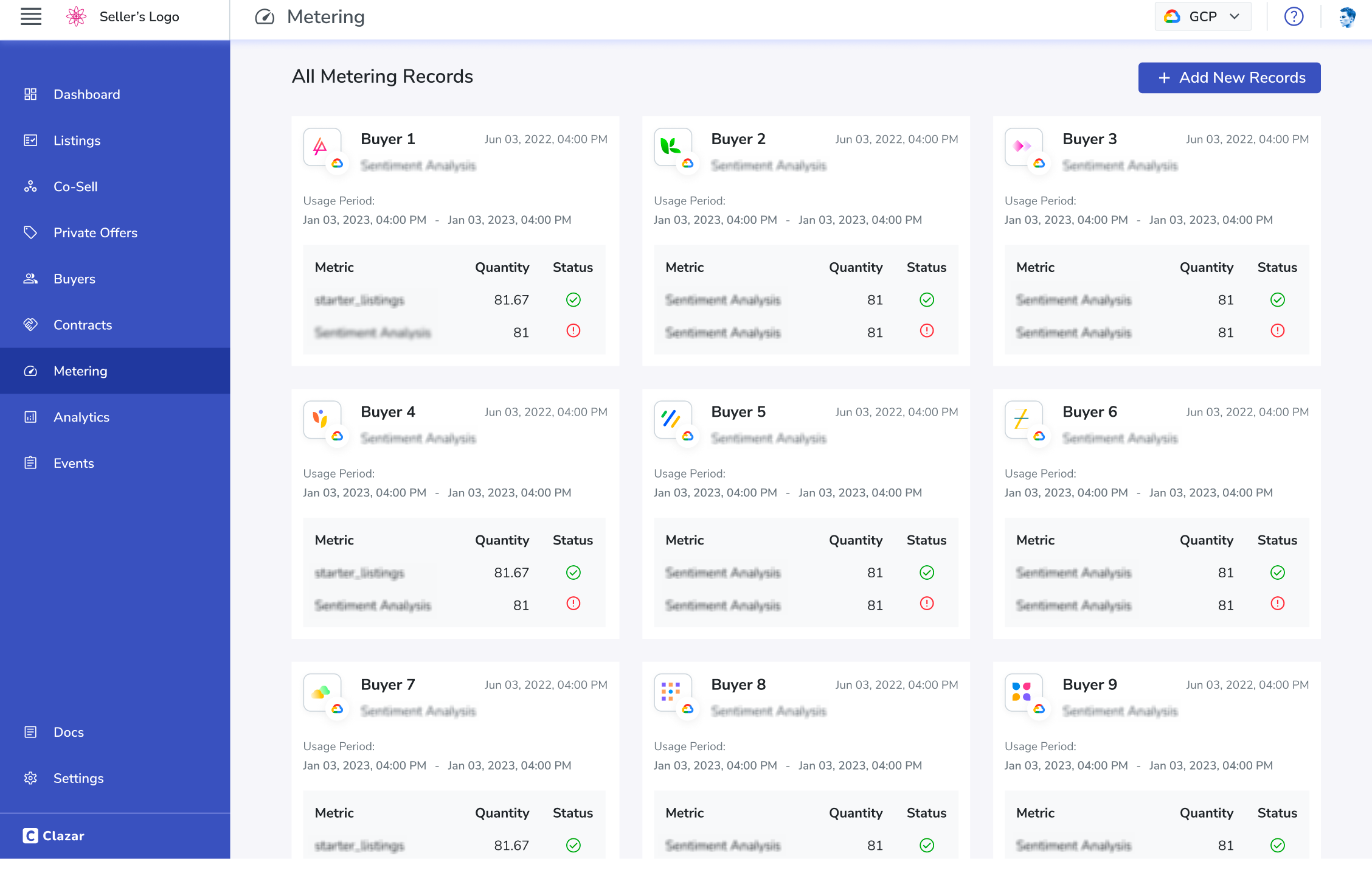
All Metering Records
Submitting Metering Records
- Go to Metering and click on Add New Records
- Select the listing in the dropdown which you want to meter.
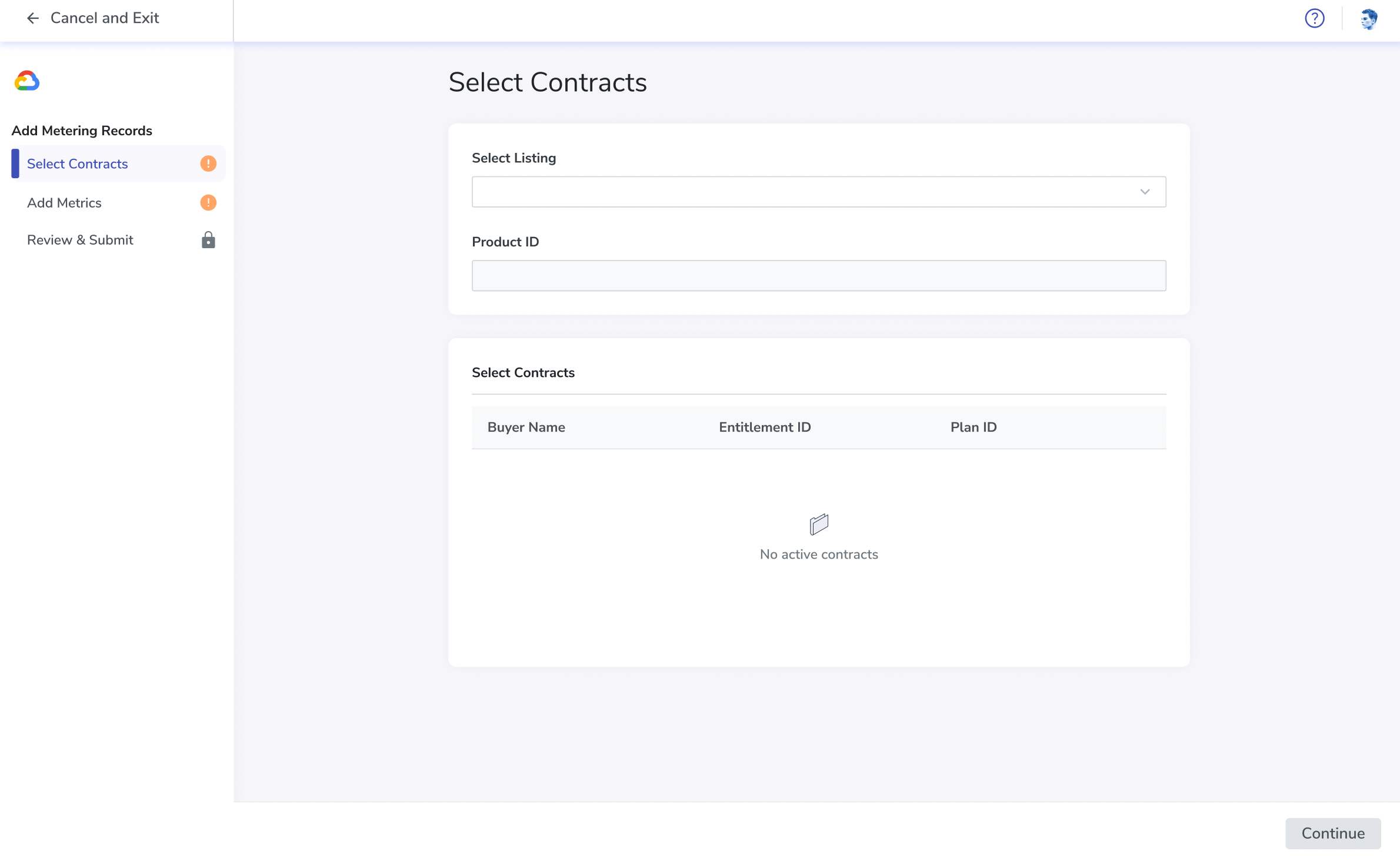
Select Listing
- Select the buyer(s) to meter.
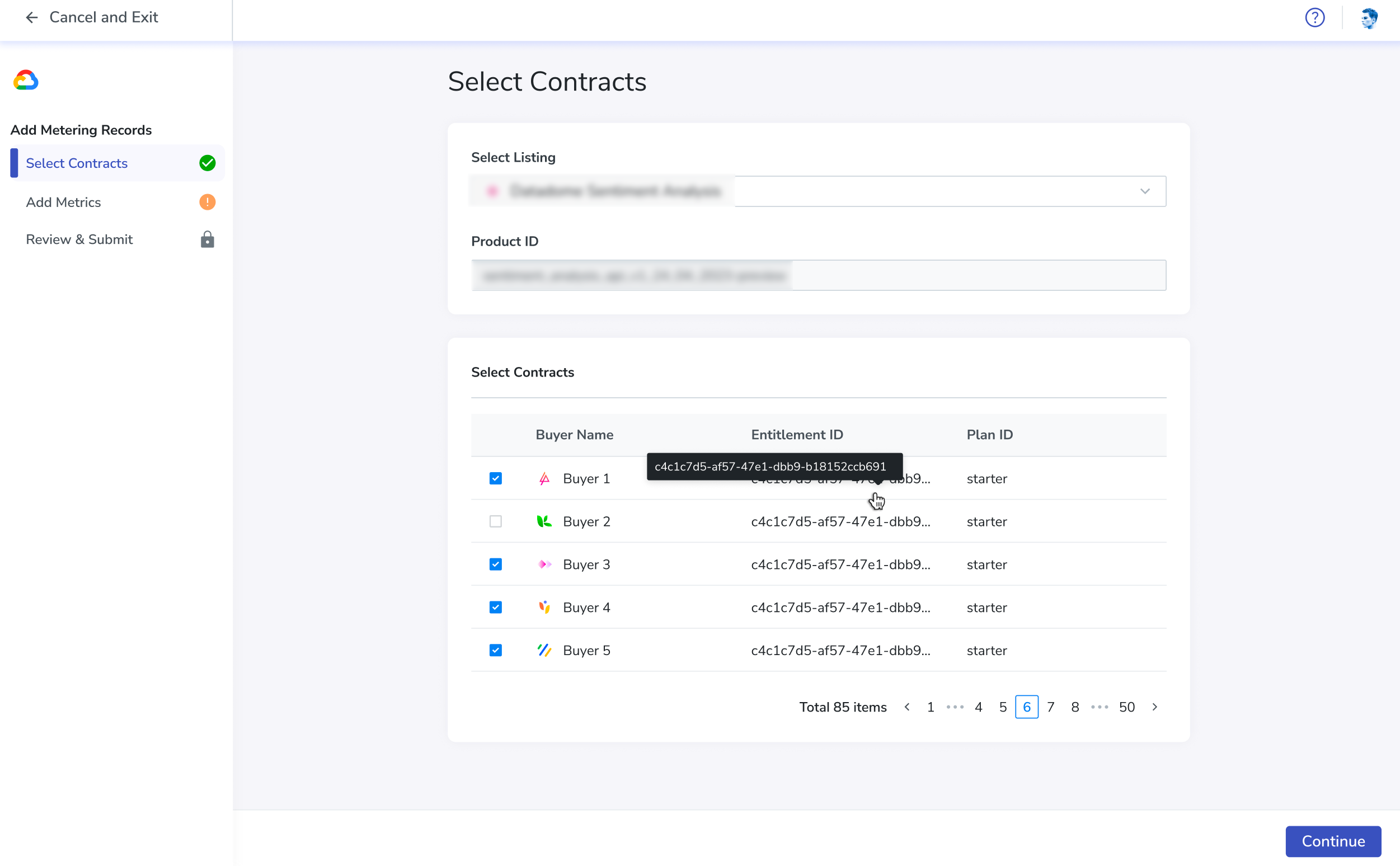
Select Contracts
- Select the dimensions and quantity corresponding to each buyer.
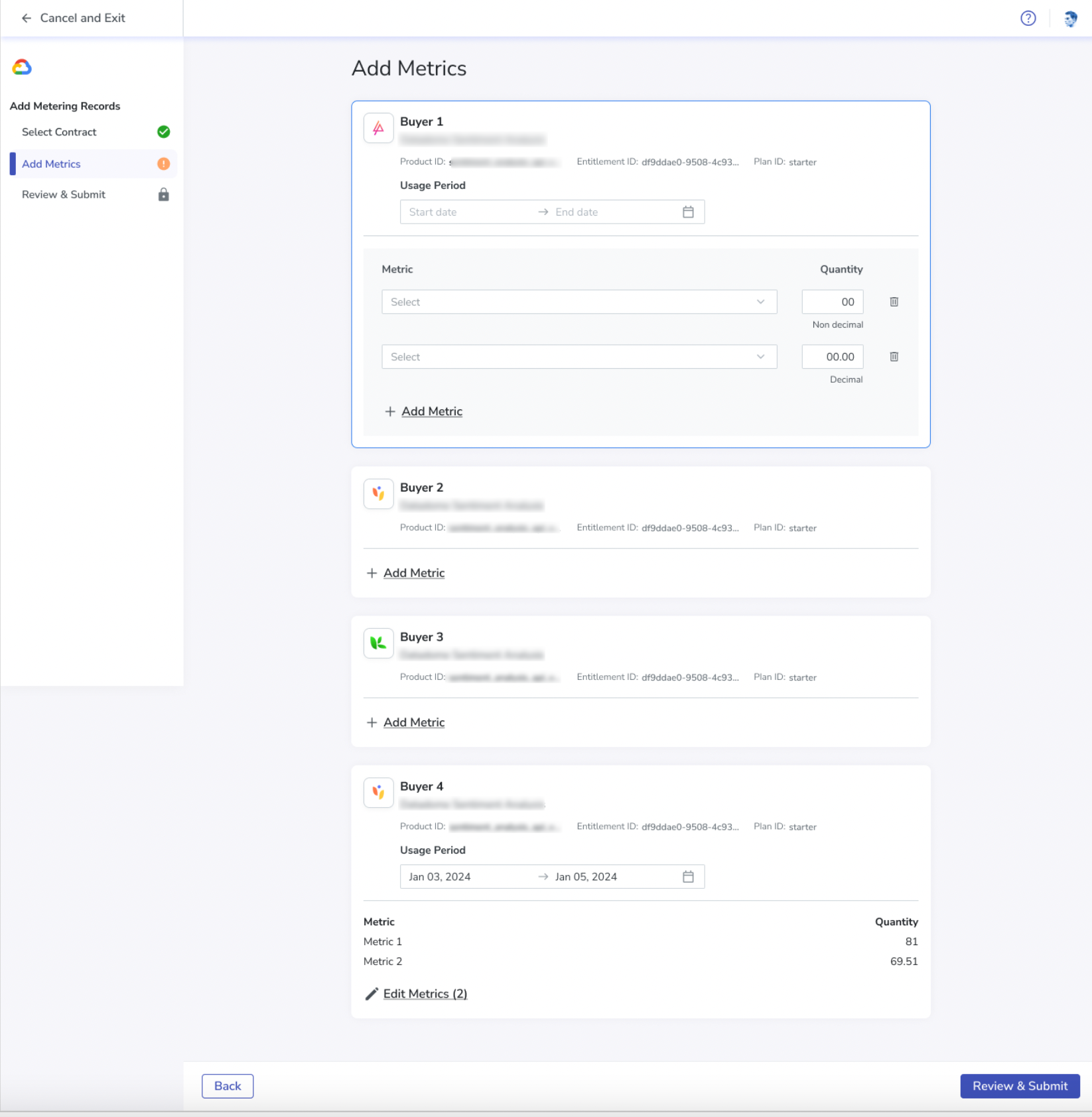
Select Dimensions and Quantity
- Review the metering record(s) to submit
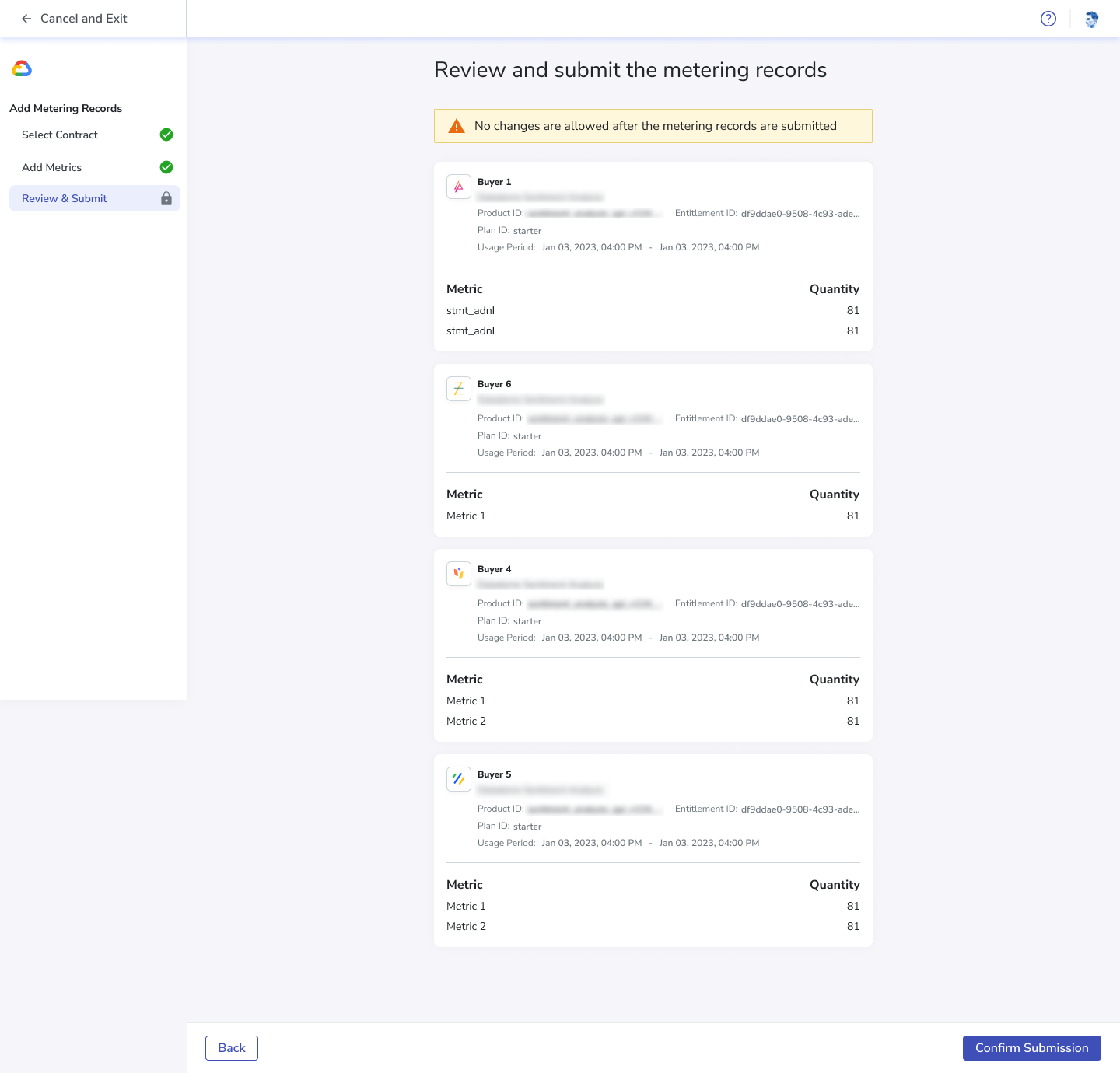
Confirm Submission
- Type CONFIRM and click on Submit.
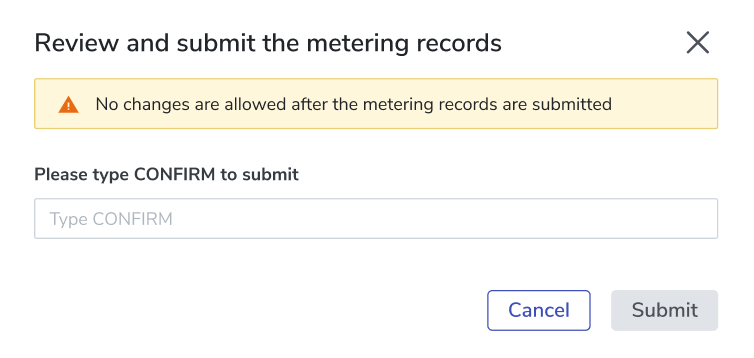
Confirm
1-Click Port
For sellers already on GCP Marketplace, all the previous records of metered usage can be ported to Clazar with the click of a button.
More information about 1-Click Port can be found here.
External Resource
For more info on GCP metering, please visit official GCP documentation.
Frequently Asked Questions (FAQs)
What are "Usage Metrics"?
Usage Metrics are the defining components that shape the pricing structure of your SaaS product. They encompass factors such as data transfer volume, compute utilization, or any other measurable elements contributing to the overall cost. These metrics are integral to the accurate measurement of buyer's usage of the product.
Why is it crucial to track "Quantity" accurately in the metering process?
Quantity represents the numerical value indicating the extent of buyer usage. It can be measured in various units, such as API call counts, storage space in gigabytes, or compute usage duration in hours. Accurate tracking of quantity is essential to ensure precise metering and billing of buyer usage. The quantity can also be in decimal form as specified during the listing submission.
Can metering records be reversed once they are submitted?
No, metering records cannot be reversed once they have been submitted. It's important to ensure accuracy when submitting these records.
Have more questions or need assistance? Feel free to reach out to our support team for additional guidance and support.
Have more questions?
Feel free to reach out to our support team for additional guidance and support.
Updated 13 days ago
