Account Setup
Setup GCP account for marketplace activities
Setup Google Partner Advantage Account
In order to list your products on the Google Cloud Marketplace, you will first need to enroll in the Partner Advantage Program, achieve Build Partner Status, and sign the Marketplace Vendor Agreement . On completion of these steps, you will become eligible to list your solution on the Google Cloud Marketplace. The journey of setting up to start selling on the GCP marketplace can be broadly divided into two parts: becoming a partner eligible to list, and subsequently setting up the necessary resources to list. Here, we focus on completing the first part as shown in the top path below.
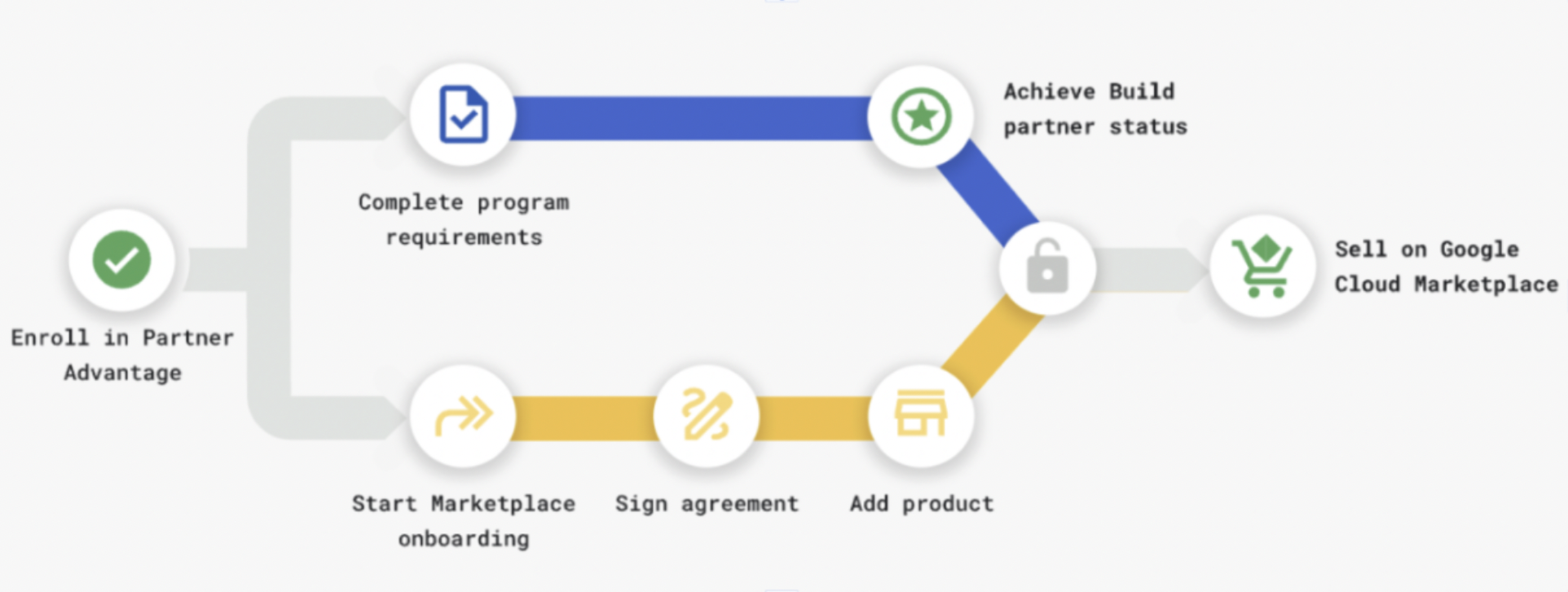
Let us walk through each of the steps in a little more detail.
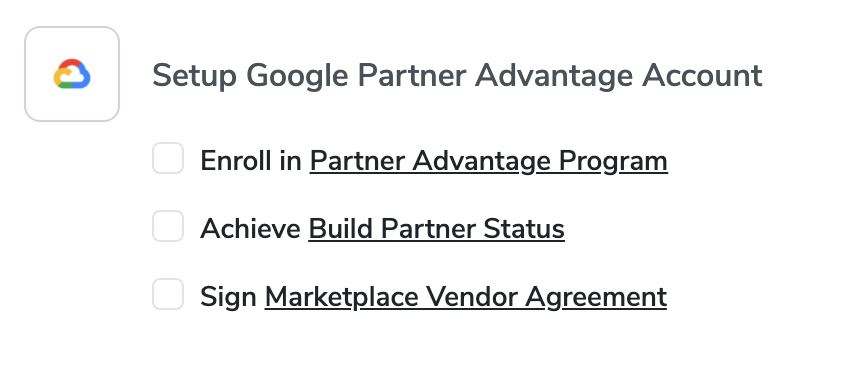
Enroll in Partner Advantage Program
The Google Partner Advantage Program is an initiative for businesses providing services or solutions based on Google Cloud products to partner with Google. It offers benefits like training, marketing support, and technical resources and is required for getting your solution listed on the marketplace.
Review the program information and requirements and then simply follow the steps provided to enroll in the program.
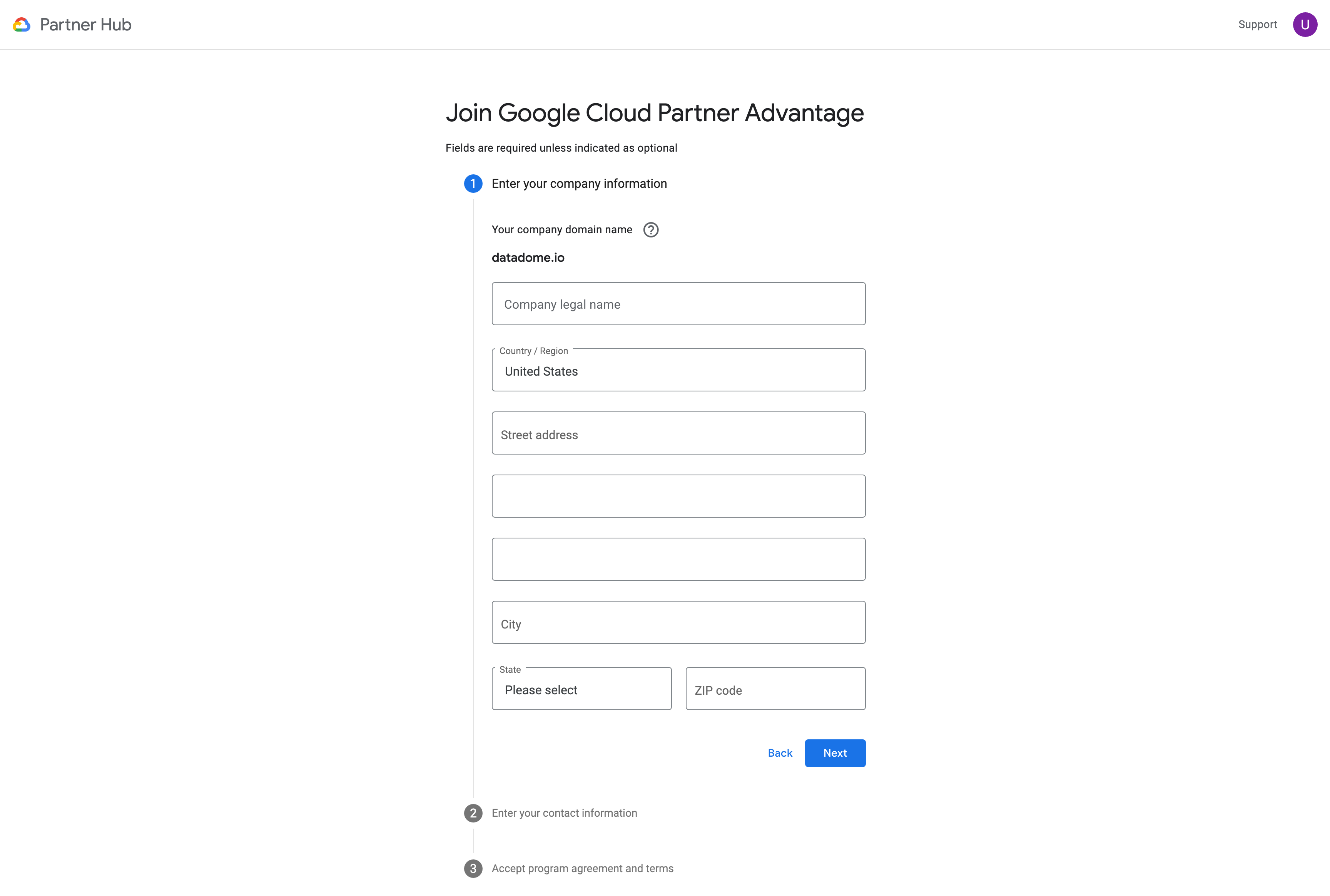
Achieve Build Partner Status
Now you will need to start the process of becoming a build partner. A build engagement model is the one suitable for ISVs, and SaaS provider, as opposed to the Sell and Service engagement models. Build partners (typically ISVs) create solutions that are built with and run on Google Cloud; are an extension for a Google Cloud or Google Workspace product; or integrate with a Google Cloud or Google Workspace product. Review the latest information and requirements around the the Build Engagement model, and the steps to become a build partner.
In the Partner Advantage Portal,
- Go to Program -> My Status
- Create a new Authorization Request
- The program requirements section is an easy way to track what partner program tasks (requirements) are yet to be completed.
- Complete all the requirements to achieve an active build partner status.
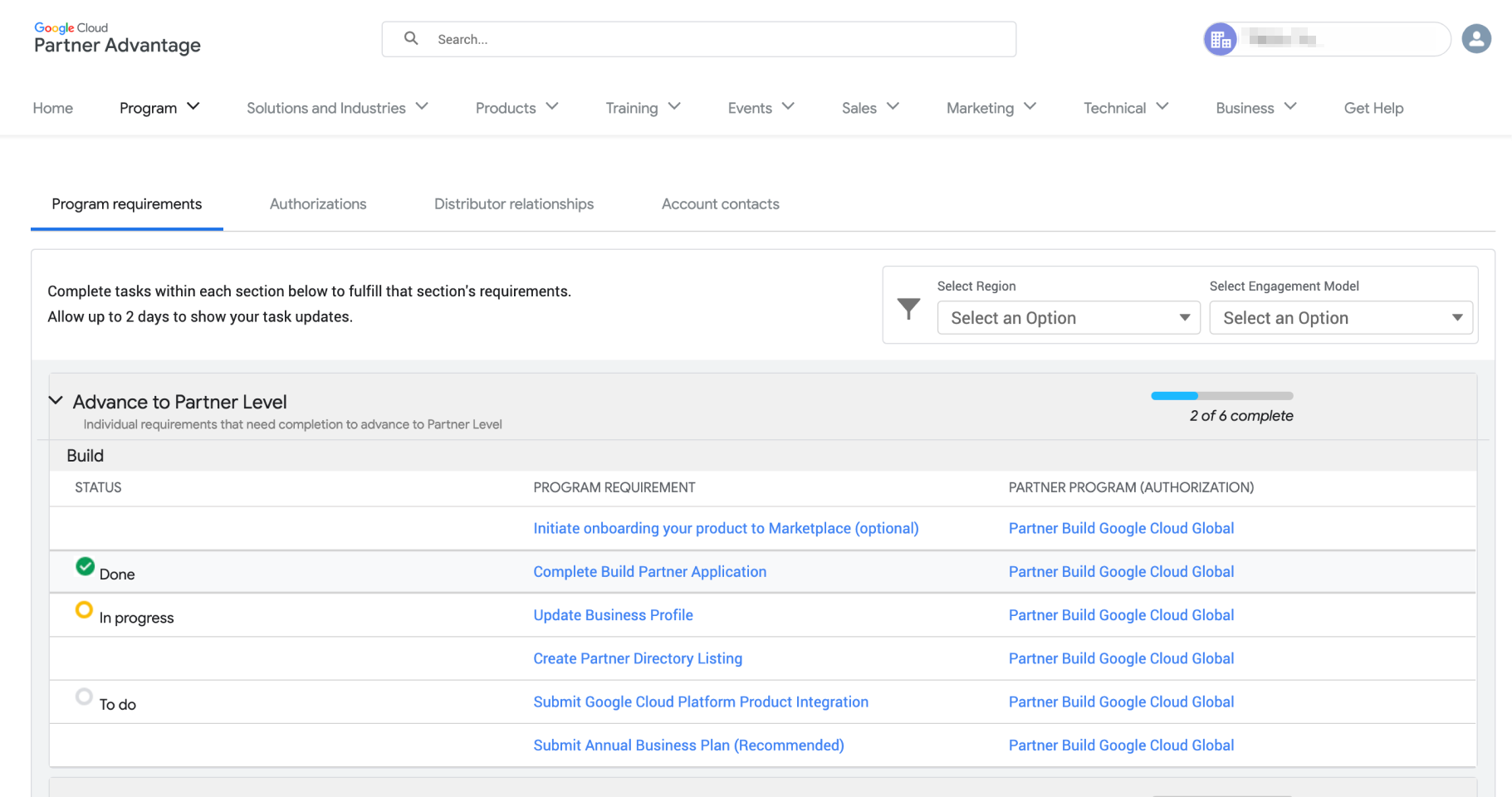
Sign Marketplace Vendor Agreement
Once you have achieved build partner status, work with your Google Cloud representative to sign the Marketplace Vendor Agreement. This agreement is generally shared over email, and is a requirement for getting access to the Producer Portal. The Producer Portal is where you will add and manage your product listings, create and send private offers, and setup other marketplace related configuration.
The Google Cloud Marketplace team will also share next steps over email, one of which will be to create a new GCP Project as outlined here and share its details in the Google Cloud Marketplace Product Info Form. This is the aforementioned second part of the journey, which we cover in the next section.
Updated 23 days ago
