Listings
Create and manage your SaaS product offering on AWS Marketplace.
What are Listings?
A listing is your SaaS product offering available to your buyers for purchase from AWS Marketplace. AWS Marketplace supports primarily three types of listings:
- Subscription-based or pay-as-you-go (PAYG): In this listing type a buyer only pays on a regular monthly basis based on their consumption. No upfront payment is done by buyers in this case.
- Contract-based with or without PAYG: A contract-based listing typically involves an upfront payment based on the contract terms which often include details about what a buyer is offered as part of the contract. Often buyers will exceed their usage over and above the limits defined in their contracts for which sellers can charge buyers for additional usage.
- Free trial: A free trial allows the seller to offer their SaaS listing for free up to a certain time period.
Did you know?
- AWS Marketplace does not convert a buyer's free trial into a contract when the trail period ends.
- You can model a pure subscription/PAYG listing in a contract-based listing as well by offering a $0 dimension.
Create a Listing in Clazar
AWS requires a SaaS seller to provide multiple details about their listing before it can be published on the marketplace. Typically these details cover different aspects of your offering like the general overview of the product, pricing model, legal information, type of support provided, and other details.
Clazar enables you to easily create a listing by providing information across different areas of your product offering. Below are the sections around which you can easily provide information about your listing:
- General Information: Listing overview that your buyers will see on AWS Marketplace.
- Listing Overview: Details about your offering and key highlights that you want to show to your buyers.
- Pricing: Details of your SaaS pricing model.
- Legal: Type of End User License Agreement (EULA) provided by you.
- Support: Information about the type of support offered by you, refund policy, and additional resources that your buyers can look at.
- Categories and Keywords: Metadata about your listing to improve its discovery on the AWS marketplace.
Real-Time Listing PreviewClazar empowers you to see a real-time preview of how your listing will exactly look like after getting published on AWS Marketplace.
Listing Stages
A listing once submitted to Clazar goes through a few stages before getting published on AWS Marketplace as described below:
- Submitted to Clazar and Quality Check: Once you've submitted your listing to Clazar our team does a quality check of the information provided by you and will coordinate with you in case of any changes required.
- Submitted to AWS: After the quality check is completed our team submits the listing to AWS.
- Published in Limited State: AWS after doing the initial checks publishes your listing in Limited state. Only test AWS accounts are able to view the listing at this stage. Clazar's onboarding team does a thorough integration testing of your listing based on the requirements outlined by AWS and our internal expertise.
- In AWS Marketplace Review: Post the integration testing done by Clazar the listing is once again submitted to AWS for a final review and testing at their end. Typically this involves a complete contract lifecycle test conducted by AWS support engineers.
- Live on AWS Marketplace: After the final review the listing is published live on AWS Marketplace.
Clazar events will give you real-time notifications in your Slack whenever your listing stage changes.
Integration Testing in Limited StateIntegration testing of a listing during limited state is a series of checks done to ensure a seamless contract lifecycle and buyer management for you once the listing is live.
Typically it involves:
- Purchase of your listing by Clazar's test accounts
- Ensuring seamless buyer registration process via SaaS URL integration
- Testing contract upgrades and related event notifications
- Sucessfully submitting metering records
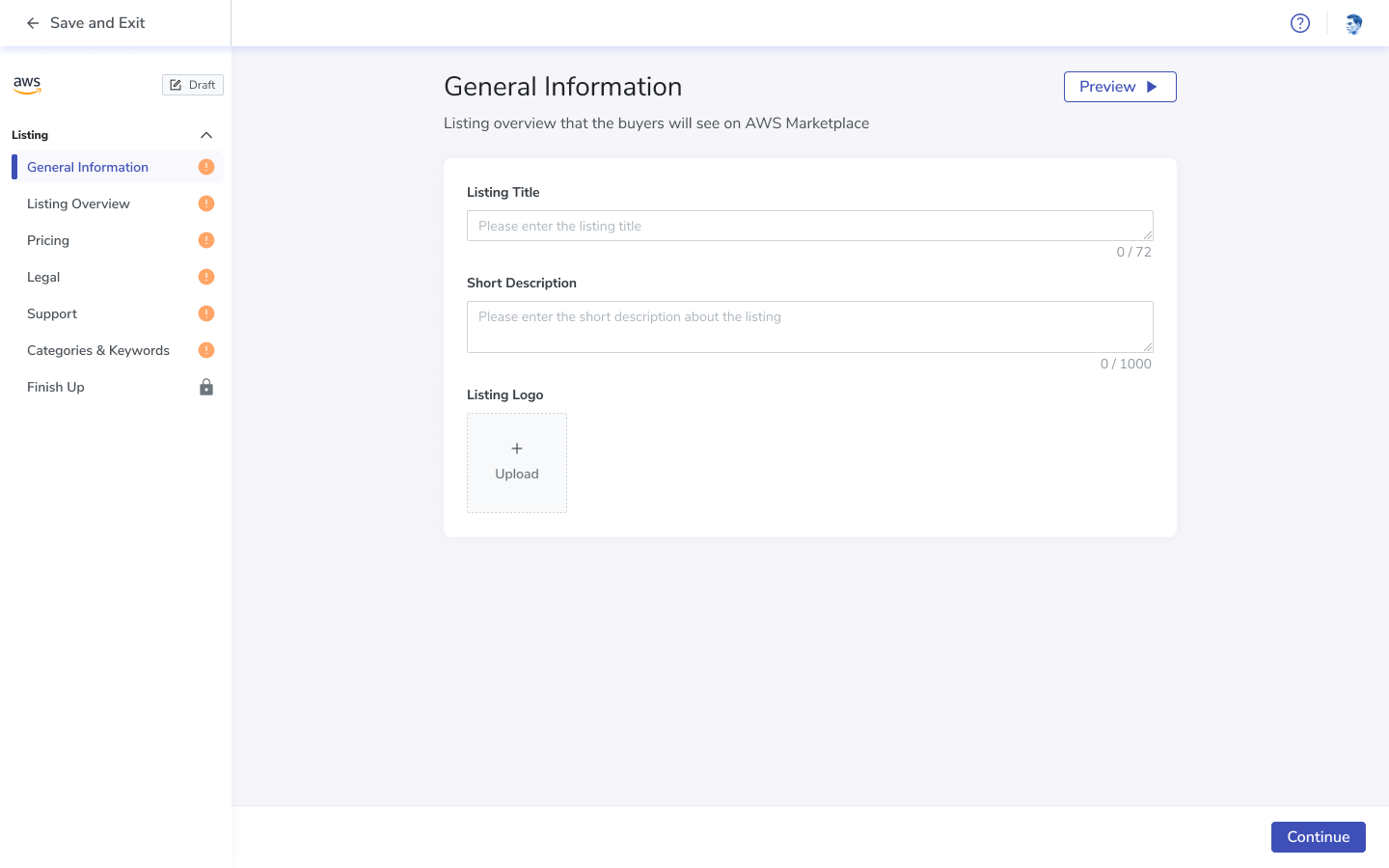
Listing creation flow in Clazar
Did you know?Clazar can help you in editing a live listing which is dependent on multiple factors of the existing listing and involves close coordination with the AWS Marketplace Ops team.
Pricing Model for a Listing
As part of the listing creation flow you can easily create the desired pricing model of your SaaS offering. Clazar provides you with an option to create a contract-based pricing model with or without PAYG.
Pricing - Key Concepts
AWS Marketplace contract pricing is built on some of the core building blocks described below:
- Contract Duration: The time period for which you would want to offer a contract to your buyer. You can select from Monthly, 1 Year, 2 Years, or 3 Years options.
- Contract Type: This refers to the type of contract you would like to offer to your buyer. Two types of contracts are available to select from:
- Buyer can choose one or more options offered - This is helpful in case you want to bundle different offerings of your product and provide a bucket of options a buyer can select from.
- Buyer can choose one tier from multiple tiers offered - This is generally the case when you want your buyer to select from different tiered offerings that you have.
- Usage Unit: This refers to the unit that describes how your product is used. This is used to list your product under different categories on AWS Marketplace. Examples include Data (MB, GB), No. of Users, API Requests, etc.
Most SaaS sellers like to use generic usage unit (Units-Units) to meter usage for their buyers in a flexible manner.
- Dimensions: Dimensions are the most foundational unit of your SaaS pricing model in AWS Marketplace. Roughly speaking a dimension refers to a unit that your buyers get as part of your contract. Dimensions represent a buyer's rights to use different offerings that your SaaS product has. Two types of dimensions are available for you to offer.
- Pricing Dimensions: These are included as part of the contract definition and are typically charged upfront in the contract. You can specify the limits a buyer is entitled to as part of the contract. For instance, one pricing dimension titled 'Logs History' can include 1 Million logs as part of the offering a buyer will get as part of the contract. 1 Million will be the specified limit for this contract for which the buyer will be charged upfront.
- Additional Usage Fee Outside of Contract: These are the dimensions that are not included in the contract definition and are thus not charged to buyers upfront. These are typically metered based on a per-unit price specified.
Did you know?
- Pricing dimensions' prices are set based on the contract duration you would like your buyers to choose from.
- Pricing dimensions can have additional usage charges outside the limits specified by you in the contract. AWS will charge your buyers based on the usage reported by you using metering.
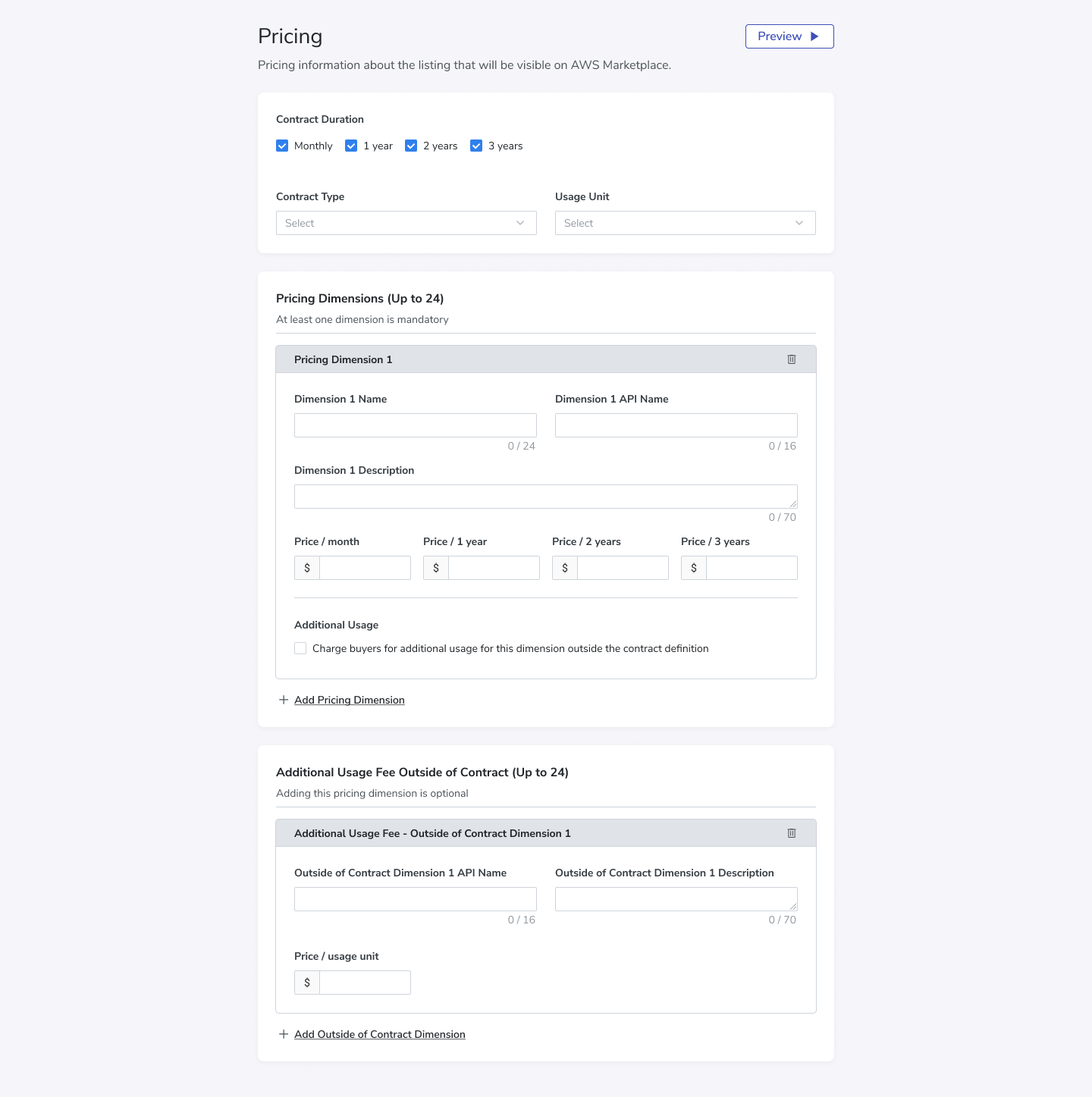
Creating a Pricing Model in Clazar
More about Dimensions in AWS Marketplace
- Dimensions offered to a buyer as part of a contract purchase are also called 'Entitlements'.
- Buyers are charged upfront for Pricing Dimensions and an invoice is raised at the time of contract purchase.
- Metered usage is billed to buyers at the end of the month and invoice for them is raised by AWS based on the monthly billing cycle.
- If your listing didn't have a metered dimension component included while publishing it for the first time you cannot add a metered dimension as part of a live listing update.
Updated 29 days ago
